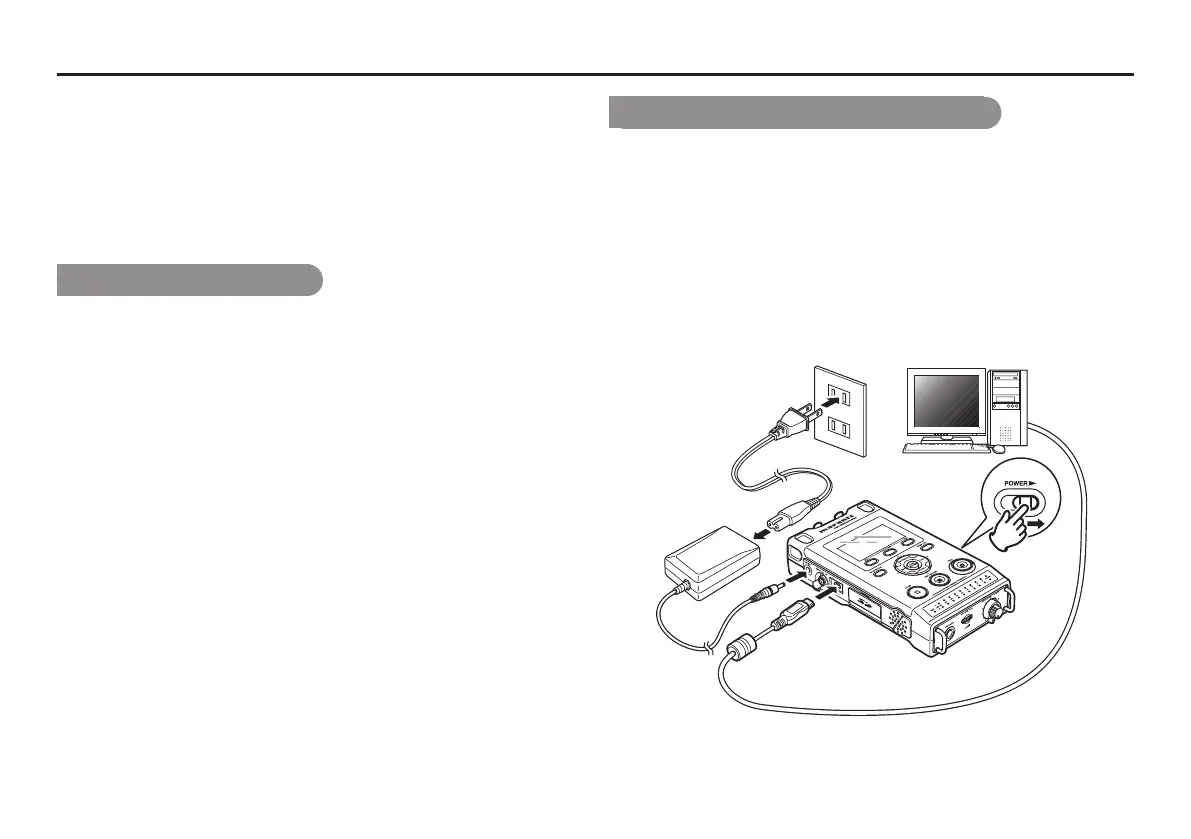35
USB Mode
The PMD661 records directly onto SD cards.
Recordings can then be transferred to your desktop or laptop
computer by removing the SD card from the PMD661, or by
connecting the PMD661 to your computer via the USB port.
Audio recorded in the popular MP3 compression format is directly
available for intranet or internet file sharing.
Computer compatible
On your computer you can then:
• log and archive audio files
• play audio files
• save audio files to your drive
How to connect via the USB port
The SD card in the PMD661 appears as an external drive on a
connected computer.
1.
Power up the computer.
2.
Insert an SD card.
3.
Power up the PMD661.
4.
During Stop mode, connect the cable to the PMD661 and your
computer.