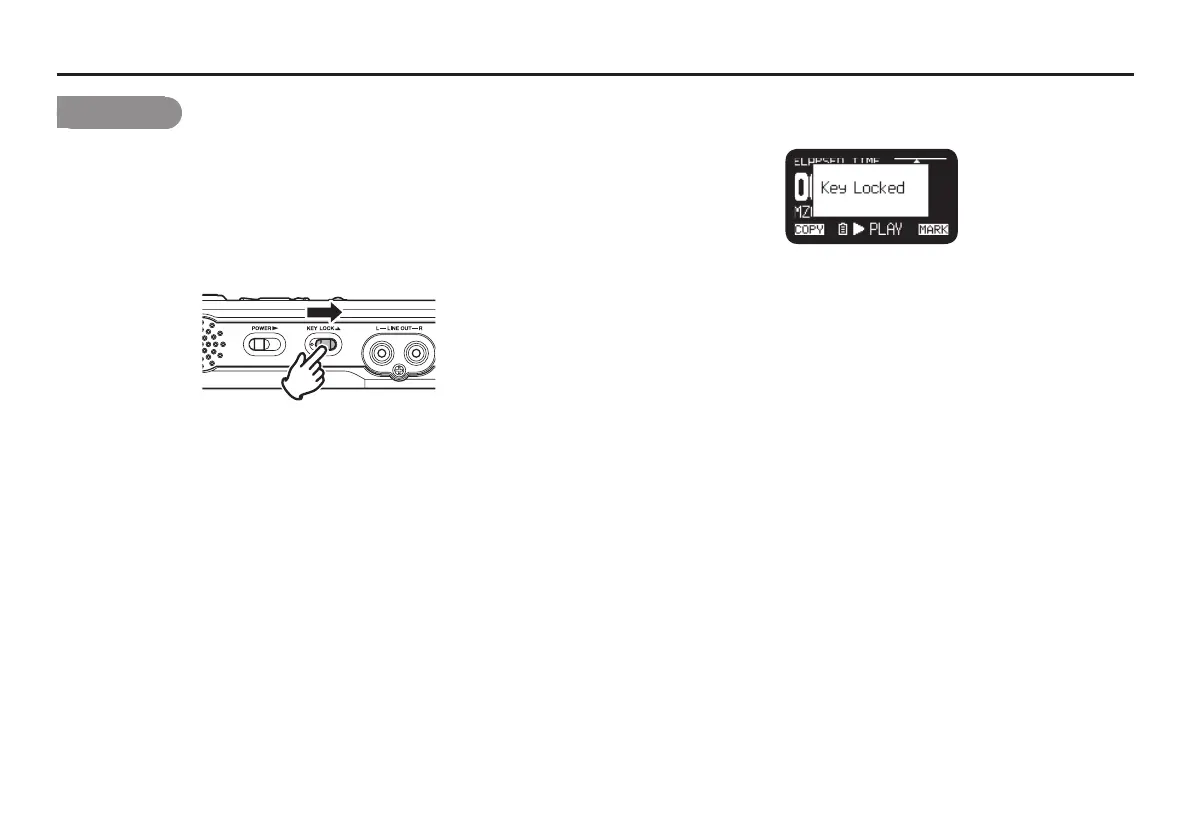29
Additional Features
Key Lock
Slide the KEY LOCK switch to lock the keys.
The key lock secures the PMD661 in the state it is in during
recording, playback or stop.
During Record and Rec-Pause mode, the POWER switch is always
invalid.
Notes:
If “Key Lock” setting is “All”, only the optional remote controller
RC600PMD is accepted.
If “Key Lock” setting is “Partial”, the REC, REC PAUSE and STOP
buttons on the panel, and RC600PMD are accepted.
Setup the “Key Lock” of the preset menu. (
☞
P.45)
•
•
• “Key Locked” is displayed for one second when the key is pressed
during key lock.
