
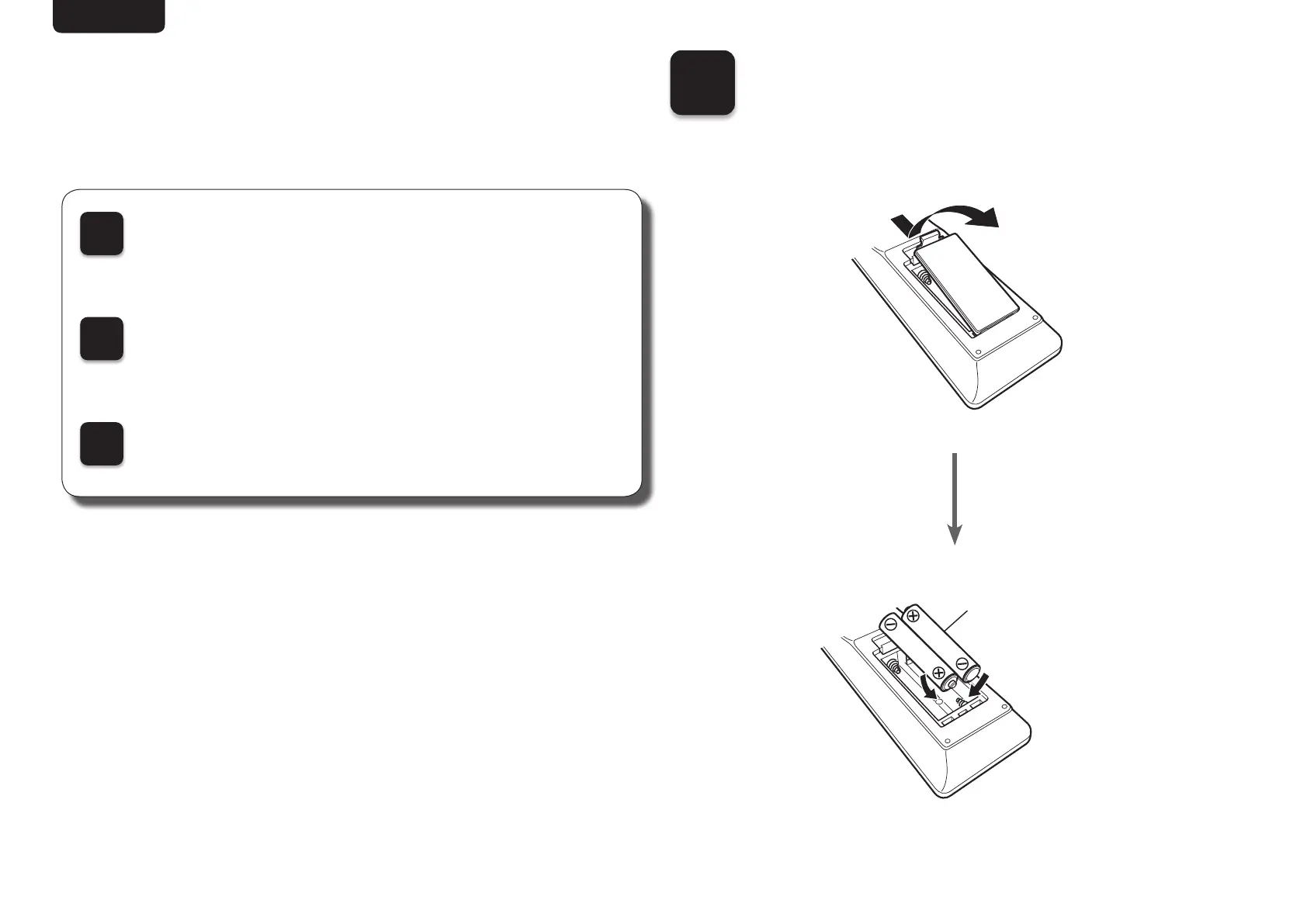 Loading...
Loading...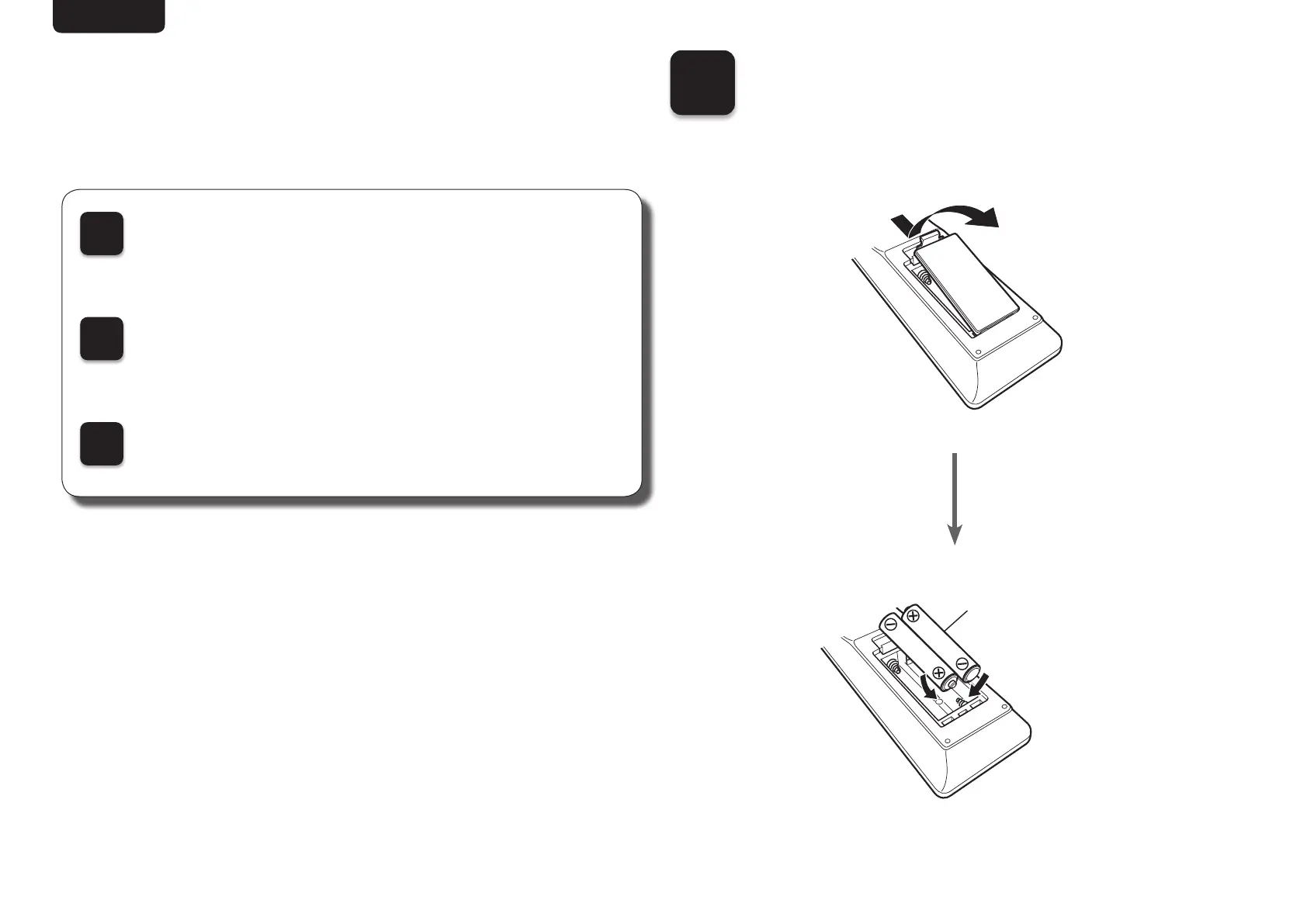
Do you have a question about the Marantz SR6007 and is the answer not in the manual?
| Receiver type | Surround |
|---|---|
| Pre-out channels | 7.2 |
| Pre-out connectivity | Yes |
| Audio output channels | 7.1 channels |
| Audio A/D Converter (ADC) | 24-bit/192kHz |
| Power output per channel (1KHz@6 Ohm) | 125 W |
| Power output per channel (20-20KHz@8 Ohm) | 110 W |
| HDMI in | 6 |
| Composite video in | 4 |
| Ethernet LAN (RJ-45) ports | 1 |
| Component video (YPbPr/YCbCr) in | 2 |
| Connectivity technology | Wired |
| Speakers connectivity type | RCA |
| Audio formats supported | AAC, FLAC, MP3, WAV, WMA |
| Image formats supported | JPG |
| Wi-Fi | No |
| Supported radio bands | - |
| Product color | Black |
| Audio decoders | Dolby Digital EX, Dolby Digital Plus, Dolby Pro Logic IIz, Dolby TrueHD, DTS-ES, DTS-HD Master Audio |
| Apple docking compatibility | iPhone, iPod |
| Number of products included | 1 pc(s) |
| Power consumption (standby) | 0.2 W |
| Power consumption (typical) | 650 W |
| Depth | 389 mm |
|---|---|
| Width | 440 mm |
| Height | 161 mm |
| Weight | 11400 g |