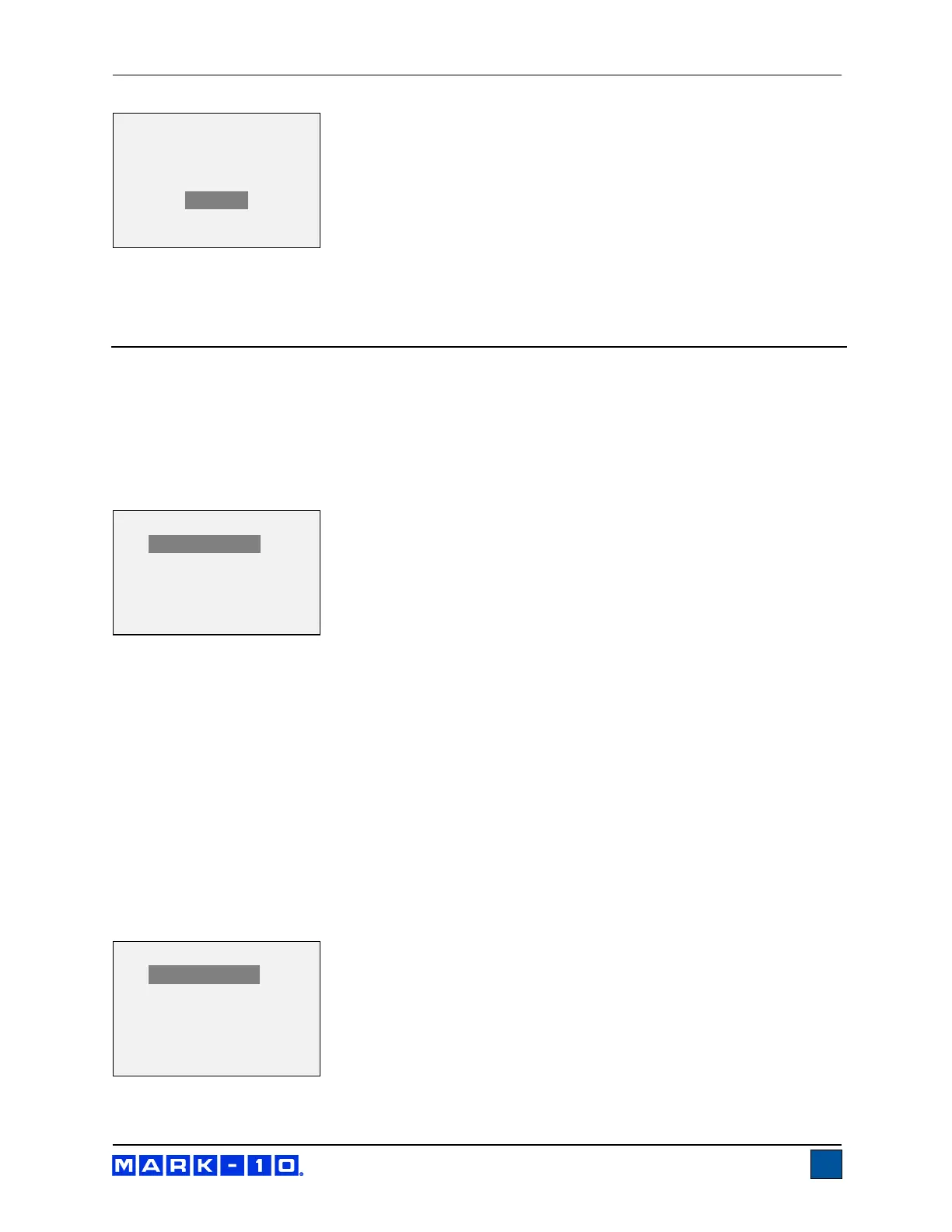If no option is selected, this screen will be displayed indefinitely, or until battery power has been depleted.
12 COMMUNICATIONS AND OUTPUTS
Communication with the TT01 tester is achieved through the micro USB or 15-pin serial ports located in
the rear of the housing, as shown in the illustration in the Power section. Communication is possible only
when the tester is in the main operating screen (i.e. not in a menu or configuration area).
12.1 Serial / USB
To set up RS-232 and USB communication, select Serial/USB Settings from the menu. The display
appears as follows:
Select either RS-232 or USB input (output is always simultaneous through both the USB and RS-232
ports). Communication settings are permanently set to the following:
Data Bits: 8
Stop Bits: 1
Parity: None
Other settings are configured as follows:
12.1.1 Baud Rate
Select the baud rate as required for the application. It must be set to the same value as the receiving
device.
12.1.2 Data Format
Select the desired data format. The display appears as follows:
