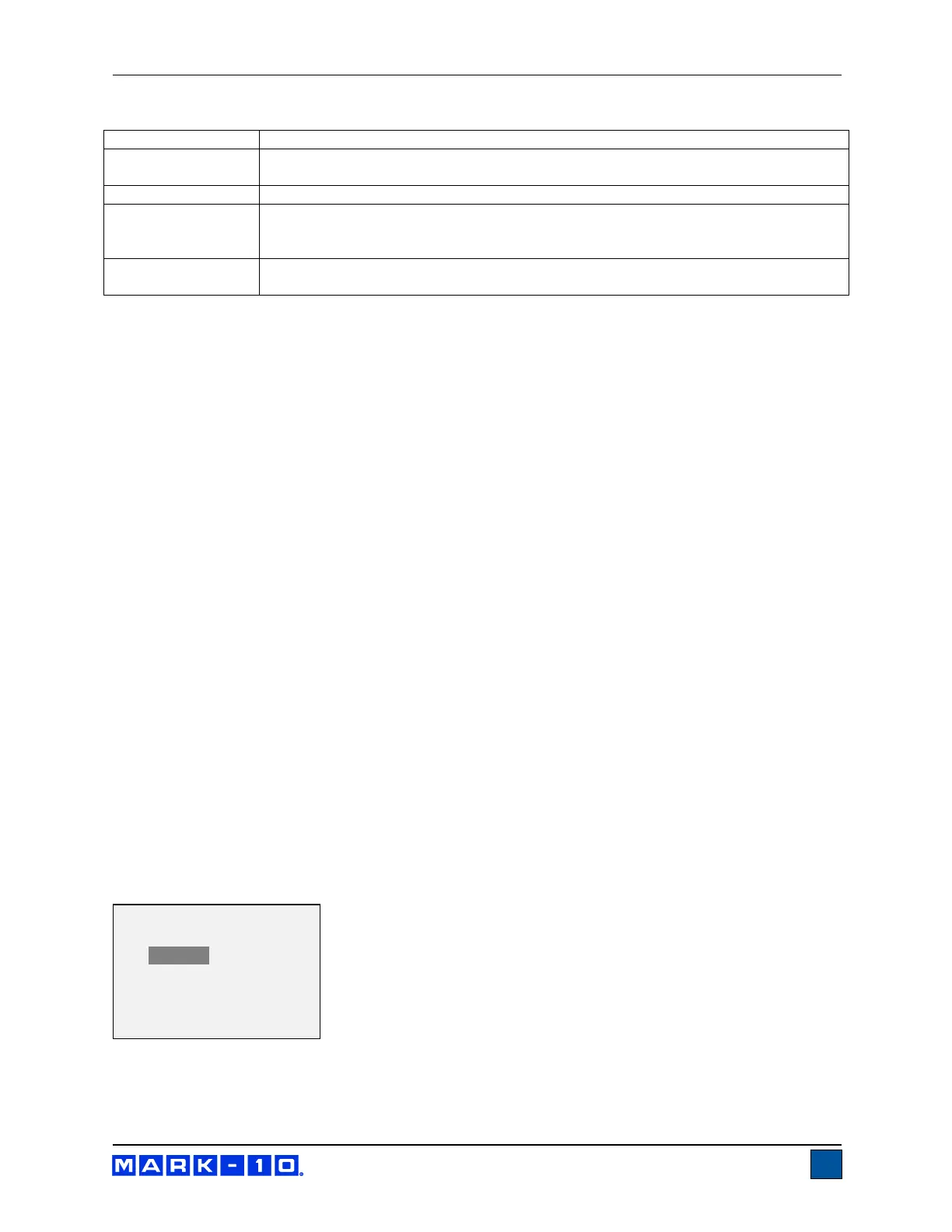12.1.3 Data Communication
Individual data points may be transmitted by pressing DATA. Series TT01 testers may also be controlled
by an external device through the RS-232 or USB channels. The following is a list of supported
commands and their explanations. All commands must be terminated by a CR (Carriage Return)
character, 0x0D, or a CR-LF (Carriage Return – Line Feed) pair, where the Line Feed, 0x0A, is ignored.
? Request the displayed reading
MEM Transmit all stored readings
STA Transmit statistics
CLRMEM Delete all stored readings from memory
12.1.4 Command Responses
In response to the reading request command ‘?’ the tester will return a string with the load data, followed
by a space, then the load unit (if enabled under the Serial/USB Settings → Data format sub-menu). It
will be terminated by a CR-LF pair.
Example return strings:
-18.78 lbFin<CR><LF> 18.78 lbFin of counter-clockwise torque
4.285 Nm<CR><LF> 4.285 Nm of clockwise torque
The number of digits after the decimal point is dependent of the tester’s capacity and resolution.
Polarity may be inverted or omitted, as shown in the table above.
Any detected errors are reported back by means of error code *10 (illegal command).
12.2 Mitutoyo BCD settings
This output is useful for connection to data collectors, printers, multiplexers, or any other device capable
of accepting Mitutoyo BCD data. Individual data points may be transmitted by pressing DATA or by
requesting it from the Mitutoyo communication device (if available). To enable Mitutoyo output, select the
desired format – either with polarity or without polarity. The display appears as follows:
12.3 Analog Output
This output can be used for chart recorders, oscilloscopes, data acquisition systems, or any other
compatible devices with analog inputs. The output produces ±1 volt at full scale of the instrument. The
