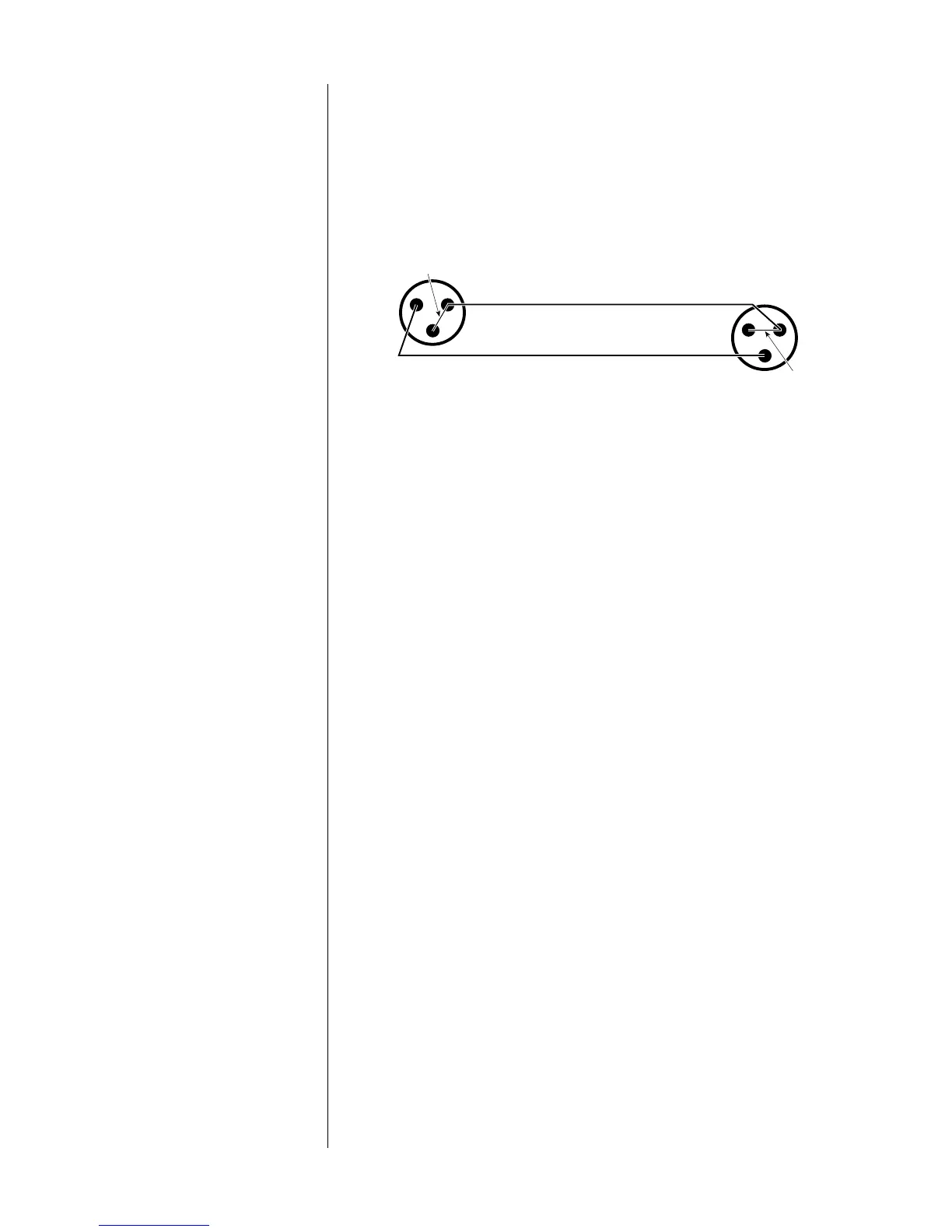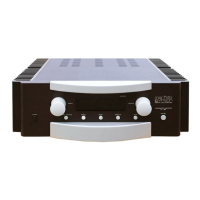11
2. Connect the bridging cable between the left- and right-channel
XLR-type inputs, taking care to insert the correct cable end into its
designated channel. You may fabricate such a cable according
to Figure 12; it's also available through your Mark Levinson dealer
as part of a single-ended bridging kit.
Note: If fabricating the bridging cable, be sure to use high-quality
audio interconnect cable (such as Madrigal HPC).
21
3
Left-channel
XLR male
line-mount
(rear view)
21
3
Signal ground (shield)
Right-channel
XLR male
line-mount
(rear view)
Signal hot (center conductor)
22-guage
buss wire
22-guage
buss wire
Figure 12: Single-ended
bridging cable
3. Connect the left-channel + (positive or red) output post of the
Nº27.5 to the + (positive or red) input terminal of the appropriate
loudspeaker. Connect the right-channel + (positive or red) output
post of the Nº27.5 to the – (negative or black) input terminal of
the same loudspeaker.
Note: Connect both speakers in the same way; otherwise, the
speakers will be out of phase with each other.
4. Repeat this procedure for the other Nº27.5 to be bridged.
