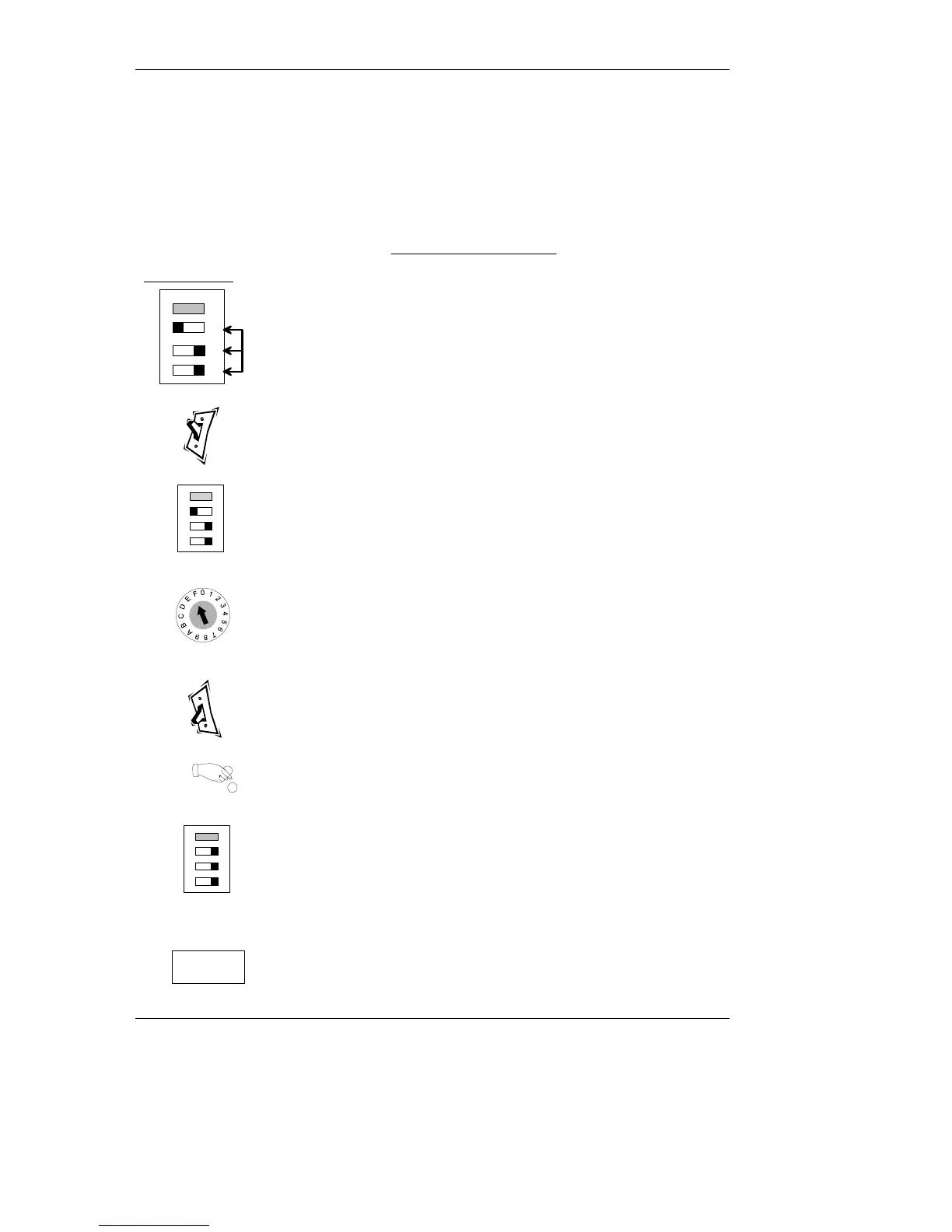Product Configuration - teaching a new token,
channel 0
Example:- To Teach a Token (with standard window limits) into channel
0 follow these simple steps.
1. Switch Validator Power OFF.
2. Set 4 Way switches to Token Teach.
3. Set Rotary Switch Dial to position F (standard
window limits).
(Position E will teach tight token window limits)
4. Switch Validator Power ON (LED will Flash).
+5. Drop between 10 and 20 Tokens.
6. Return switches to Normal Operation. (LED
should stop flashing and stay on to indicate a
successful change). If the LED continues to
flash this indicates a failure to teach the token.
If needed repeat the process from step 1.
7. Token successfully taught & programmed
into Channel 0.
©, Mars, Inc., 1998 19
CashFlow
®
126 and CashFlow
®
129 selectors User Guide
Set switches 2, 3 and 4
as shown here.
Channel Enable
ON
1 2 3 4
LED Flash Codes for Tokens:
2 flashes = No activity detected (for last 30 seconds)
3 flashes = Insufficient Tokens (10 min.)
4 flashes = Invalid Rotary Switch (setting E or F)
6 flashes = Token diameter outside allowable limits
5 flashes = Token thickness outside allowable limits
7 or 8 flashes = Token material outside allowable limits
ON
1 2 3 4
2 3 4
ON
1
END
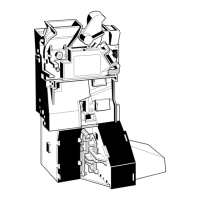