Product Configuration -
Selecting a pre-programmed token group to be used
in channel 0
14 token groups are already programmed into the product. This feature
allows a defined token group to be accepted.
v NOTE: Each token group selected is automatically copied to channel 0.
Refer to the Appendix at the end of the book for further details of token
groupings.
Example:- To select Token Group 7 on your validator follow these
simple steps.
1. Switch Validator Power OFF.
2. Set 4 Way Switches to Select Token Group.
3. Set Rotary Switch Dial to the appropriate
Channel. (Token group 7 in this example).
4. Switch Validator Power ON (LED will flash).
5. Return Switches to Normal Operation
(LED stops flashing and stays on to indicate
successful change. Token Group 7 successfully
selected and programmed into Channel 0.
©, Mars, Inc., 1998 21
CashFlow
®
126 and CashFlow
®
129 selectors User Guide
ON
1 2 3 4
END
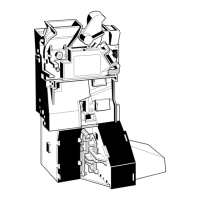
