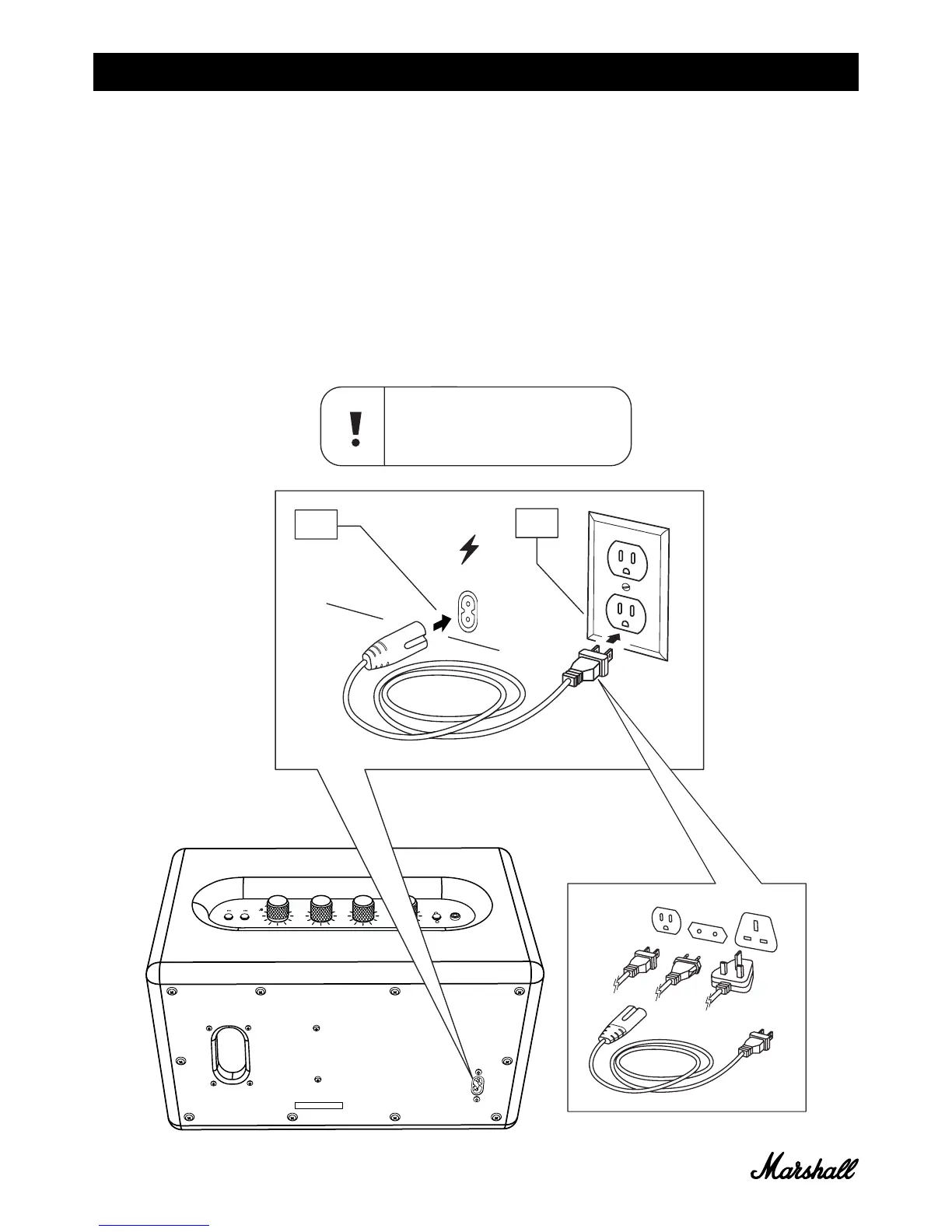010.
PLUGGING IN THE ACTON MULTI-ROOM
001. INSERT THE POWER CORD INTO THE POWER JACK ON THE BACK OF
THE SPEAKER.
002. CONNECT THE POWER PLUG TO THE WALL SOCKET.
003. CONTINUE WITH THE SETUP IF THE SPEAKER HAS NOT YET BEEN
CONFIGURED.
IMPORTANT: BEFORE PROCEEDING TO STEP 001. BELOW, CHECK THE
INCLUDED POWER CORD, POWER PLUG AND YOUR ACTON MULTI-ROOM
SPEAKER ARE COMPATIBLE WITH YOUR MAINS ELECTRICITY SUPPLY AND
ASSOCIATED WALL SOCKET.
CAUTION: ALWAYS UNPLUG THE POWER
CORD FROM THE WALL SOCKET BEFORE
DISCONNECTING IT FROM THE SPEAKER.