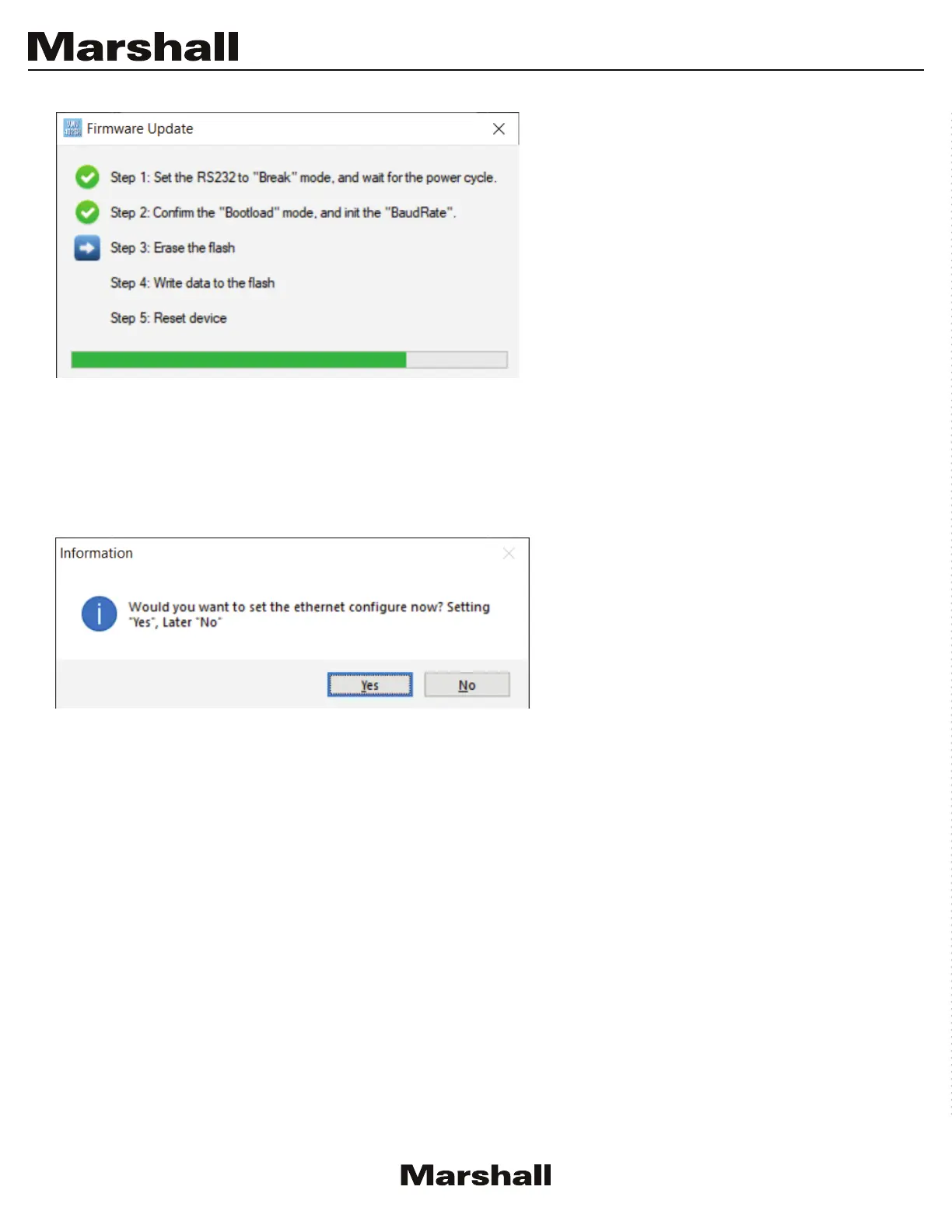9
Important: The VMV-402-SH will restart at least twice during the update process.
Please allow at least 3 minutes from the time the process starts until you use the switcher as background
processes may still be completing.
Select Yes to set a static IP address for the VMV-402-SH ethernet connection.
Select No to skip this step at this time.
Manually restart the VMV-402-SH (remove power) also close restart the control app.
Refer to the Operations Manual to configure the VMV-402-SH.