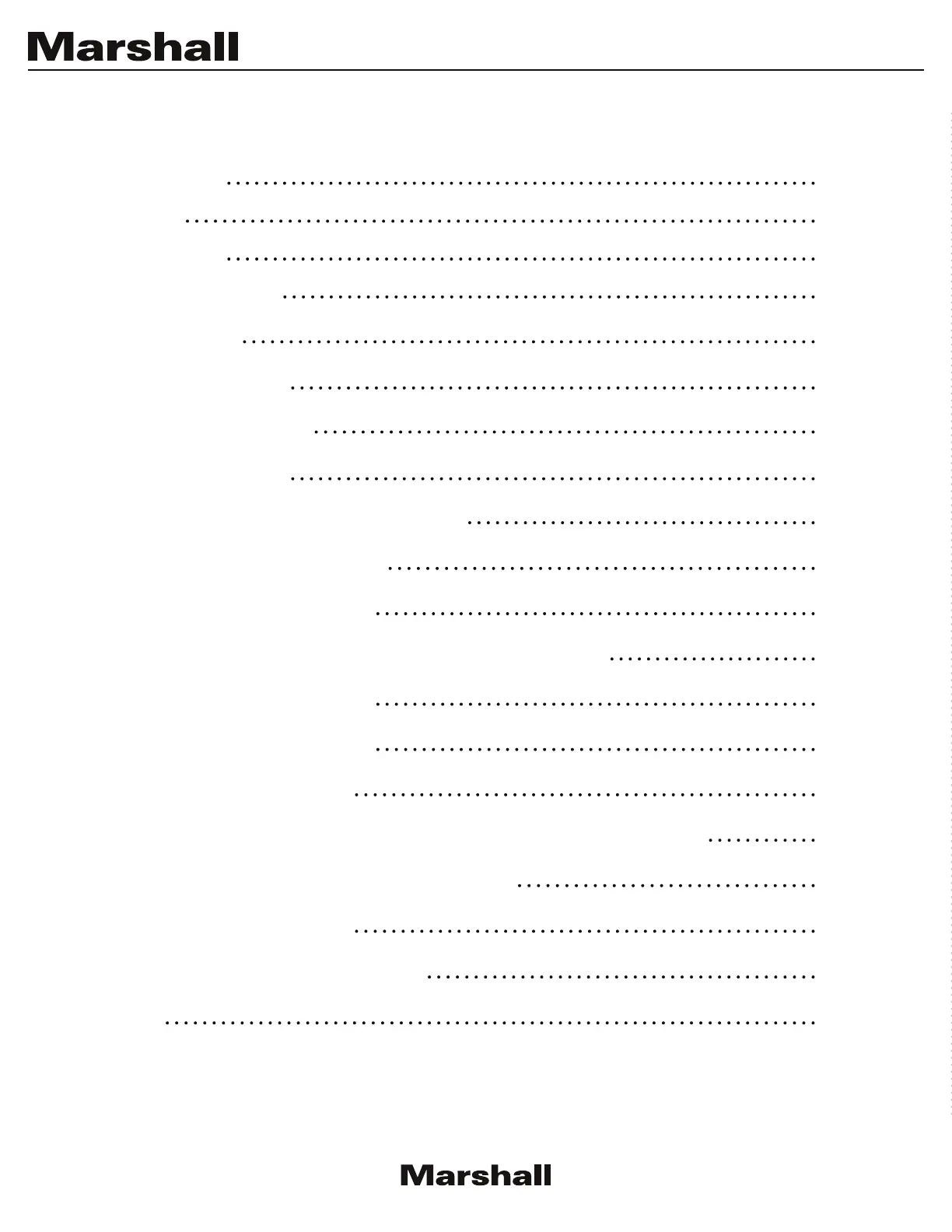1
Table of Contents
2. Features
3. Applications
4. Package Contents
5. Specifications
6. Panel Descriptions
7. Hardware Installation
8. IR Remote Control
9. Configuration and Remote Operation
9.1 Installing the Application
9.2 Updating the Firmware
9.3 Setting Up the VMV-402-SH for the First Time
9.4 Most Common Settings
9.5 Select the Outputs Tab
9.7 Quad Mode Settings
9.8 Using an Ethernet Connection with the Default Address
9.9 Establishing a new Static IP Address
9.10 Setting DHCP Mode
9.11 Using 3rd Party Controllers
Warranty
1. Introduction
02
02
02
03
04
05
05
06
06
06
10
10
11
12
13
14
15
15
16
02