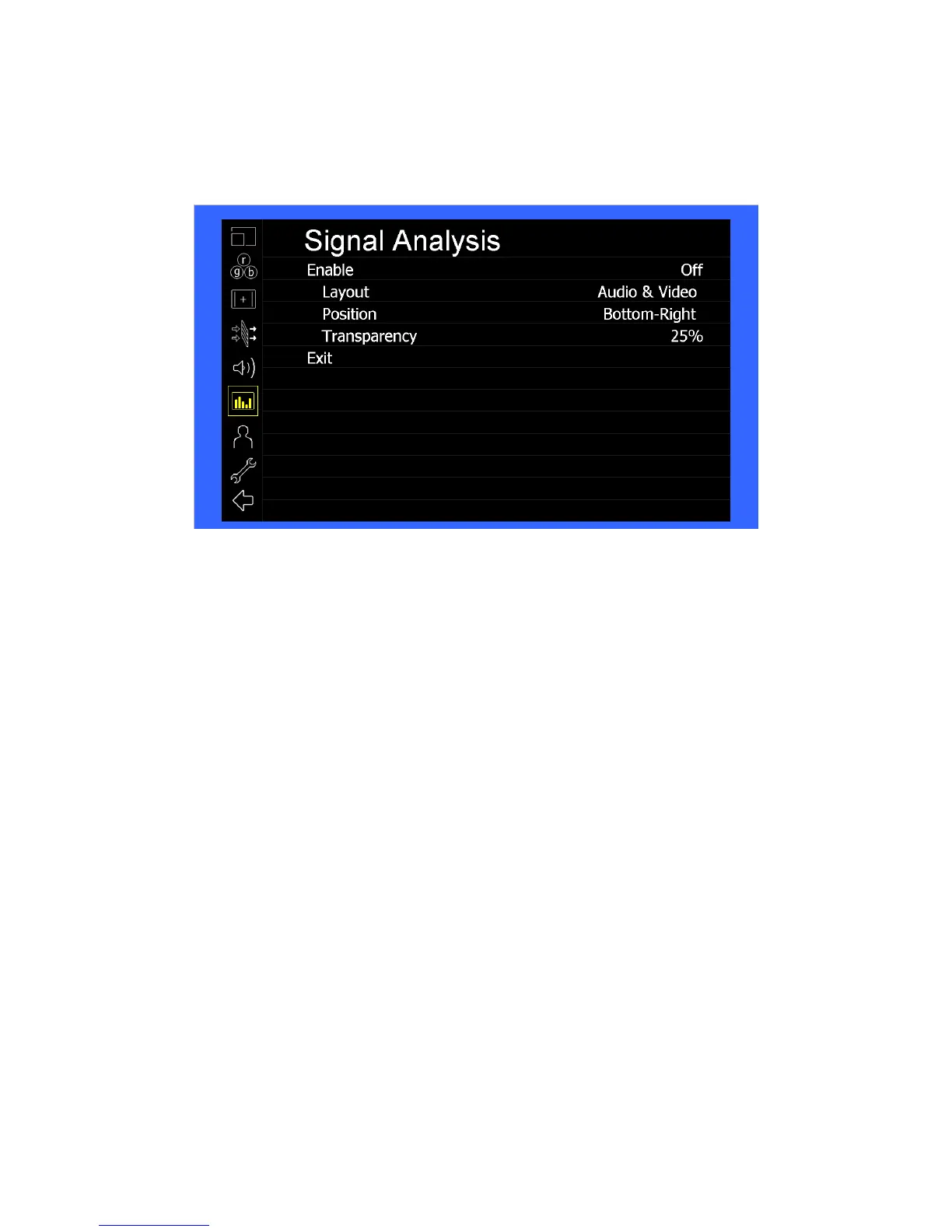21
Signal Analysis Submenu
Use the Video Configuraon submenu to select various video sengs such as monochrome mode or blue-only mode.
Enable
Use this seng to enable the signal analysis instruments selected in the Layout mode.
Layout
Select which o he signal analysis instruments to display on screen. You can display an Audio Meter (Audio) or
a Waveform monitor (VIDEO) or both simultaneously.
Position
Selec he locaon o he Signal Analysis instruments on the screen. Choose between Boom-Right, Boom-
Le, Top-Leand Top-Right.
Transparency
Adjus he transparency o he Signal Analysis instruments on the screen. Choose between 0% (completely
blocking video in background) , 25% (Default), 50% and 75% (show the most amount of video possible).
Signal Analysis Submenu