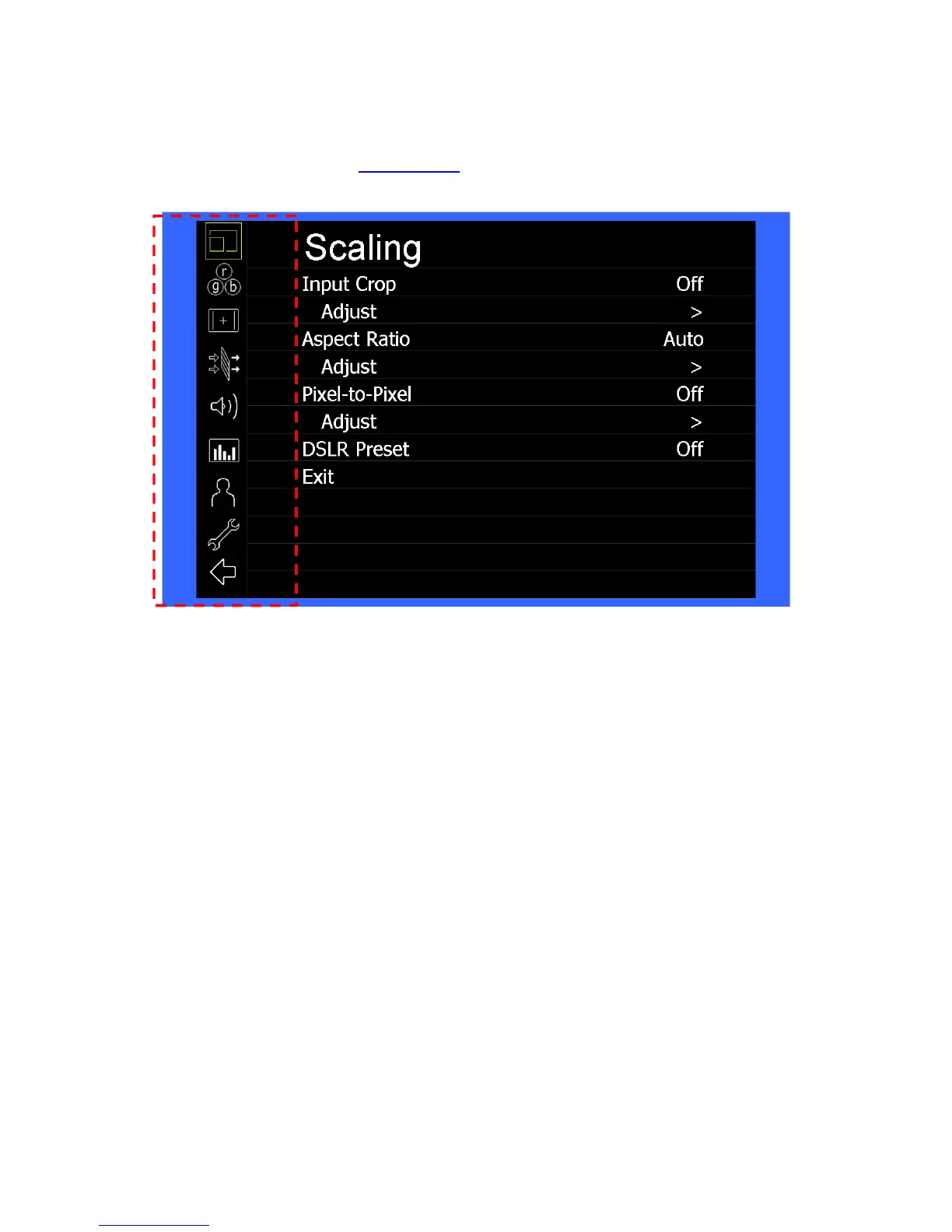8
MAIN MENU AND NAVIGATION
Access and navigate the main menu using the 4 menu buons or the RotoMenu™ knob:
Using the menu buttons
• Press the MENU buon to enter the main menu.
• Use the and buons to scroll through the main menu or each submenu.
• Press the SELECT buon to enter a submenu or choose a seng.
• Press the MENU buon to exi he main menu, or return to the main menu from a submenu.
Using the RotoMenu (BRIGHT) knob
The Marshall Electronics RotoMenu concept has been brough o our line of camera top monitors to make navigang the Main
Menu easier than ever. To RotoMenu funconality has been integrated into the BRIGHT knob, so that wh
enever the Main Menu
is up,
• Press the MENU buon to enter the main menu.
• Rotate the BRIGHT knob to scroll up or down in the main menu or each submenu.
• Press the BRIGHT knob to enter a submenu or choose a seng.
By default, the menu automacally mes out aer 15 seconds o eing idle.
Main Menu