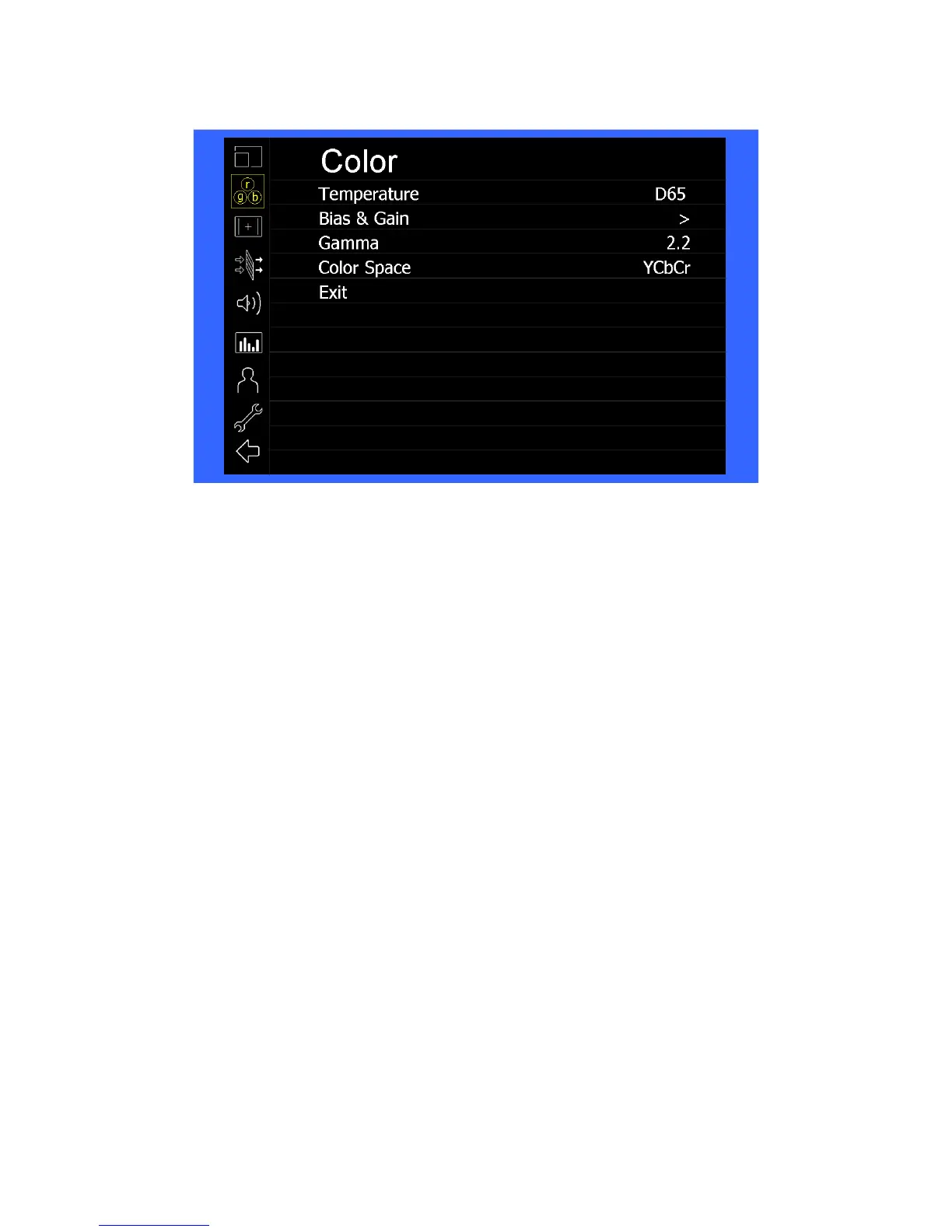12
Color Submenu
Temperature
Use this seng to choose one o hree color temperature presets:
• D55 (5500K)
• D65 (6500K)
• D93 (9300K)
• Custom (Adjustable Color Bias and Gain)
• Linear (No processing is applied to the panel)
Bias & Gain
Selec his submenu to fine-tune the monitor’s color balance (R, G, B). This should only be done by someone experienced
with video engineering, as this will alter the overall color shading o he screen. The purpose is to allow color matching to
other types of monitors and/or displays. Note: Th
e Color Temperature preset will automacally switch to Custom when Color
Bias sengs are adjusted. I s normal for color bias adjustments to be very subtle.
When selecng the RGB Bias and Gain submenu, bias adjustmen ndicators will appear a he top o he screen, and gain
adjustmen ndicators will appear a he boom o he screen:
IMD Configuration Submenu