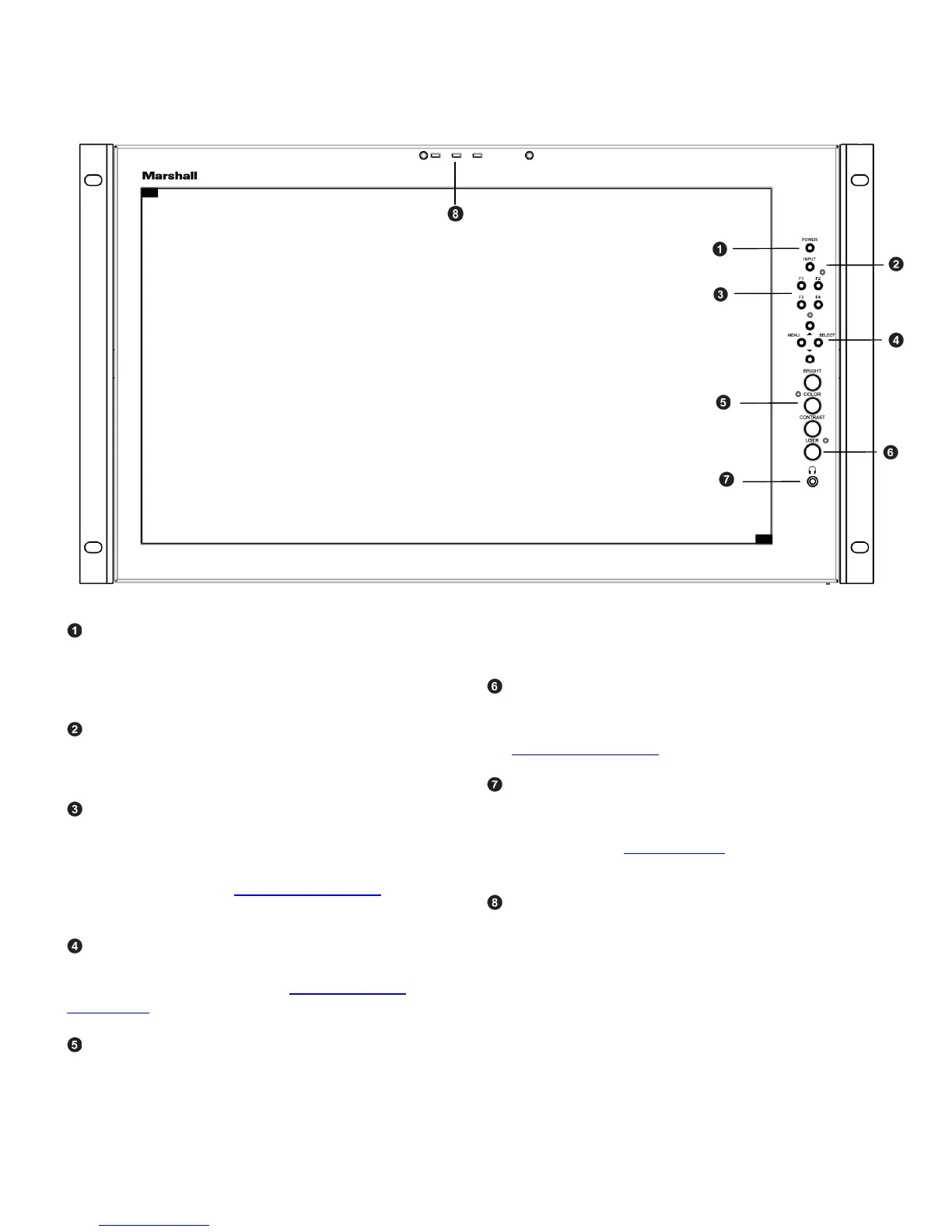5
Top and Front Panel Features
Power Button
Turn the display ON or OFF by pressing the power buon. In
the ON state, the LED on the power buon will dim. In the
OFF state, the LED on the buon will be a ull power.
Input Select Button
Use the Input select buon to switch between the on-board
HDMI input or (if available) the module Input.
User-Denable Function Buttons
Four user-definable funcon buons can be used for direct
access to various sengs. Funcons are assigned using the on-
screen menu or by highlighng a funcon and pressing one of
the funcon buons. See User Sengs Submenu
for
informaon on changing Funcons.
Menu Navigation Buttons
Use the Menu, , , and Select buttons to display and
navigate the on-screen menu. See MAIN MENU AND
NAVIGATION for details on using the Menu.
Image Adjustment Knobs
Use the image adjustment knobs to adjust color saturaon,
brightness and contrast o he image. The status of each image
adjustment parameter is shown on the boom leo he
screen, with values ranging from 0 to 100. Pressing a knob
once displays the current value. Pressing a knob twice resets
the value to the default seng.
User Control Knob
The USER control knob can be customized to control mulple
funcons. Change the funcon o his knob in the MENU. See
the User Sengs Submenu
for more informaon.
Stereo Headphone Jack
The 1/8” Headphone jack on monitor’s side takes two
channels of embedded HDMI or SDI audio and provides an
audio signal. See the Audio Submenu
for informaon on
working with audio capabilies.
Tally LED
Three user acvated LED tallys. Acvate these using the HD15
Connector on the rear o he uni hrough contact closure.