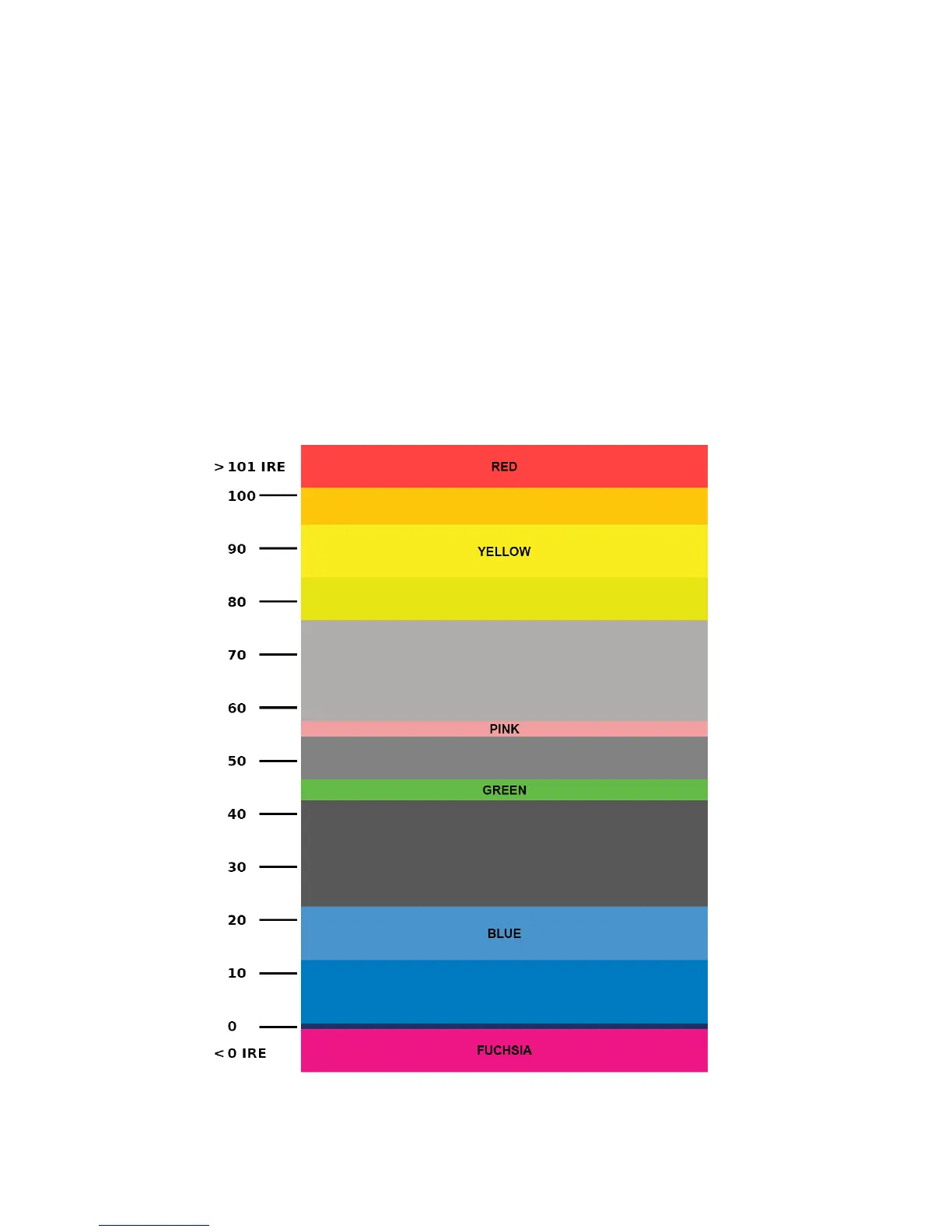17
7. Enable Blue Check Field modeand adjus he Color knob so tha he outermost bars (white and blue) appear to
match in brightness.
8. Disable Blue Check Field mode.
False Co lor
This monitor has a false color filter to aid in the seng of camera exposure. As the camera Iris is adjusted, elements o he
image will change color based on the luminance or brightness values. This enables proper exposure to be achieved without
the use of costly, complicated external equipment. To best ulize this feature
, you must understand the color chart below
and have a basic understanding of camera exposure. Normally, when shoong subjects like people, i s common pracce to
set exposure off aces to the equivalent of approximately 56 IRE. The false color filter will show this area as the color PINK on
the monitor. Therefore, as you increase exposure (open the IRIS), your subject will change color as indicated on the chart:
PINK, then GREY, then a few shades of YELLOW. Over exposed subjects (above 101 IRE) on the monitor will be sh
own as RED.
In addion, underexposed subjects will show as DEEP-BLUE to DARK–BLUE, with clipped-blacks indicated with a FUCHSIA-like
color. Lastly, the color GREEN is used to indicate elements o he image that are approximately 45 IRE. This represents a
‘neutral’ or ‘mid-level’ exposure commonly used for objects (not people).
False Color Key