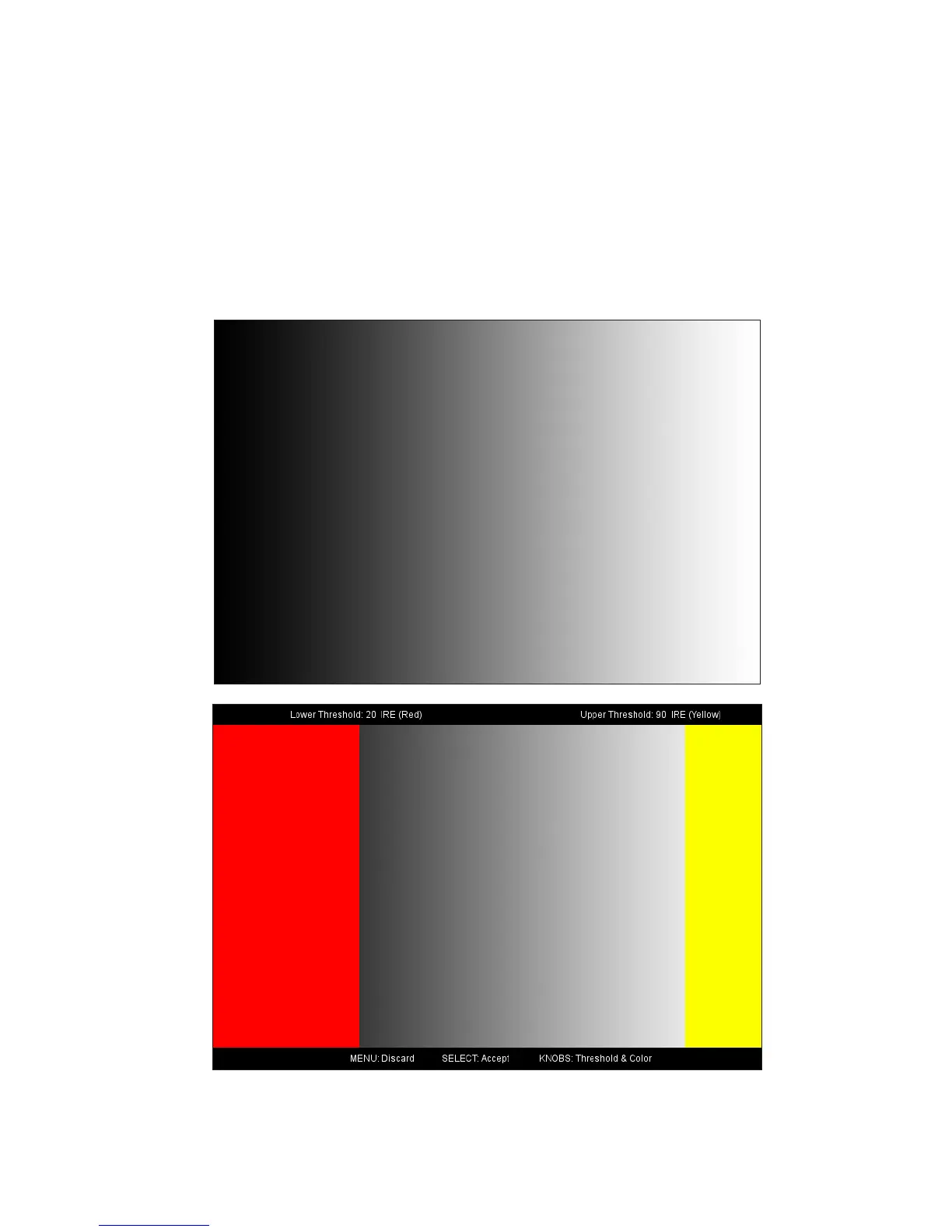18
Peaking (Fo c us assist)
The Peaking Filter is used to aid the camera operator in obtaining the sharpest possible picture.
You can turn the Peaking filter ON and adjus he Threshold and Color by accessing the Adjus uncon. Use the BRIGHT knob
to adjus he Threshold. Adjusng the Threshold toahigher value forces the Peaking algorithm to react quicker to objects
that are in focus. Use COLOR knob to adjus he Color. Your choice is are Red (default), Yellow, Pink, Green and Blue.
Clip
The Clip funcon is used to visually filter data on the screen tha s under a Lower Threshold or over an Upper Threshold.
Data on either side o he filters can be filtered with a custom color.
The Lower Threshold numerical value and color can be adjusted using the BRIGHT and COLOR knob, respecvely.
The Upper Threshold can be adjusted using the CONTRAST and USER knob, respecvely.