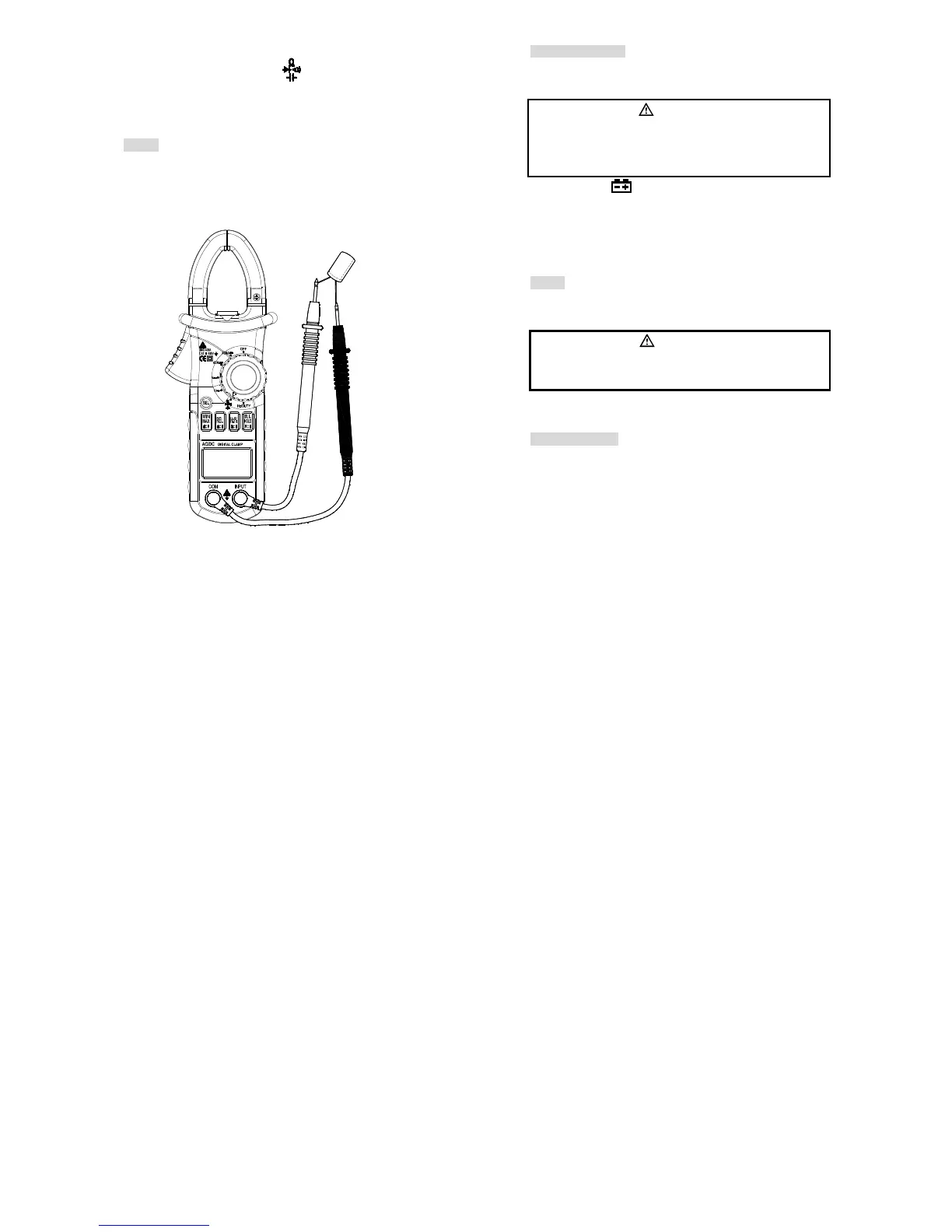lead into the INPUT jack.
4.18.2 Set the rotary selector to the range position.
4.18.3 After fully discharged the capacitor, connect the test leads to
the two ends of the capacitor for measurement.
4.18.4 Take the reading on the LCD.
NOTE:
1. It may take some time (about 30 seconds for the 400µF and
4000µF range) for steady readings when measuring high capacity.
2. You must push the key “REL” when measure less than 20 nF.
- 38 -
5. MAINTENANCE
5.1 REPLACING THE BATTERIES
WARNING
To avoid electric shock, make sure that the test leads have
been clearly move away from the circuit under
measurement before opening the battery cover of the meter.
5.1.1 If the sign “
” appears, it means that the batteries should
be replaced.
5.1.2 Loosen the fixing screw of the battery cover and remove it.
5.1.3 Replace the exhausted batteries with new ones.
5.1.4 Put the battery cover back and fix it again to its origin form.
NOTE:
Do not reverse the poles of the batteries.
5.2 REPLACING TEST LEADS
WARNING
The replacement must be test leads in good working
condition with the same or equivalent rating: 1000V 10A.
A test lead must be replaced if the insulation layer has been
damaged, e.g. the wire inside is exposed.
6. ACCESSORIES
1) Test Leads: Electric Ratings 1000V 10A 1 pair (set)
2) Operating Manual 1 copy
3) 1.5V AAA Battery 3 piece
-39 -
