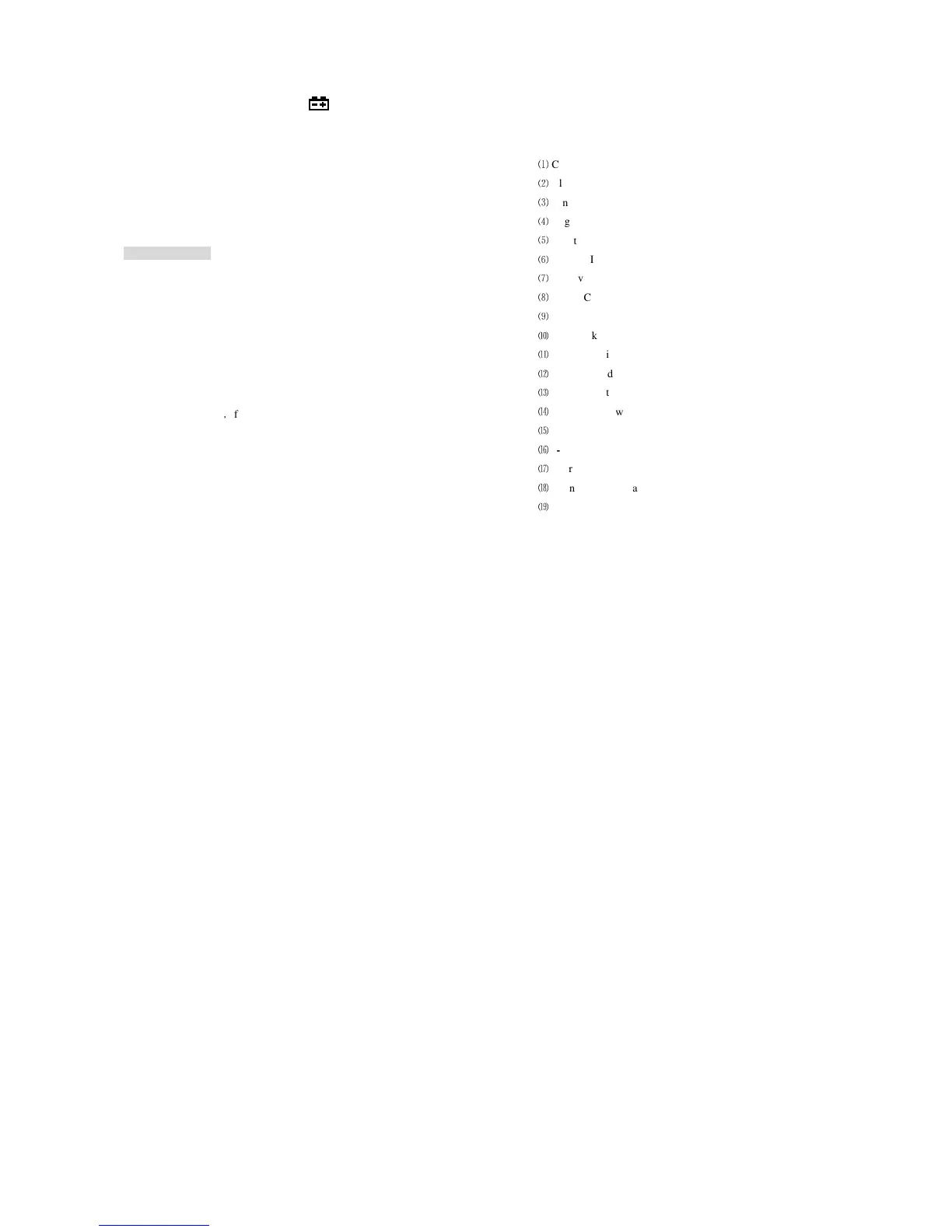current. Disconnect the test leads from all sources of electric
current before opening the rear case and battery cover of the meter.
1.4.3 To avoid any electric shock caused by error readings, replace
the batteries immediately when the “ ” sign appears on the
display.
1.4.4 Use damp cloth and mild detergent to clean the meter; do not
use abrasives or solvents.
1.4.5 Turn the rotary selector to OFF position to switch off the
power when the meter is not in use.
1.4.6 Remove the batteries to avoid damages to the meter if it will
idle for a long time.
2. DESCRIPTION
- This meter is a portable professional measuring instrument with
LCD and back light easily reading. The ‘single-hand operation’
design for the range switch makes measurement simple and easy.
Overload protection and low battery indication are provided. It
is an ideal multi-function Instrument with scores of practical
applications for professional, workshop, school, hobby and
home use.
- The meter can perform measurements of AC/DC voltage and
current, resistance
,
frequency, duty, capacitance, as well as
continuity and diode test.
- auto range is available.
- This meter is equipped with reading hold function.
- This meter is equipped with square value measuring function (at
AC A and AC V range).
- This meter is equipped with auto zero function (at DCA range).
- This meter is equipped with maximum value measuring
- 4 -
function.
- This meter is equipped with minimum value measuring
function.
- This meter can measure frequency by clamp.
- This meter has function of auto power off.
2.1 NAMES OF COMPONENTS
⑴
Current Clamp
⑵
Clamp Lighting Bulb
⑶
Panel
⑷
Trigger
⑸
Function Switch Button (SEL)
⑹
MAX/MIN Switch Button (MAX/MIN)
⑺
Relative Switch Button (REL)
⑻
Liquid Crystal Display (LCD)
⑼
COM Jack
⑽
Input Jack
⑾
Hz/Duty Switch Button (Hz/%)
⑿
Reading Hold/Back Light Button (HOLD/B.L)
⒀
Rotary selector
⒁
OFF - power switch
⒂
“+” Symbol
⒃
“-” Symbol
⒄
Rear Case
⒅
Fixing Screw of Battery Cover
⒆
Battery Cover
- 5 -