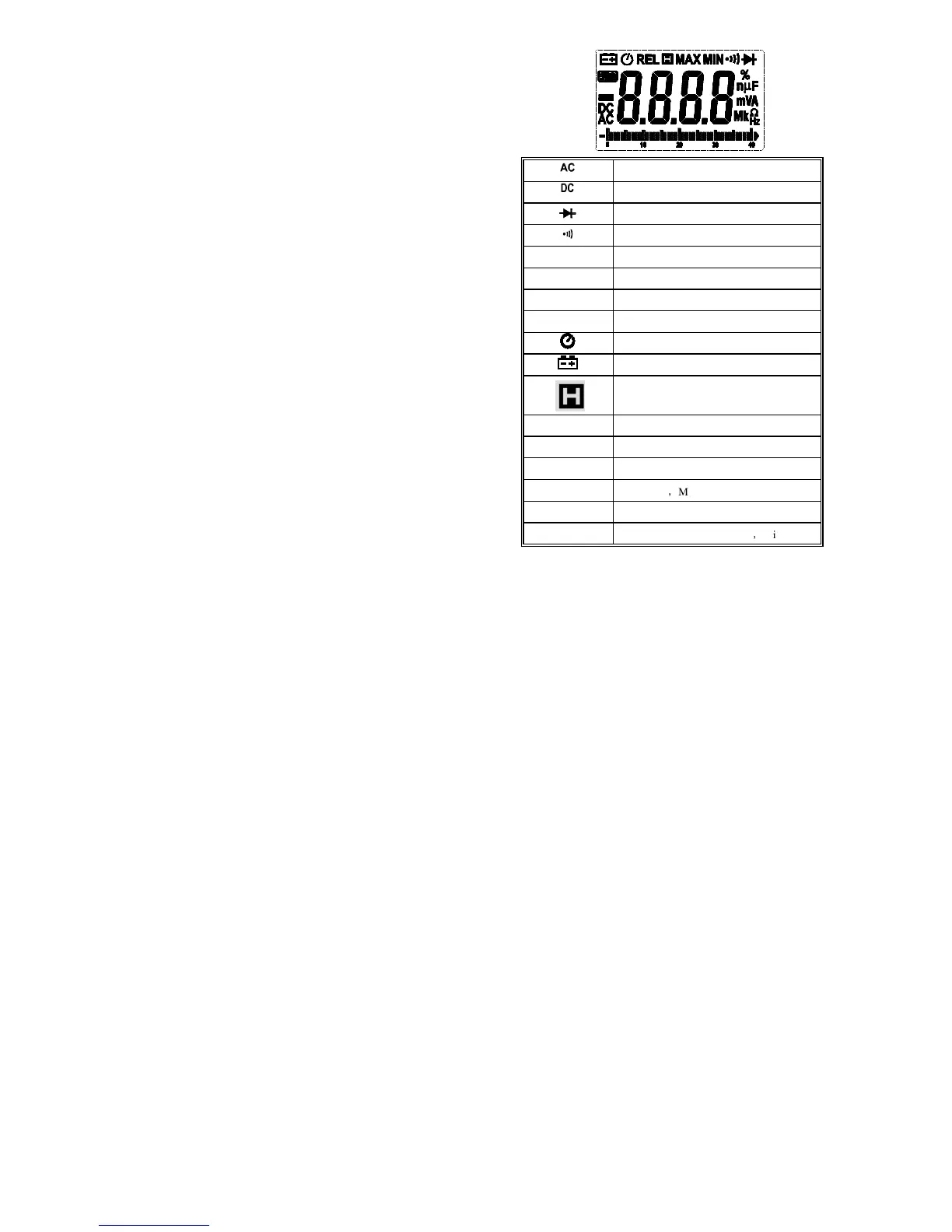2.2 SWITCH, BUTTONS AND INPUT JACKS
HOLD/B.L Button
- For holding the reading or control backlight
SEL Button
- For switching among measuring functions
REL Button
- The key is the relative value measurement.
Hz/% Button
- For switching between frequency and duty measuring functions.
MAX/MIN Button
- For switching between maximum and minimum value
measuring function.
Rotary Selector
- For selecting functions and ranges.
OFF Position
- for turning off the power.
INPUT Jack
- For measuring voltage, resistance, frequency, duty, capacitance,
diode, and continuity.
COM Jack
- Common input connection for current, voltage, resistance,
frequency, duty, capacitance, diode, continuity measurement.
Clamp
- For measuring current
2.3 LCD (Liquid-crystal display)
- 8 -
ALTERNATING CURRENT
Direct current
Diode test
Continuity buzzer
AUTO Auto range mode
MAX The maximum value is being measured
MIN The minimum value is being measured.
REL DCA zero and relative measure
Aotu power off
Battery low
This indicates that the display data is being
held.
% Percent (Duty cycle)
mV, V Milli-volts, Volts (Voltage)
A Amperes (Current)
nF, µF Nanofarad
,
Microfarad
Ω,kΩ, MΩ Ohms,Kilo-ohms,Mega-ohms (Resistance)
Hz, kHz,MHz Hertz, Kilo-hertz (Frequency)
,
Milohertz
- 9-