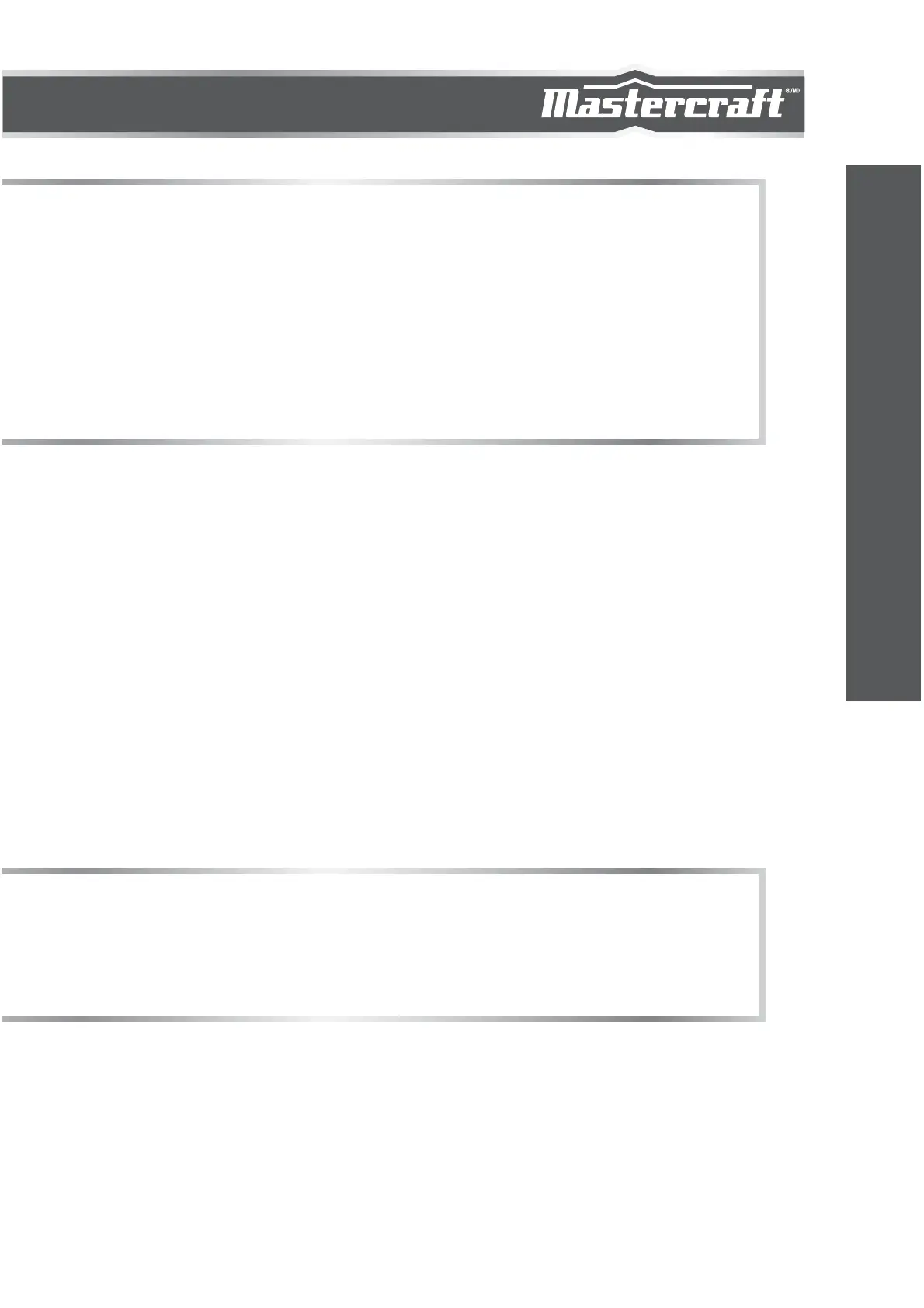You can use the meter to measure relative humidity with the built-in
humidity sensor. The sensor is located near the mark "%RH" on the
top of the meter (Figure 2).
Measuring Relative Humidity
Set the range switch to "%RH" position.
Place the meter in the environment where the measurement of
relative humidity is needed.
Wait until the reading is stable.
Read the reading on the display.
1.
2.
3.
When you place the meter in a new environment with a different
humidity, you should wait until the reading is stable.
Set the range switch to "°C" position.
Connect the negative " - " (or black) plug of the Κ type
thermocouple to the "COM" jack, and the positive " + "
(or red ) plug to the "mA°C" jack.
Connect the other end of the thermocouple to the object to be
measured.
Wait a while, and then read the reading on the display.
1.
2.
3.
4.
28
OPERATING INSTRUCTIONS
NOTE:
