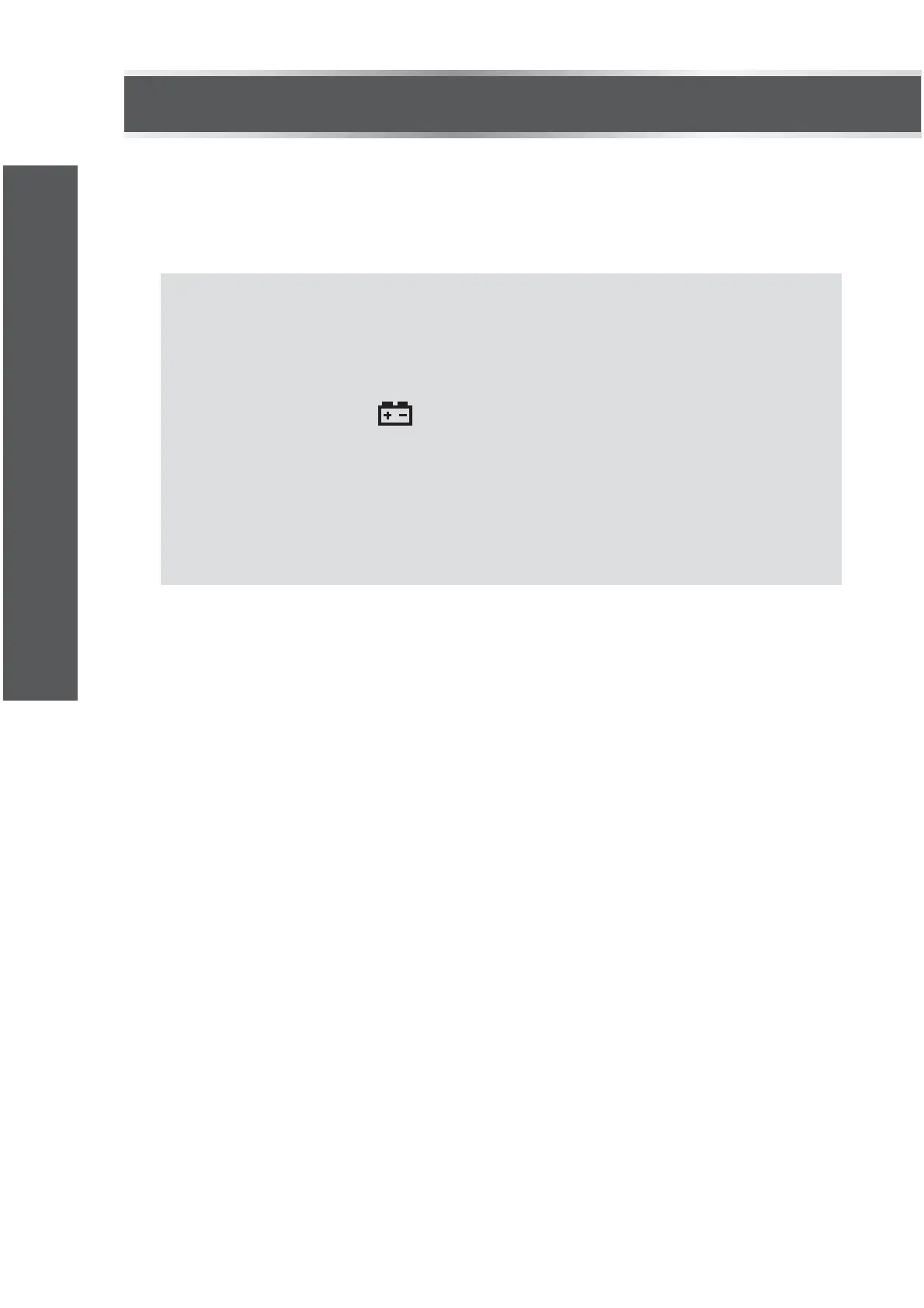To replace the battery, remove the screws on the battery cover,
remove the battery cover, replace the exhausted battery with a new
battery of the same type. Reinstall the battery cover and the screws.
To replace the fuse, open the battery cover, take the meter out of the
holster, open the back cover, and replace the fuse with a new one of
the same ratings. Reinstall the back cover and its screws. Reinstall
the holster, the battery cover and the battery cover's screws sequen-
tially.
This meter uses two fuses:
Fuse 1: 500 mA, 300 V, Fast action, Ø5×20 mm
Fuse 2: 10 A, 300 V, Fast action, Ø5×20 mm
To avoid false readings, which could lead to possible electric
shock or personal injury, replace the battery as soon as the
battery indicator (" ") appears.
To prevent damage or injury, install only replacement fuse of the
same ratings.
Disconnect the test leads before opening the back cover or the
battery cover.
Replacing the Battery and Fuse
Warning
model no. 052-1899-2 | contact us 1-800-689-9928
33
MAINTENANCE