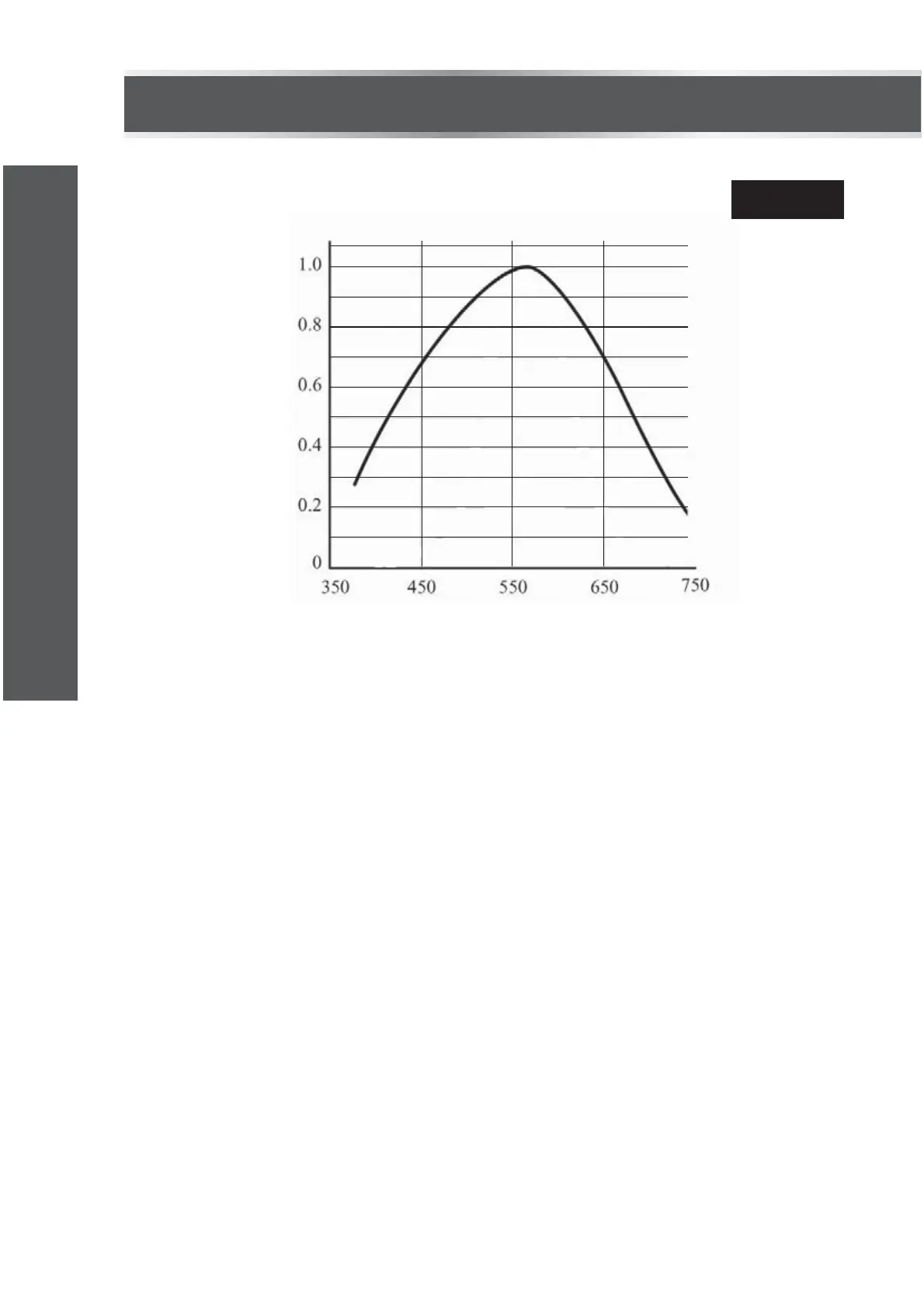The display blanks and the meter goes into a "Sleep" mode if you
have not changed the rotary switch position or pressed a button for
about 15 minutes. While in Sleep mode, pressing any button or
changing the rotary switch position turns the meter on.
To disable the auto power-off feature, hold down the "FUNC" button
while turning on the meter.
Auto Power Off
Figure 6
λ - Wavelength (nm)
Relative Spectral Sensitivity vs. λ - Wavelength
S(λ)rel - Relative Spectral Sensitivity
model no. 052-1899-2 | contact us 1-800-689-9928
31
OPERATING INSTRUCTIONS