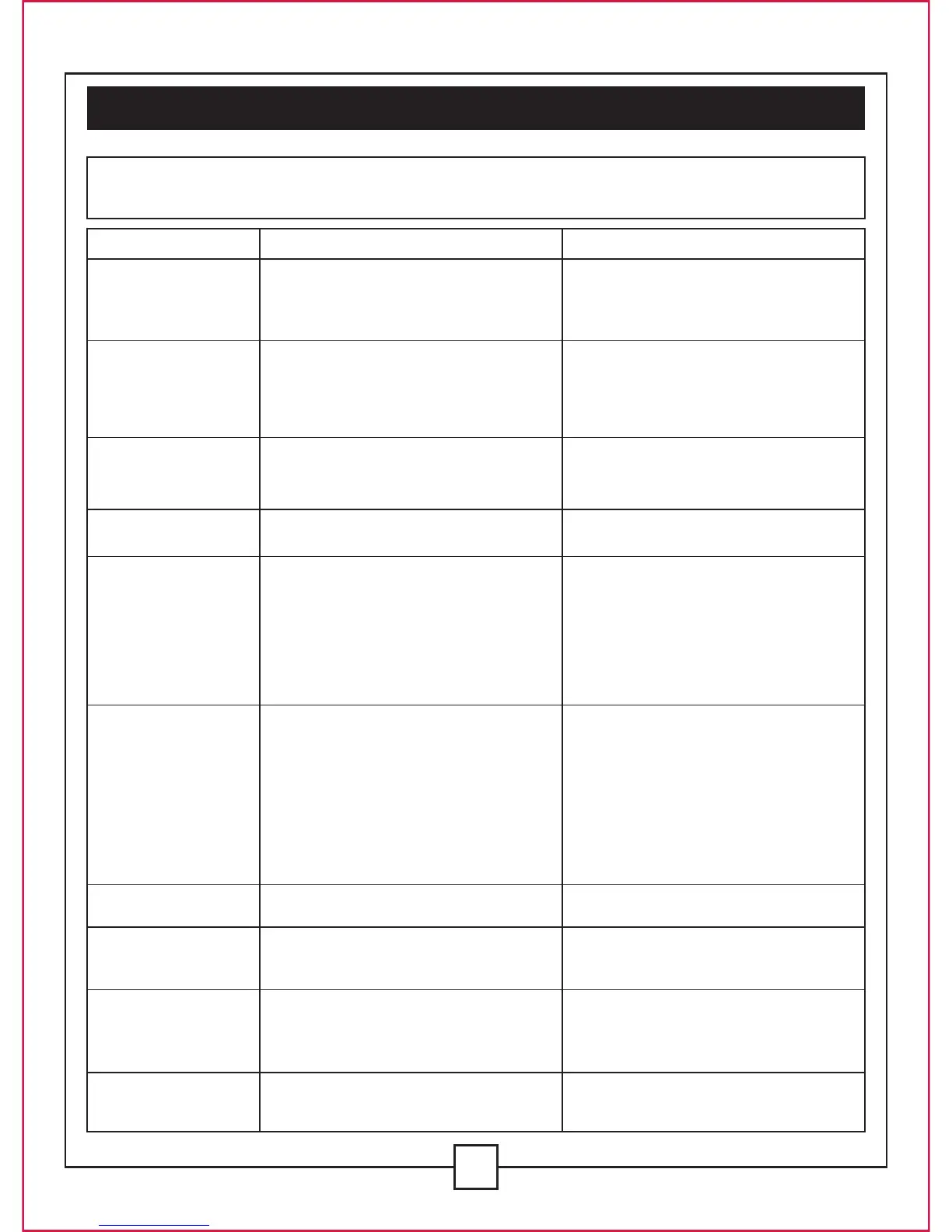WARNING! To avoid injury from an accidental start-up, always turn switch OFF and unplug
the table saw before moving, replacing the blade or making adjustments.
SYMPTOM
The saw will not start
The saw does not
make accurate 45°
or 90° rip outs
The material pinches
the blade when ripping
The material binds on
the splitter
The saw makes
unsatisfactory cuts
The material kicks
back from the blade
1. The rip fence is out of alignment
2. The splitter is not aligned correctly with
the blade
3. The workpiece is being fed without the
rip fence
4. The splitter is not in place
5. The blade is dull
6. The operator is letting go of the material
before it has passed the saw blade
7. The mitre angle lock knob is loose
POSSIBLE CAUSES
1. The saw is not plugged in
2. The fuse has blown or the circuit breaker
has tripped
3. The cord is damaged
1. The positive stop is not adjusted correctly
2. The blade tilt pointer is not set correctly
3. The rip fence is not properly aligned
1. The rip fence is not aligned with the blade
2. The wood is warped, the edge against the
fence is not straight
1. The splitter is not aligned correctly with
the blade
1. The blade is dull
2. The blade is mounted backwards
3. There is gum or pitch on the blade
4. The blade is not appropriate for the work
being done
5. There is gum or pitch on the table, causing
erratic feeding
1. Plug in the table saw
2. Replace the fuse of reset the circuit breaker
3. Have the cord replaced by a qualified
electrician
1. Check the blade with the square, and
adjust the positive stop
2. Check the blade with the square, and
adjust the pointer to zero
3. Align the rip fence with the mitre gauge slot
1. Check and adjust the rip fence
2. Select another piece of wood
1. Check and align the splitter with the blade
1. Replace the blade
2. Turn the blade around
3. Remove the blade and clean it with
turpentine and coarse steel wool
4. Change the blade
5. Clean the table with turpentine and coarse
steel wool, and apply a coat of automotive
polishing wax
1. Align the rip fence with the mitre gauge slot
2. Align the splitter with the blade
3. Install and use the rip fence
4. Install and use the splitter(with the guard)
5. Replace the blade
6. Push the material all the way past the saw
blade before releasing the workpiece
7. Tighten the knob
The blade does not
raise or tilt freely
1. There is sawdust and/or dirt in the raising
and tilting mechanisms
1. Brush or blow out any loose dust and dirt
The blade does not
come up to speed
1. The extension cord is too light or too long
2. The voltage from the power source is too
low
1. Replace with the proper size of extension
cord
2. Contact your electricity supplier
The saw vibrates
Excessively
1. The saw is not mounted securely to the
workbench
2. The bench is on an uneven surface
3. The blade is damaged
1. Tighten all mounting hardware
2. Reposition the table saw on a flat level
surface
3. Replace the blade
The saw does not make
accurate 45°or 90°
crosscuts
1. The mitre gauge is out of adjustment 1. Adjust the mitre gauge
CORRECTIVE ACTION
30
VIII. Troubleshooting guide
