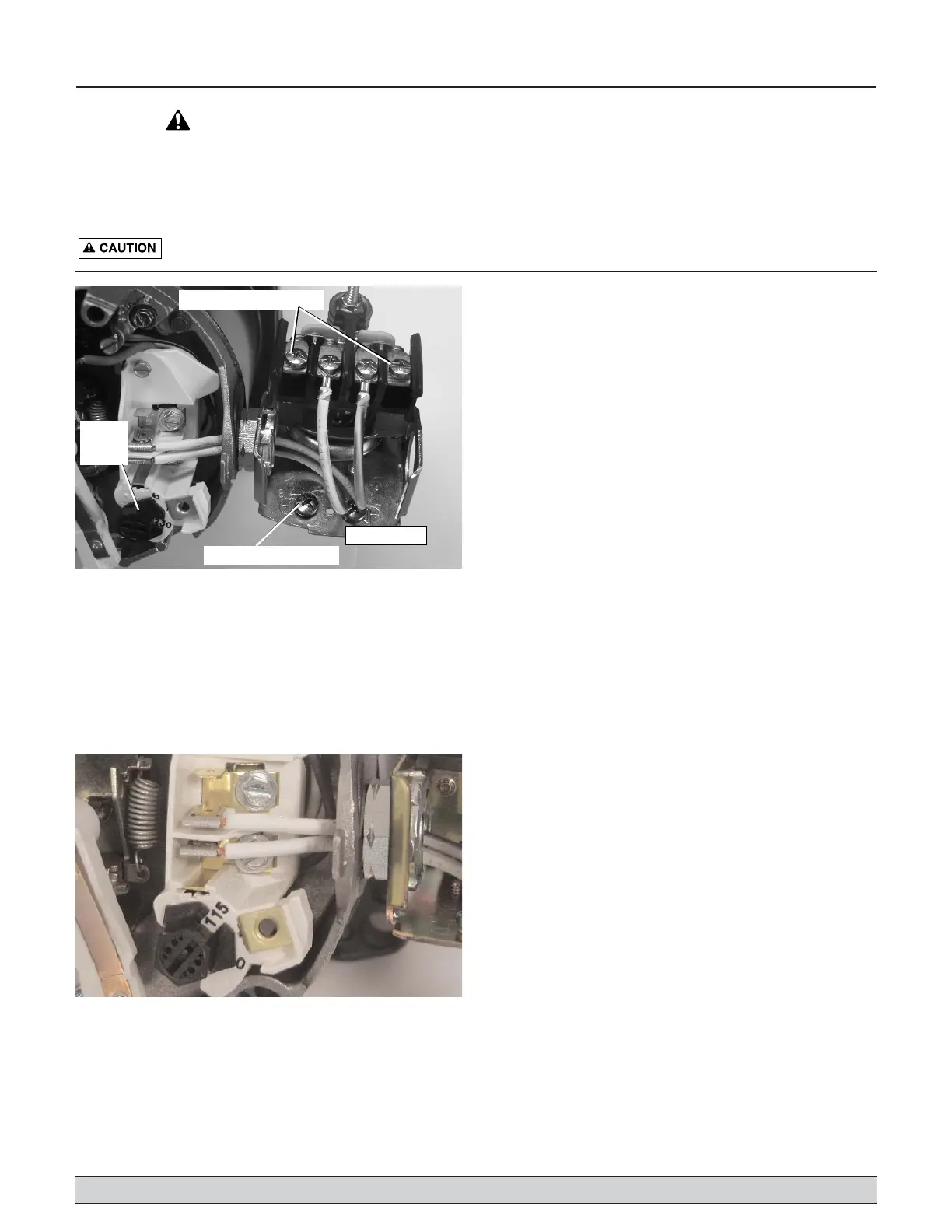Electrical 7
DDiissccoonnnneecctt ppoowweerr bbeeffoorree wwoorrkkiinngg oonn ppuummpp,, mmoottoorr,, pprreessssuurree sswwiittcchh,, oorr wwiirriinngg..
DDiiaall TTyyppee VVoollttaaggee SSeelleeccttoorr
Voltage is factory set to 230 volts. To change to 115 volts:
1. Make sure power is off.
2. Attach the ground wire to the grounding connections as
shown in Figure 6.
3. Turn the dial counter-clockwise until 115 shows in the
dial window as shown in Figure 7.
4. Attach the incoming power leads to the two outer
screws on the pressure switch as shown in Figure 6.
5. If there are other wires, they should be capped.
6. Reinstall the Motor end cover.
NNOOTTEE::
1/2 HP motors are wired for 115 volts only, and have no motor wiring to change.
3/4 HP or 1 HP motor terminal boards (located under the motor end cover) should look like that shown below.
If the motor can operate at either 115 or 230 volts, it is set at the factory to 230 volts. Do not change motor wiring
if line voltage is 230 volts, or if you have a single voltage motor.
Never wire a 115 volt motor to a 230 volt line.
MMOOTTOORR SSWWIITTCCHH SSEETTTTIINNGGSS
Figure 6:Voltage set to 230 volts, Dial Type