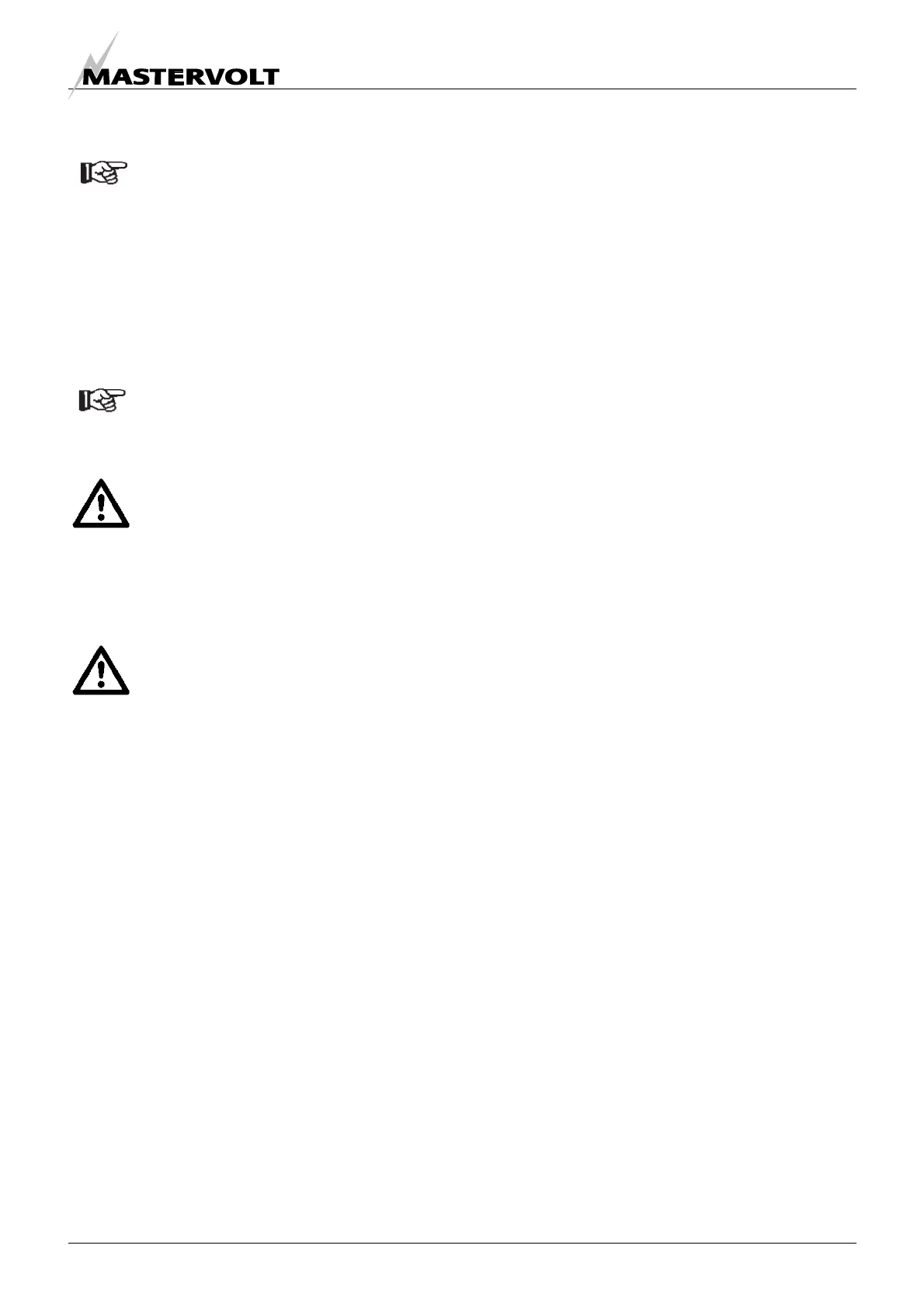INSTALLATION
EN / Mass Charger 12/60-2; 12/80-2; 24/50-2; 24/75; 24/100; 3-24/100; 48/25; 48/50 / July 2010 15
4.16 COMMISSIONING AFTER INSTALLATION
When your Mass Charger is not new, you have
to take into account that former users may have
changed the settings. Reset the Mass Charger
to factory settings when there is any doubt (see
section 7.2).
4.16.1 General
The factory settings of the Mass Charger are optimal for
most installations. With some applications however, it is
desirable to change these settings. Therefore several
adjustments can be made. See chapter 7.
NOTE:
The DIP-switches must be adjusted prior to
commissioning; all other settings can only be
made after commissioning.
CAUTION!
Check the polarity of all wiring before
commissioning: positive connected to positive
(red cables), negative connected to negative
(black cables).
If all wiring is OK, place the DC-fuse(s) of the DC-
distribution to connect the batteries to the Mass Charger.
WARNING
When placing this fuse, a spark can occur,
caused by the capacitors used in the Mass
Charger. This is particularly dangerous in
places with insufficient ventilation, due to the
gassing of the batteries an explosion can occur.
Avoid having flammable materials close by.
Now the Mass Charger is ready for operation. After
switching on the AC power supply the Mass Charger will
initiate the charging process.
4.16.2 MasterBus (optional)
During first commissioning the Mass Charger will be
recognized by the MasterBus network automatically. The
remote control panel of the MasterBus network will
indicate that a new device was found.
Some settings can only be changed via the MasterBus
interface. See chapter 7 for an overview of all available
MasterBus settings. Refer to the user’s manual of the
remote control panel to change these settings.
4.17 DECOMMISSIONING
If it is necessary to put the Mass Charger out of operation,
follow the instructions in order of succession as described
below:
1 Switch the Mass Charger to OFF (see section 3.1.2).
2 Remove the DC-fuse(s) of the DC-distribution and/or
disconnect the batteries.
3 Remove the AC-fuse(s) of the AC-input and/or
disconnect the AC-mains.
4 Open the connection compartment of the Mass
Charger.
5 Check with a suitable voltage meter whether the
inputs and the outputs of the Mass Charger are
voltage free.
6 Disconnect all the wiring.
Now the Mass Charger can be demounted in a safe way.
4.18 STORAGE AND TRANSPORTATION
When not installed, store the Mass Charger in the original
packing, in a dry and dust free environment.
Always use the original packing for transportation. Contact
your local Mastervolt Service Centre for further details if
you want to return the apparatus for repair.
4.19 RE-INSTALLATION
To reinstall the Mass Charger, follow the instructions as
described in this chapter (chapter 4).
