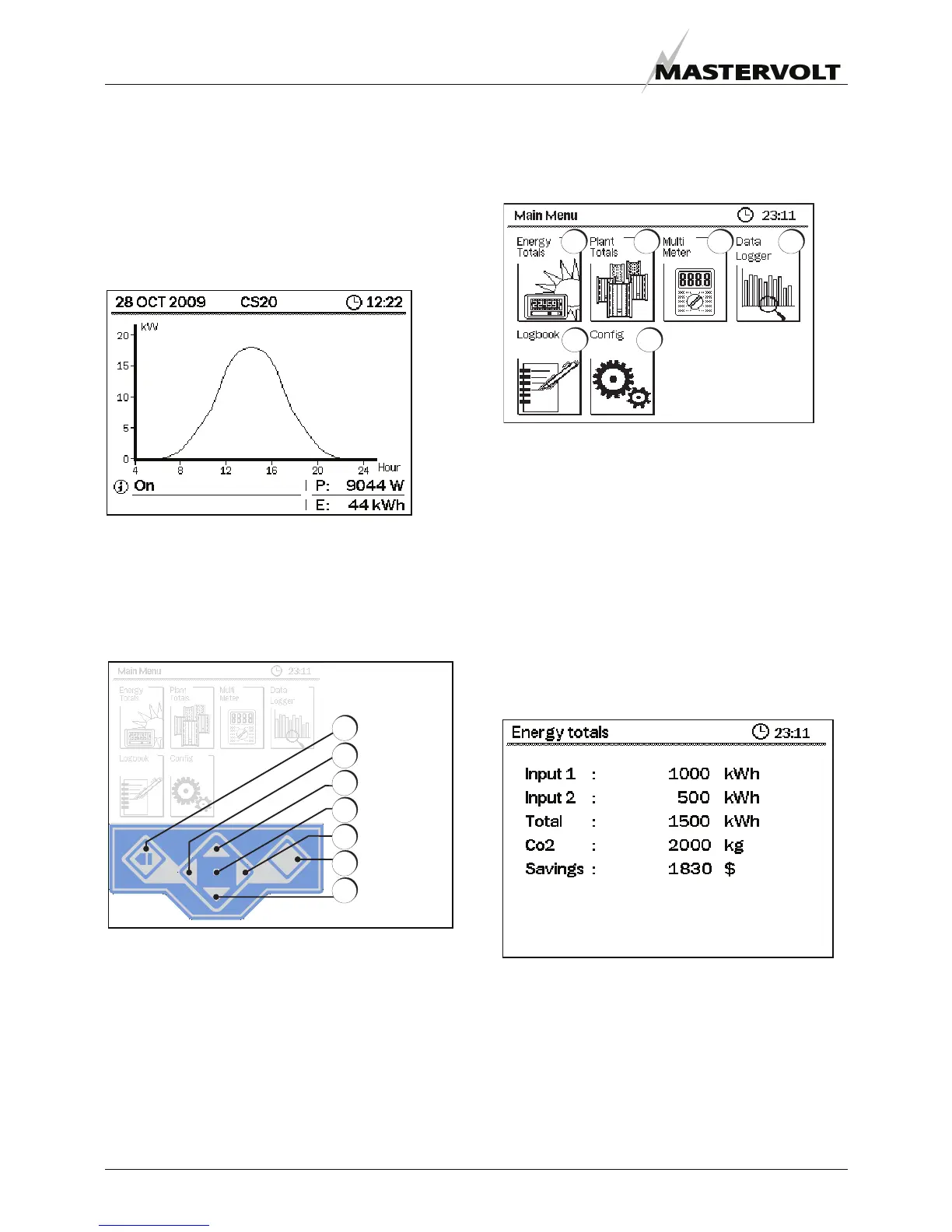DISPLAY
18 August 2010 / SunMaster CS15TL/CS20TL / EN
8 DISPLAY
8.1 HOME SCREEN
If the CS15TL/CS20TL is operating normally and no button
is touched, the home screen appears. It indicates the
power that is fed into the grid, the energy produced and
the status of the inverter. See figure 23.
Figure 23: Actual Power indication
In case an alarm occurs, this will appear on the screen.
8.2 BUTTONS
The CS15TL/CS20TL display has six buttons and one
LED, refer to figure 24.
Figure 24: Display, buttons and LED
8.3 MAIN MENU
Figure 25: Main menu
1. Total energy generated since commissioning (kWh).
2. Actual measurements of all CS15TL/CS20TL connected
to RS485 in the PV plant.
3. Actual measurements of this particular inverter.
4. Historical measurements of this particular inverter.
5. Log book for failures occurred.
6. Settings.
8.4 ENERGY TOTALS
This page (see figure 26) shows the inverted PV energy in
kWh, per input and as total. It also shows the total CO2
equivalent in kg and the economic value in the unit of your
country.
Figure 26: Energy totals
Back
To the left
Up
Power LED
To the right
Confirm
Down
OK
1
2
3
5
6
4
7
123
4
6
5