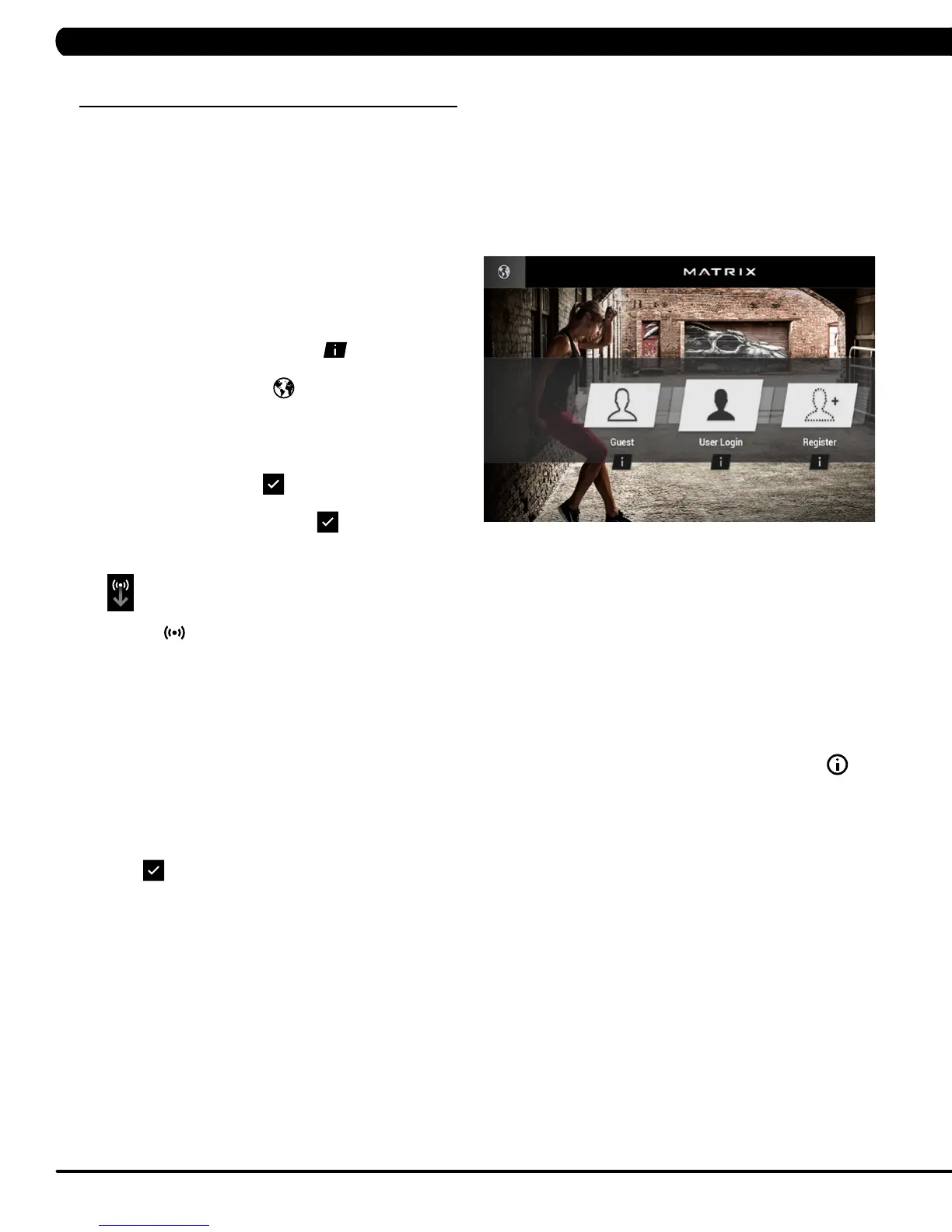8
4.2 7XE/7XI CONSOLE OPERATION
CHAPTER 4: CONSOLE OVERLAY AND WORKOUT DESCRIPTION
7XE/7XI CONSOLE OPERATION
GETTING STARTED
• Touch the USER button to sign-in with your XID.
•
Touch the GUEST button to work out anonymously.
• Touch the REGISTER button to create a new XID.
• For help or more information, touch
.
• To change language, touch
.
USER SIGN-IN
1) Enter your XID and touch
.
2) Enter your PASSCODE and touch
.
Consoles equipped with RFID will have this
symbol in the lower-right corner of the display.
To log in, touch your RFID tag to the symbol
located on the bottom right of the console.
REGISTER A NEW USER
1) Don’t have an xID account? Registration is easy.
2) Follow the on-screen prompts to create your free
account.
3) Review your information and select the I
ACCEPT THE TERMS AND CONDITIONS
box to review the Terms and Conditions.
4)
Touch
to complete registration. Your
account is now active and you are signed in.
LOGIN SCREEN
GO SCREEN
• Touch GO to begin working out immediately. Or...
• Touch the WORKOUT CATEGORY button of
your choice to customize your workout.
PROGRAM SETUP
1) After selecting a WORKOUT CATEGORY button, select
one of the PROGRAMS listed to the left.
For more information on a selected program, touch
.
2) Use the SLIDER CONTROLS to
adjust your program settings.
3) Press GO to begin your workout.
Note: Workouts and features vary based on
model type, console configurations, software
versions and options purchased.
* Supported standards with carrier frequency of 13.56 MHz
include; ISO 14443 A, ISO 15693, ISO 14443 B, Sony
Felica, Inside Contactless (HID iClass), and LEGIC RF.