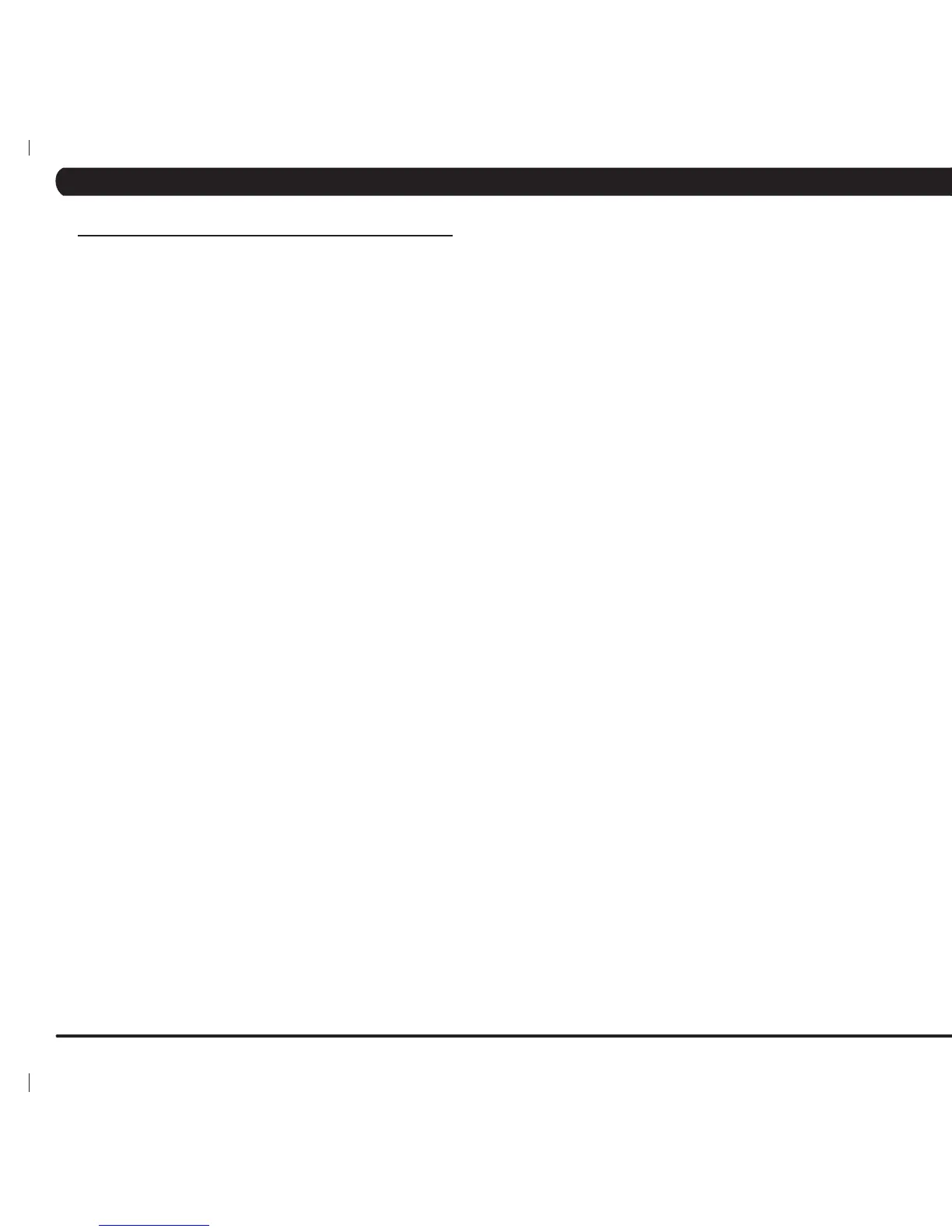34
8.4 TROUBLESHOOTING ISSUES
UNIT DOES NOT RECORD DISTANCE OR RPM
1) If the unit resets after 30 seconds despite pedaling, verify that
"Incline reset" is in the ON position in Manager Mode.
2) Select another program and begin pedaling. Look for RPM on
the display. If this is the issue, replace the console.
3) Remove the right side disk and check that the green LED
labeled RPM on the lower control board flashes when the main
drive pulley is turned.
a. If the LED does not flash, check that there are 4 magnets
on the pulley.
b. If the LED still does not flash, verify that the speed sensor
cable is plugged into the lower control board. If the sensor is
plugged into the board, unplug it and perform a continuity check on
the sensor wire. Replace the speed sensor if needed.
5) If all tests have been performed and the issue is still present,
replace the lower control board.
UNIT DOES NOT POWER UP
1) Verify that the unit is plugged in and that there is power at the
outlet (120 v AC). Verify that there is a green LED lit on the power
converter brick. Replace the power converter if needed.
2) Verify the power switch is in the ON position. If there is power
at the power converter and the power switch is in the ON position,
remove the entertainment port plate and check continuity on the
power switch. Replace the switch if needed.
3) Remove the right side disk and check the power LED on the
lower control board (labeled RL). If the LED is not lit, check that the
console communication cable is plugged into the LCB. Check for
power at the lower communication cable, replace if needed.
4) Remove the console and unplug the RJ45 console
communication cable. Measure voltage at the white and blue wires,
it should be 12 Volts. Replace the communication cable if needed.
5) If all test have been performed and the issue is still present,
replace the console.
NO OR HIGH HEART RATE
NOTE: Contact (hand grip) heart rate takes approximately 15
seconds to acquire. Due to variations to physiology, some people
take longer and there is a small percentage of the population that
will not be able to register a heart rate. Contact heart rate grips
work better when the users hands are warm and slightly damp.
1) Remove the HR handlebar assembly from the console mast.
Check continuity on the left hand harness plug. If the reading is 0,
replace the HR wiring.
2) Disassemble the HR grips and check the upper and lower
contact plates for leads. If damaged or corroded, replace the HR
grips.
3) Remove the console and disassemble the front from the back.
Verify that the HR power harness is securely plugged into J6. If all
connections are good, replace the console.
CHAPTER 8: TROUBLESHOOTING