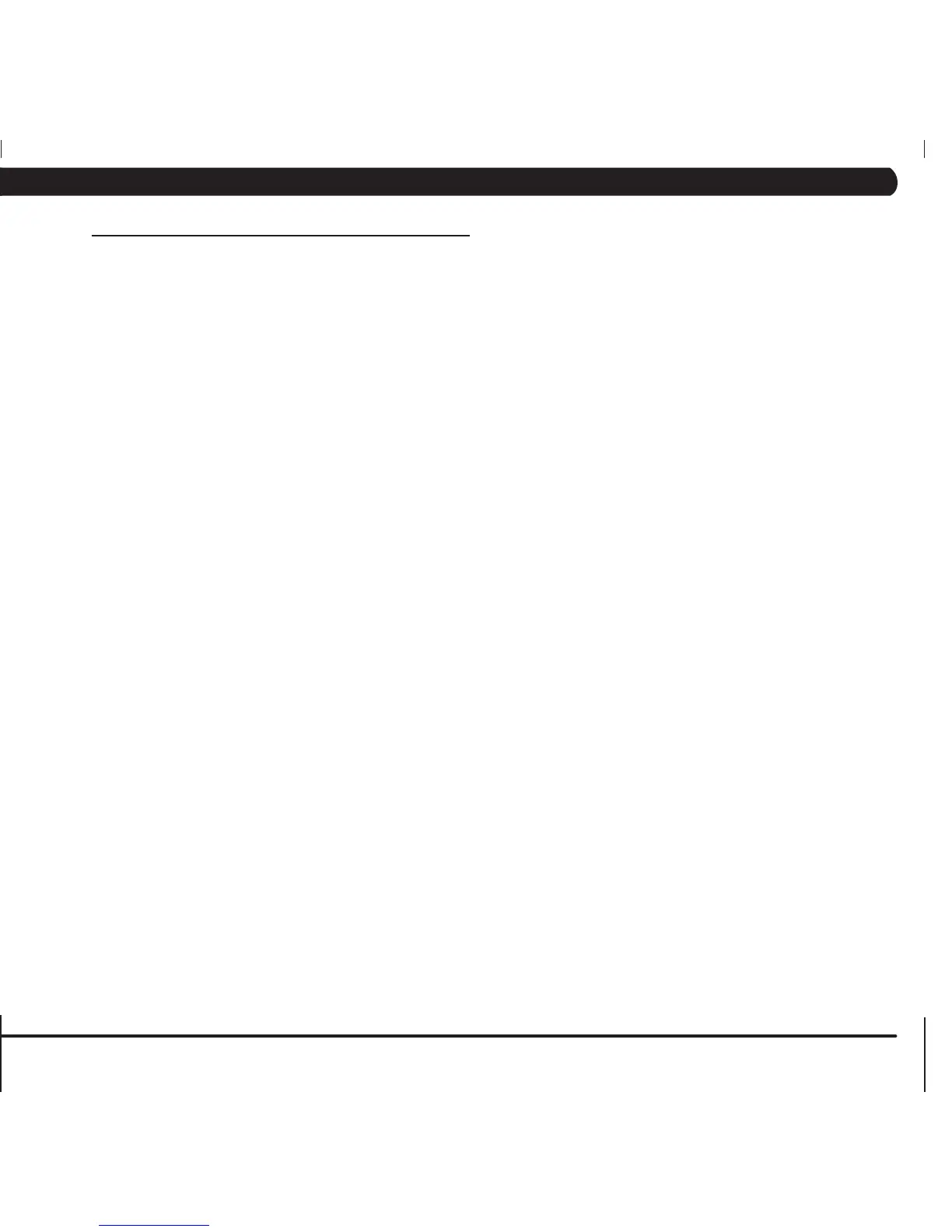35
8.5 TROUBLESHOOTING - ENTERTAINMENT KEYPAD ISSUES
CHAPTER 8: TROUBLESHOOTING
PROBLEM:
The entertainment keypad is not recognizing the correct keys.
SOLUTION:
1) Perform a keypad test. To do so:
a. Press ENTER, 3, 0, 0, 1, ENTER on the upper keypad to enter Service Mode.
b. Press the key next to TEST on the display.
c. Press the key next to KEYPAD on the display.
d. The entertainment keypad can now be tested. Press various keys to see if the console is recognizing the correct keys (Figure A). If
not, proceed to Step 2.
2) There are 2 different entertainment keypads available for the A7x Ascent Trainer. To change which key sequence is utilized:
a. Press ENTER, 3, 0, 6, 0, ENTER on the upper keypad.
b. The console should chime twice.
c. Re-test the entertainment keypad, it should now recognize the correct keys.