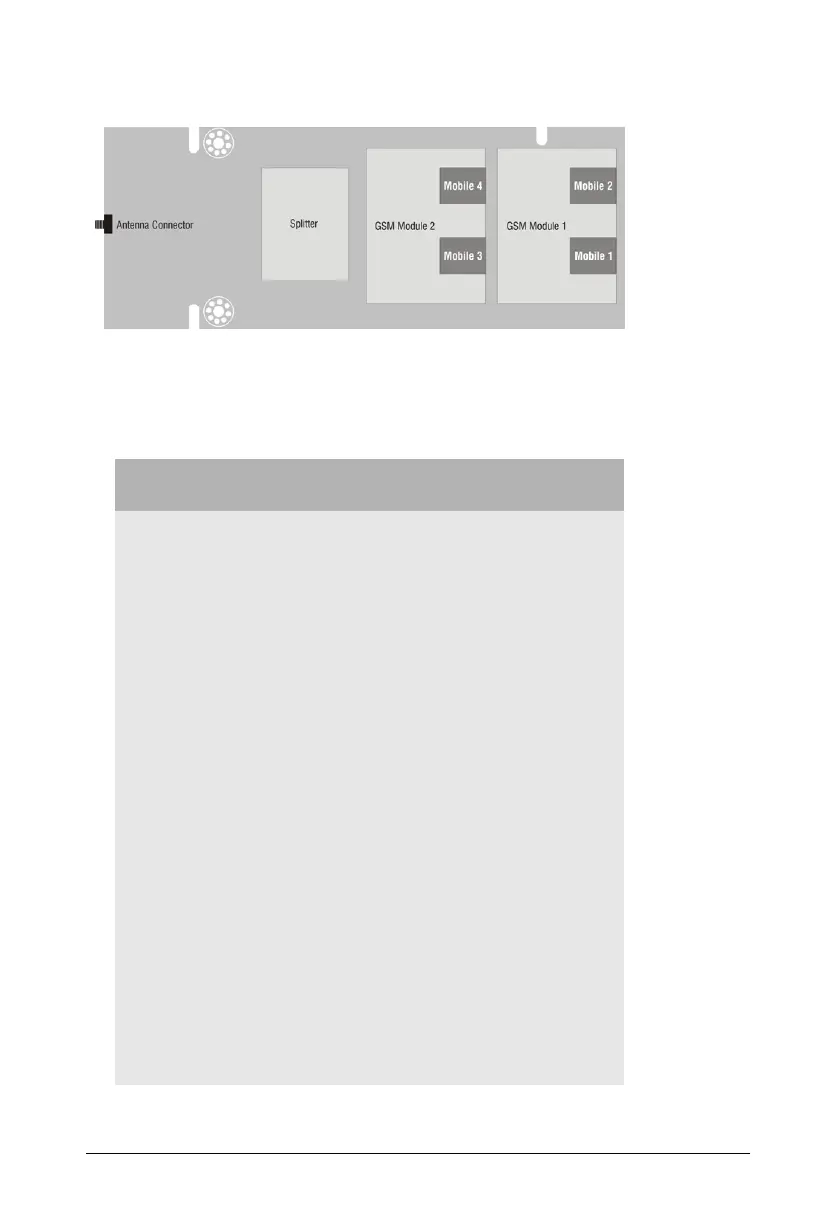Matrix ETERNITY Quick Start 17
ETERNITY PE GSM/3G 4 Card
• Now, insert the Mobile card in any of the free Universal slots and secure it.
LED indication for Mobile Ports
1
Event LED Color
Cadence in msec
(1 cadence is of 3000msec)
Port Disable -- LED Off
Port Idle -- LED Off
Port Active (All states other
than Ring and Speech)
Red Continuous ON
Ring Event Green 400ms ON-200 ms OFF-
400ms ON-200 ms OFF
Speech Green Continuous ON
Module Initialization Orange 200ms On-200ms Off-
200ms On-200ms Off-
200ms On-200ms Off-
200msOn-200ms Off-
200ms On-1200ms Off (5 Blinks)
PUK required Orange 200ms On-200ms Off-
200ms On-200ms Off-
200ms On-200ms Off-
200msOn-1600ms Off
SIM PIN faulty Orange 200ms On-200ms Off-
200ms On-200ms Off-
200ms On-2000ms Off (3 Blinks)
SIM Absent Orange 200ms On-200ms Off-
200ms On- 2400ms Off (2 Blinks)
Network Link Down
(absence of Network)
Orange 200 ms On-2800 ms Off (1 Blink)
1. There is no LED on the Mobile Cards of ETERNITY GE and ETERNITY PE.
