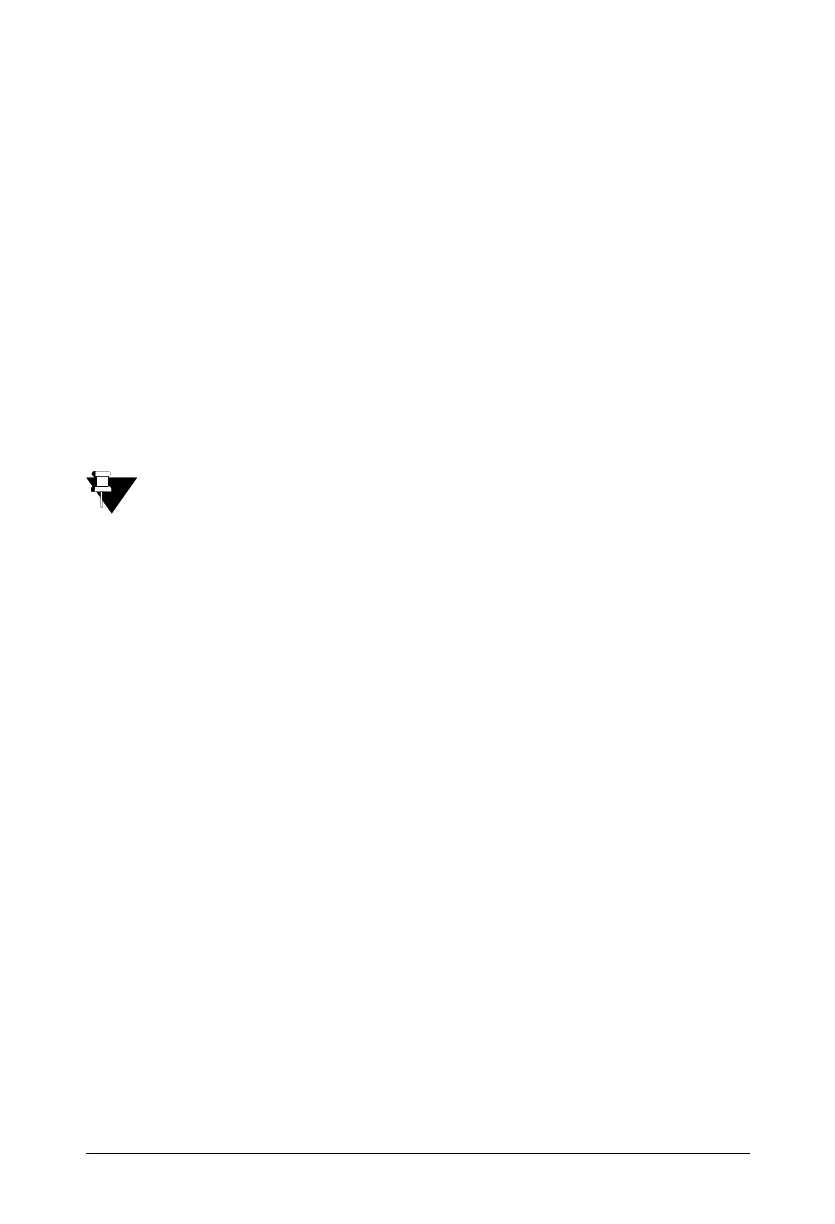Matrix ETERNITY Quick Start 75
Step 2: Assign an IP Address
• Dial the SE command 1501-IP Address-#*.
• For example, if the IP address 192.168.1.182 is to be programmed, the SE
command you dial should be:
1501-192168001182-#*.
• VMS card will restart once you enter this command.
Step 3: Assign a Subnet Mask
• Dial the SE command 1502-Subnet Mask-#*.
• For example, if the Subnet mask 255.255.255.0 is to be programmed, the
SE command you should dial is:
1502-255255255000-#*.
• The VMS card will restart once you enter this command.
You may also connect the VMS card port to the LAN of the organization. But
make sure that the VMS card and the computer you are using to access it
are in the same Subnet.