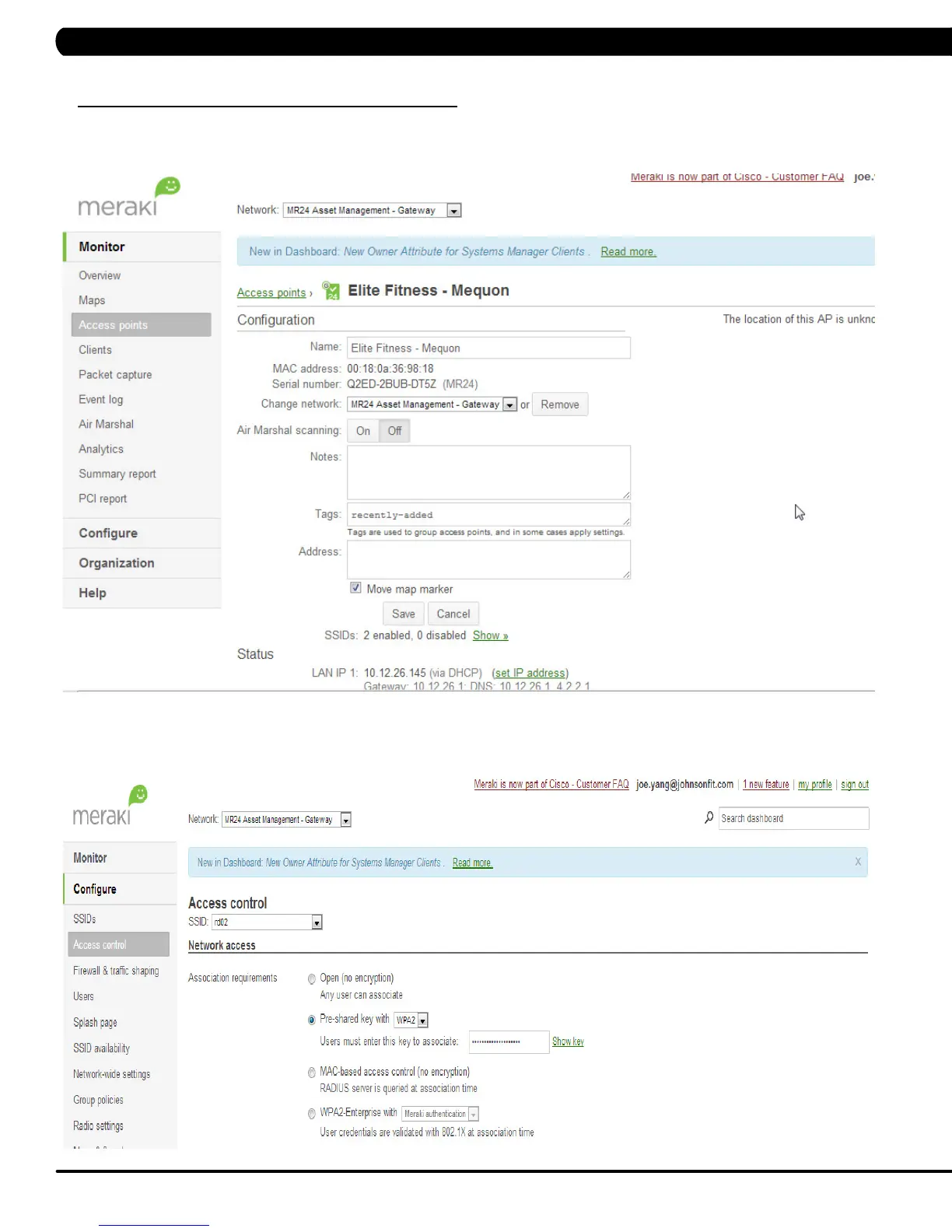154
10.7 NETPULSE & AM SETTING UP SOP
3. Access Point setting
a. Use your web browser to open www.meraki.com and login, in the access point screen you can modify the AP name and verify the MAC
address.
CHAPTER 10: BIKE SPECIFICATIONS AND ASSEMBLY GUIDE
b. In the configure -> SSID screen, you need to enable the “rd02” to enable the Asset Management access, and enable the “npwireless” to
enable the Netpulse access.
c. In the configure -> Access control screen, you can setup the wireless connection.
i. Rd02 setting for Asset Management, select the rd02 SSID.
Set the pre-shared key with WPA2
