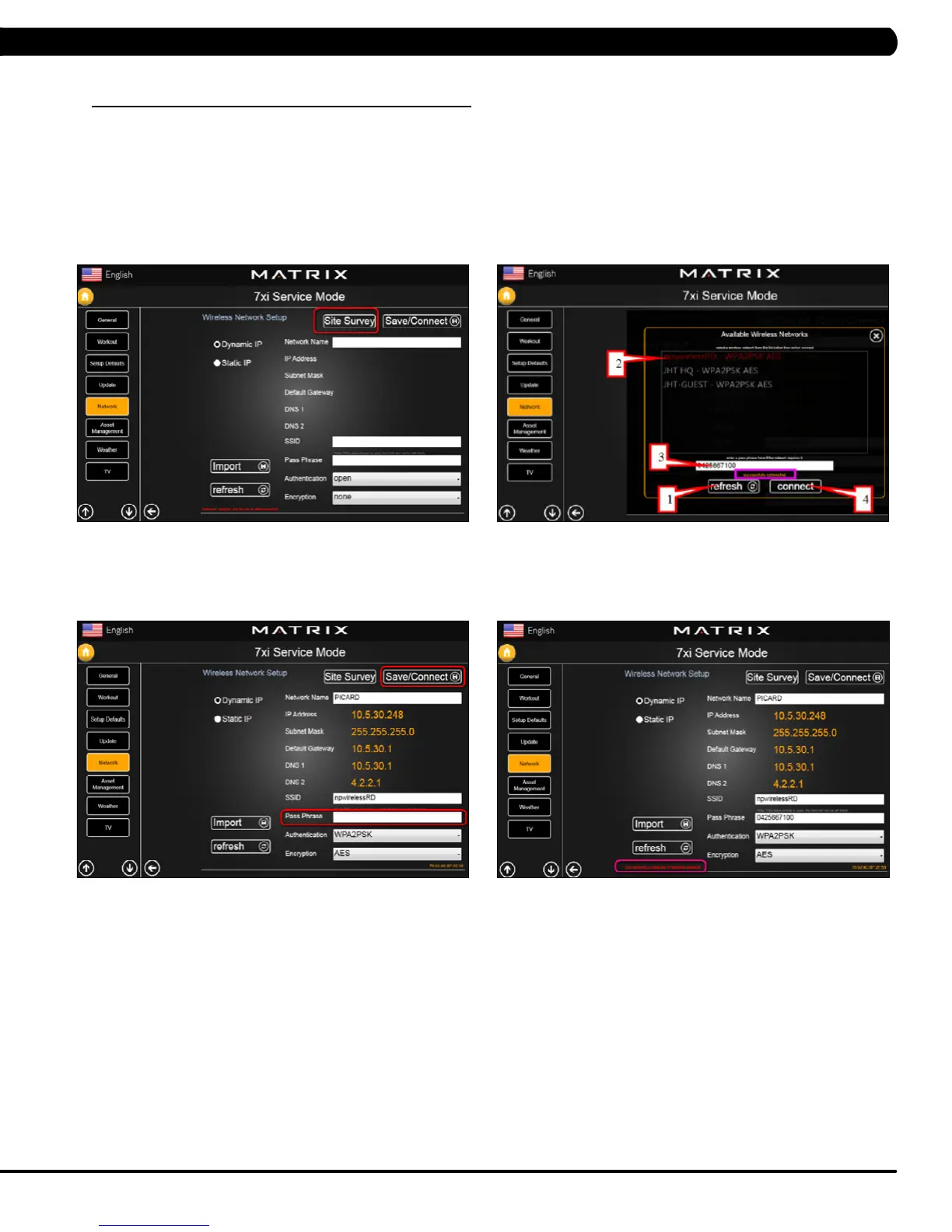153
10.7 NETPULSE & AM SETTING UP SOP
c. Wireless Solutions (With general AP setting & without Meraki AP - MR12 or MR24)
i. The console must be connected to the network via the wireless module built into the console.
ii. Select the Network to obtain the network setting screen, press the right/left arrow to switch the screen to wireless network setup screen
(Figure A).
iii. Select ‘Site Survey” and press refresh to see all available wireless networks, select the correct wireless networks (SSID) from the list,
key in pass phase and press the connect (Figure B). After a few moments, ensure that the message “successfully connected" is displayed.
Note: If the SSID of access point is not visible, please key in the correct SSID by manual. If the facility is using a different SSID, select
the correct SSID.
iv. Touch the window provided for entering the pass phrase, Enter the password for the SSID and press Connect (Figure C).
v. The wireless network screen will show the network connect successful or fail to connect (Figure D).
FIGURE B
FIGURE DFIGURE C
FIGURE A
CHAPTER 10: BIKE SPECIFICATIONS AND ASSEMBLY GUIDE
