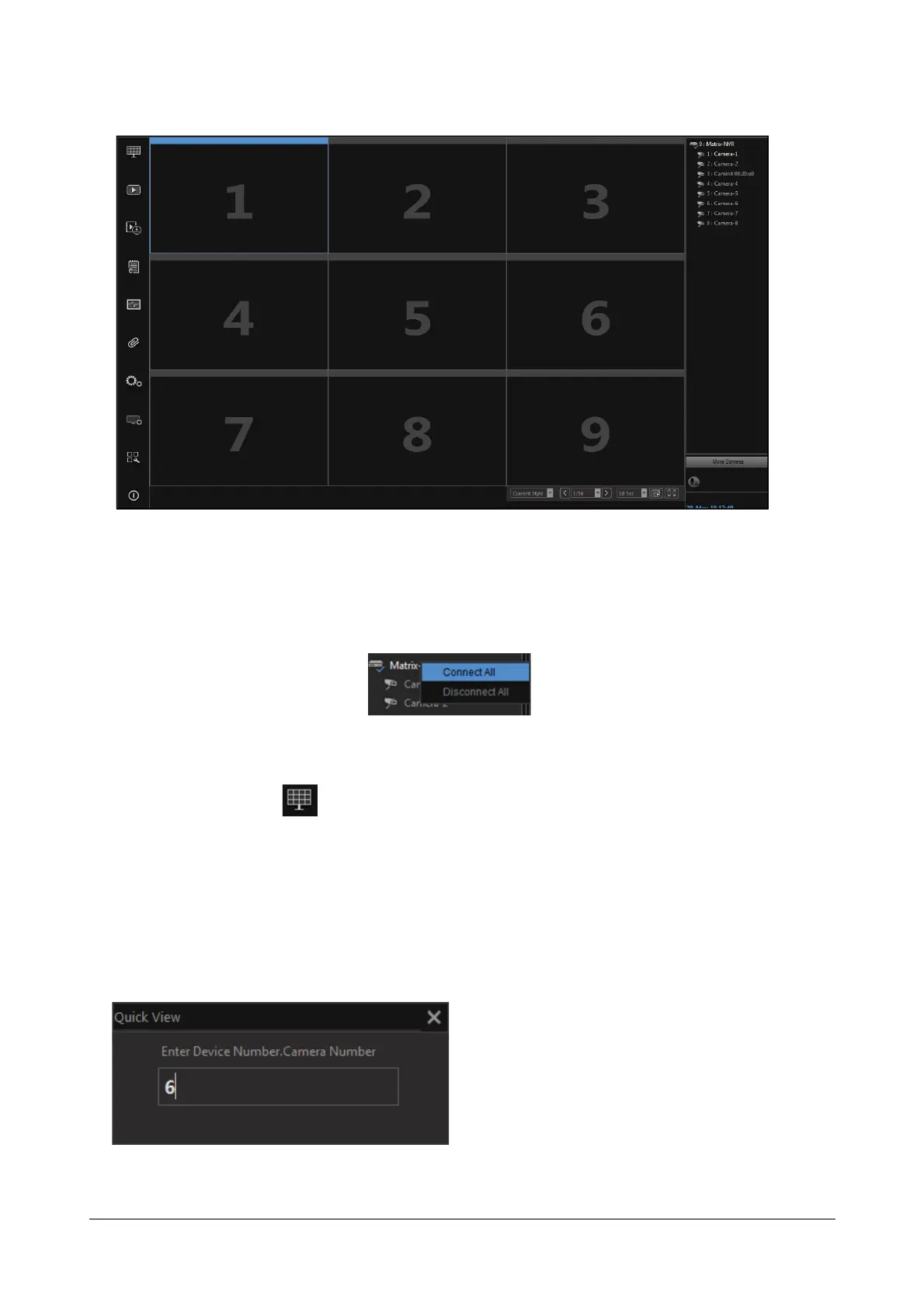158 Matrix SATATYA Devices Manual
Live Video
The user has two options for viewing live video from the cameras in the monitoring windows of the center pane
which are mentioned as below:
• Click on the Connect All option and view live video from all the connected
cameras of the SATATYA device. For details see “Move Cameras”. Also you can see the live view of
selected cameras of the connected network devices.
• Click on the Layout section in the left pane and view the desired cameras. For details see “Layout”
• Click on Move Cameras to move the camera from one device to another. For details see “Move Cameras”
Quick View
Quick View is a feature that enables a user to go to a particular camera directly without scrolling through a list of
cameras. To do so, one needs to press Ctrl key and any Numeric key from the keyboard so that the Quick View
feature gets enabled. The following screen appears as below.