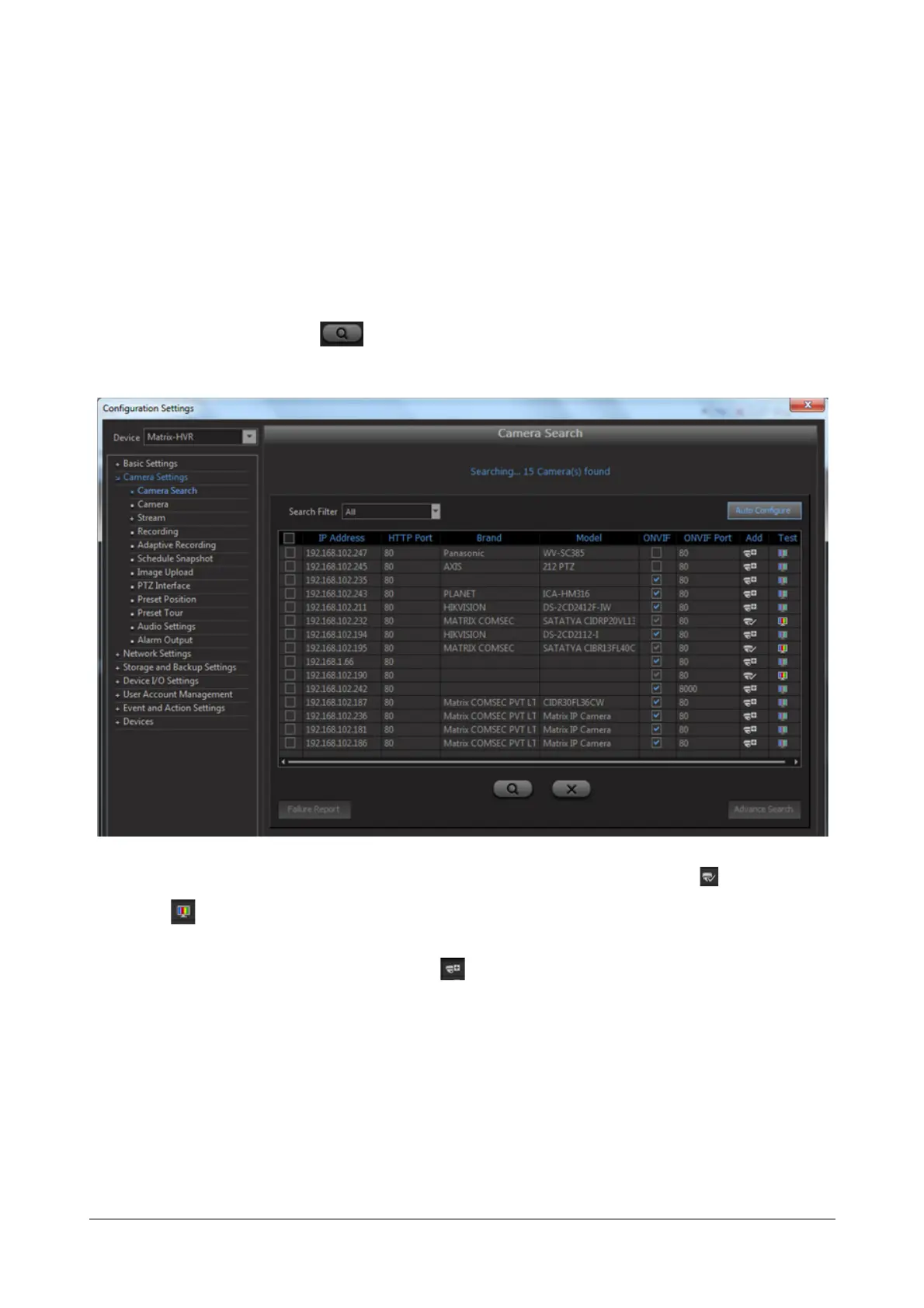222 Matrix SATATYA Devices Manual
Step 1: Searching Camera from Network
The user can search the cameras available in the network in two ways: By simple Search and Advanced Search.
Click on the links below to search the cameras using either of the options.
“Simple Search”
“Advance Search”
Simple Search
Search: Click on the Search button to search for the Cameras in the Network. You can select the search
filter from the option of All, Added or Not Added.
The Cameras with identified IP Address, Brand Name and Model Name appears in the list as shown below:
If the Camera is already added, then the Add column will show status as added with symbol . There will be
Test button against the added camera. Click on the Test button to test the Camera.
If the Camera is not added, then click on Add button to add the Cameras.