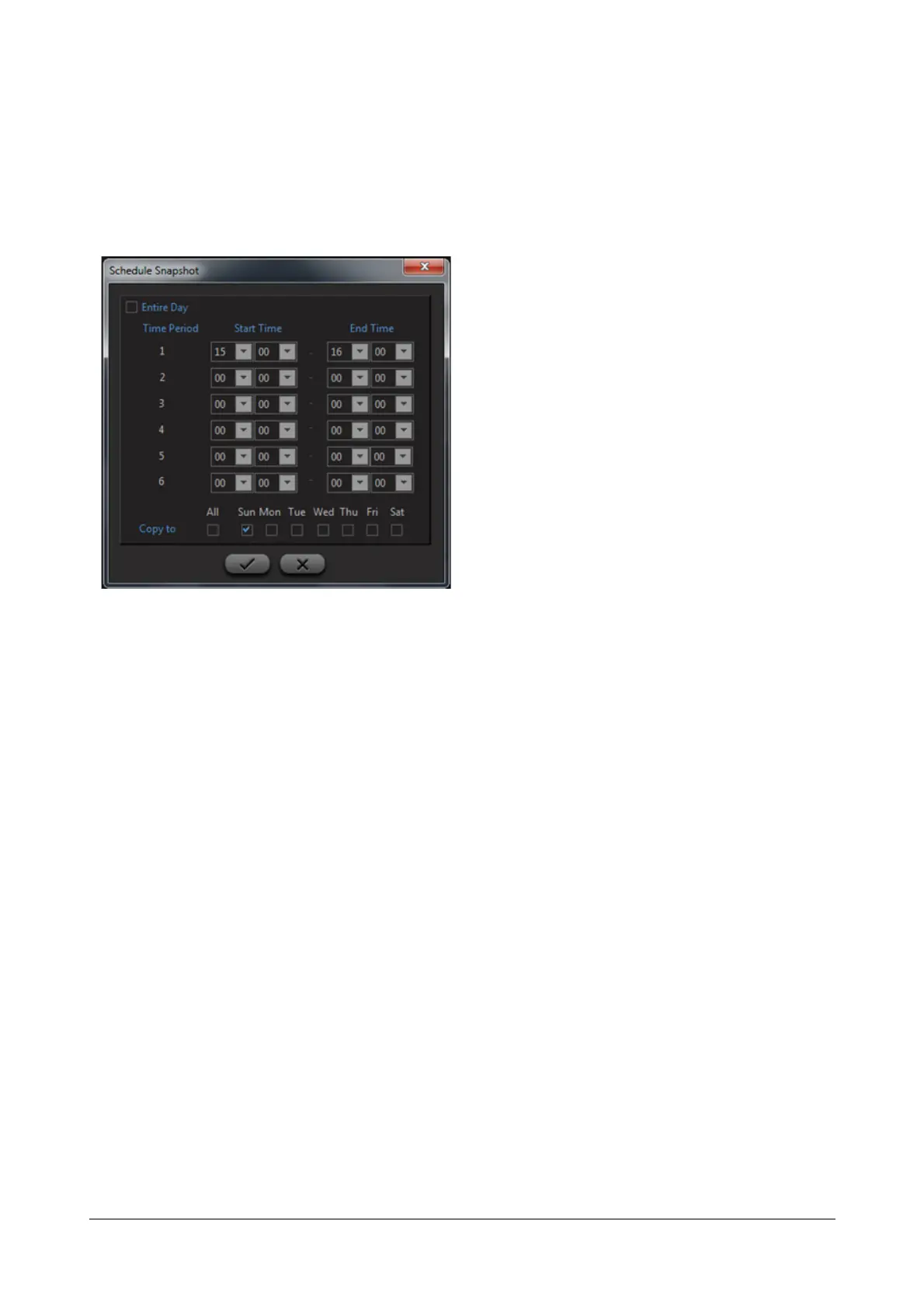250 Matrix SATATYA Devices Manual
In the event of selecting the Email Server, specify the Email address to which the email with the image is to be
sent. Also specify the Subject and the Message to be included in the email.
Select the number of images to be uploaded per minute from the Max. Images Per Minute drop down list.
Click on Set button to set the Snapshot Schedule.
Specify the time periods for the scheduled snapshot by selecting the Start time and End time. Also you can select
the Entire Day.
In order to copy the schedule to multiple days, check the boxes of the respective weekdays. Check the All box to
copy the schedule to all the days of the week.
Click on OK once done.
Click on Save to save the changes.