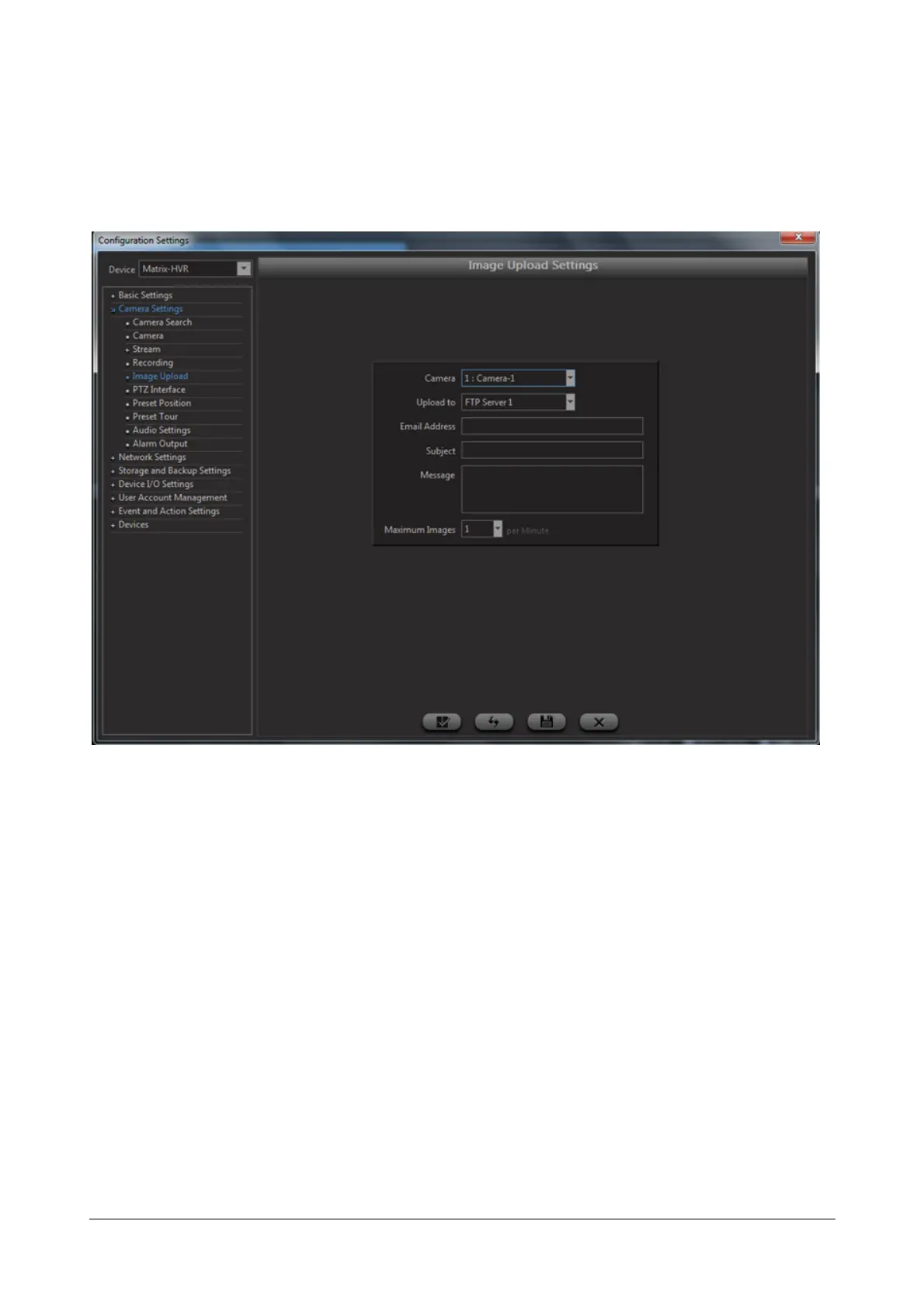Matrix SATATYA Devices Manual 251
Image Upload Settings
This option enables the user to set the image upload parameters for configured events. Click on the Configuration
option from the left pane of the Device Client page. The Configuration Settings page appears. Select the Image
Upload option. The Image Upload Settings page appears as shown below:
Select the Camera Number from the down-down list.
The SATATYA device has the functionality to upload the image to an FTP server, send the image in an email or
upload to a network drive. Select the appropriate option for Upload To from the drop-down list.The options
available are:
• Email Server
• FTP Server 1
• FTP Server 2
• Network Drive 1
• Network Drive 2
In the event of selecting the email server, specify the email address to which the email with the image is to be sent.
Also specify the Subject and the Message to be included in the email.
Select the number of images to be uploaded per minute from the Max. Images Per Minute drop down list.
Click on Save to save the changes.