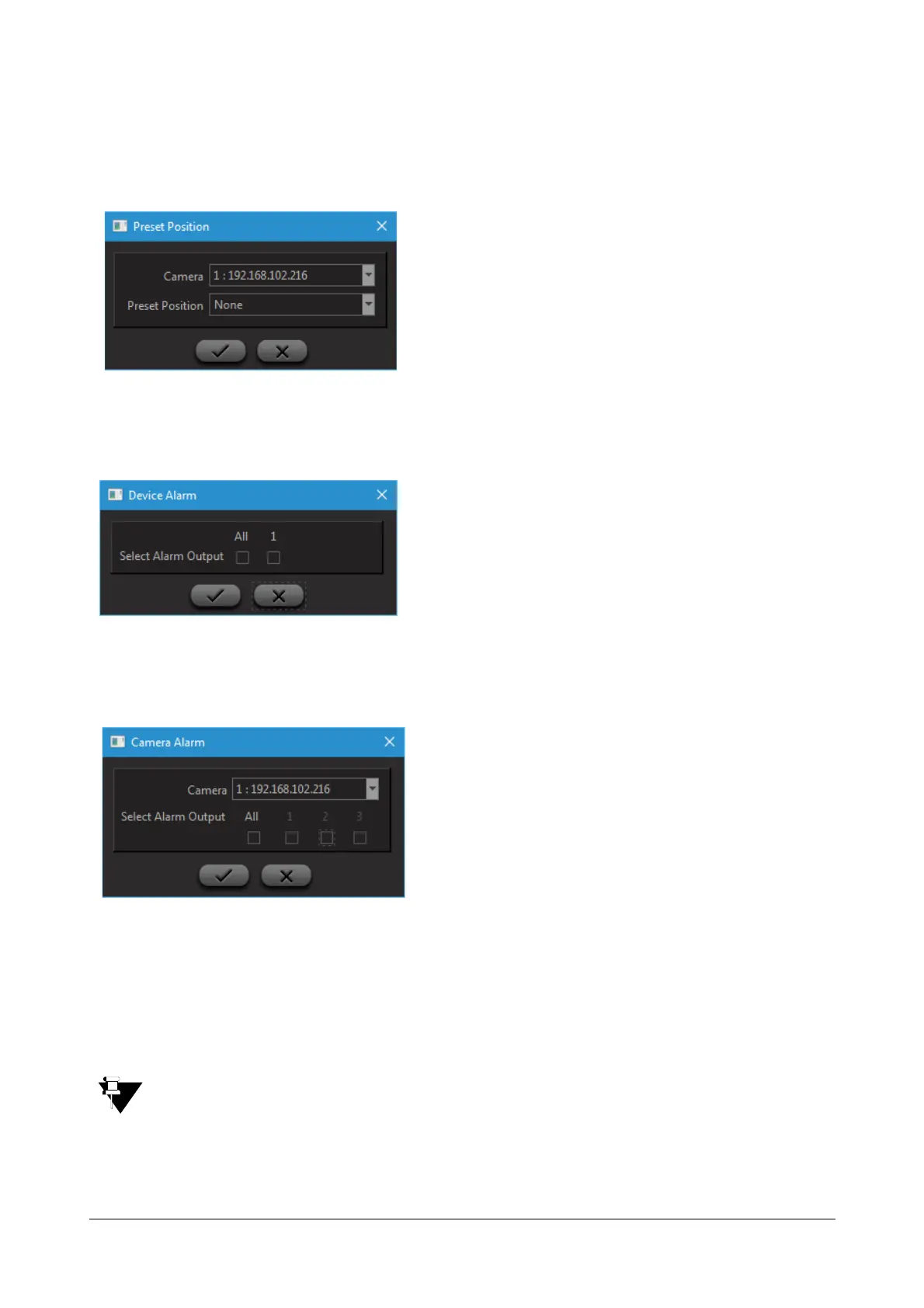296 Matrix SATATYA Devices Manual
Go to PTZ Preset: This option enables the administrator to configure an action wherein the specified camera
moves to the selected preset position. Click on the Preset Position button and select the Channel and the preset
position from the drop-down lists. The Preset positions are configured from the Preset Position option under
Camera Settings as described earlier.
Device Alarm: This option enables the administrator to activate single or multiple relay ports on the occurrence of
the specified event. Click on the Device Alarm button and check the boxes against the appropriate alarm ports
which need to be activated. However, the relay ports need to be configured from the Alarm Output option before
being assigned to an event.
Camera Alarm: This option enables the administrator to activate single or multiple relay ports at the cameras on
the occurrence of the specified event. Click on the Camera Alarm button and select the camera from the drop-down
list. Check the boxes against the appropriate alarm ports on the Camera which needs to be activated. However, the
relay ports need to be configured from the Alarm Output option before being assigned to an event.
Buzzer: This option enables the administrator to play the buzzer on the occurrence of a configured event.
Video Pop-up: This option enables the administrator to open the video pop-up window and view the Live View of
that respective camera on which the configured event occurs. This pop-up can be configured on the basis of user
rights assigned from the “User Account Management” page.
Video pop-up feature is available for Motion Detection, View Tampering, Trip Wire, Object Intrusion,
Audio Exception, Camera Online and Loitering events.
It is restricted to 3x3 layout only. i.e. No layout other than 1x1, 2x2 and 3x3 will appear on event
occurrence.