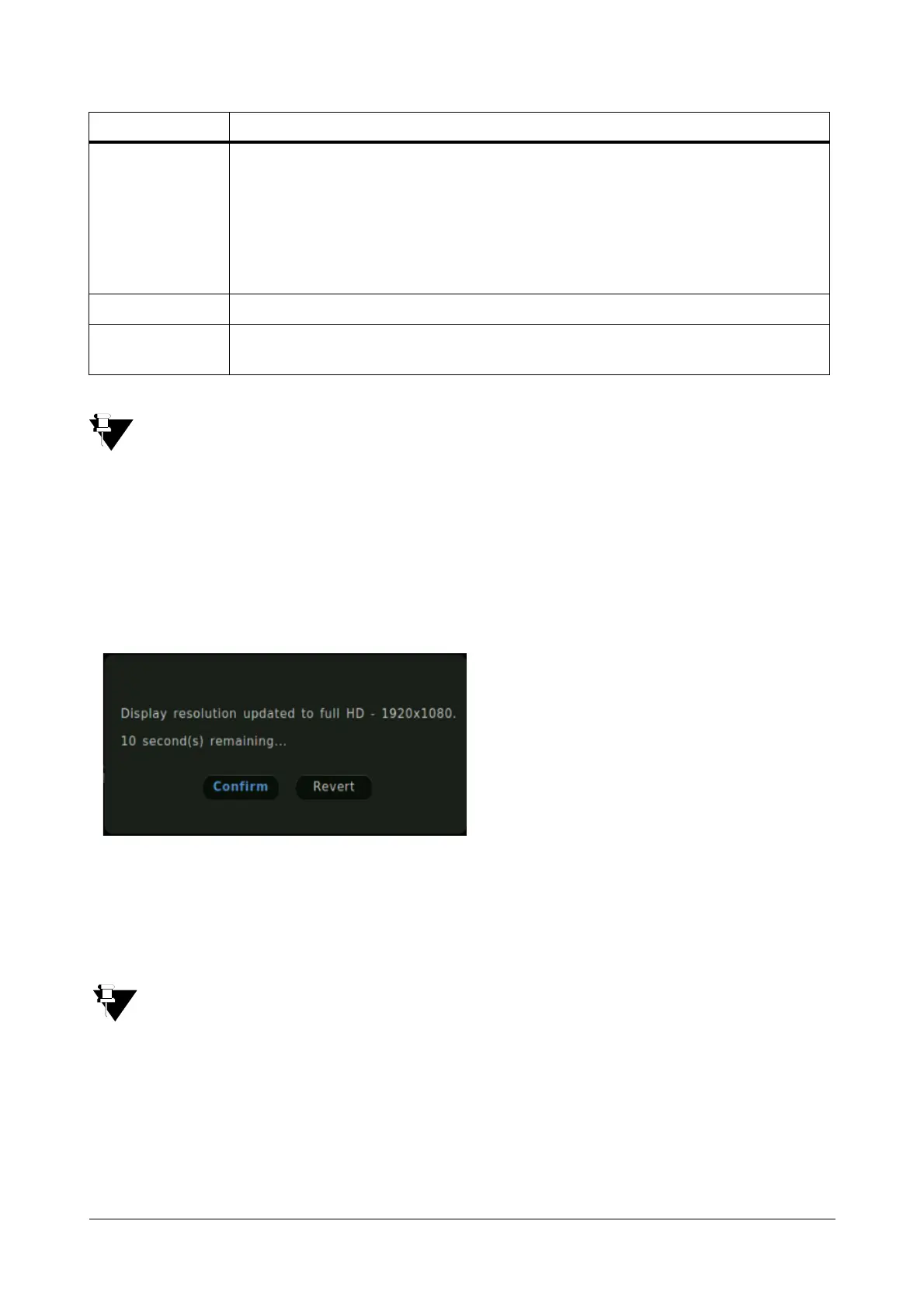42 Matrix SATATYA Devices Manual
1. When using the Relay outputs, ensure the voltage/current capacity of the relays are not exceeded.
2. For 15 pin connector, consider pin1 from the left side.
Using VGA and HDMI together
When SATATYA device is connected through VGA port then default resolution on local display is 1280x720.
Now when you connect monitor on the HDMI port of SATATYA device, then HDMI confirmation message will
appear on the HDMI monitor asking for upgrading the resolution to 1920x1080.
If Confirm button is clicked the resolution will get updated to 1920x1080 and the HDMI monitor will start displaying
the view. With this VGA monitor will stop the display.
If Revert button is clicked then the resolution set before the HDMI detection will be applied.
NVRX Series variants can be connected through HDMI port only and default resolution on local display is
1920x1080.
VGA
Connect to a VGA monitor. The cable length must not exceed 3m (9.8 ft.). When a monitor
is connected to the SATATYA device, the default display resolution will be set at
1280x720.
The user can manually adjust the display resolution with the display options in SATATYA
device. However, they are required to know the optimal resolution setting of the monitor to
obtain the best display and picture quality. See “Using VGA and HDMI together” on
page 42.
Audio Out Connect Audio Out Port to a speaker.
Audio IN
Connect to a pre-amplified audio sources, such as a microphone. The RCA Connector
Audio In 1&2 and 15 pin Audio In(1-8) are available.
Connectors Description