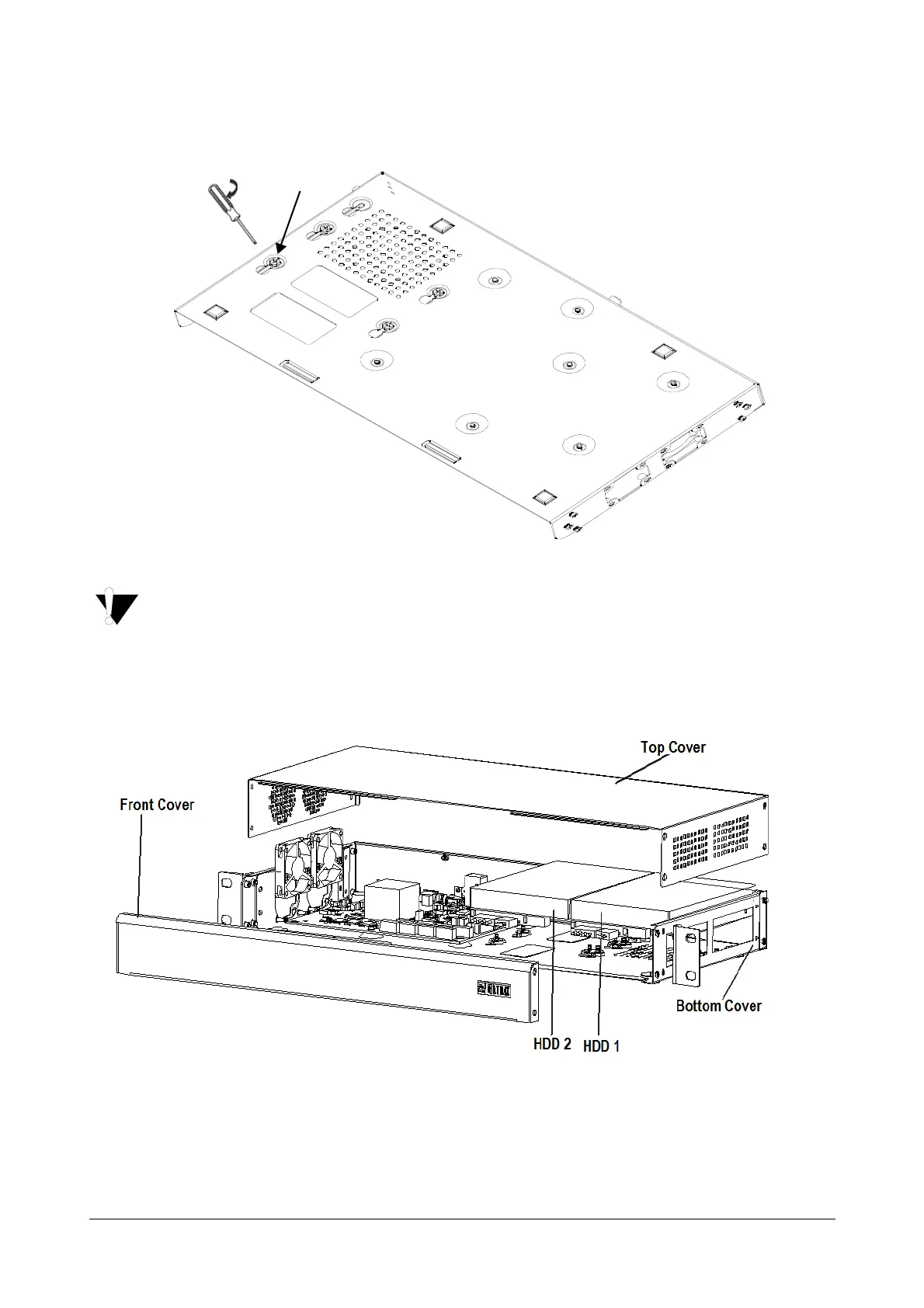Matrix SATATYA Devices Manual 67
4. Slide the HDD along with the screw in the emboss.
5. Turn the device upside down and then turn the screw using a magnetic screw driver to fix the HDD firmly as shown
below.
Maximum torque to be applied for tightening the screws is 3 kgf.cm. Applying more than specified torque will
cause a damage to the HDD and the emboss.
Follow the same procedure for mounting two HDDS in NVR1602X and NVR3202X as shown below.
NVR1602X/NVR3202X
Hard Disk Cable Routing
1. Inside the package you will find one SATA cable in NVR0801X and NVR1601X and two in NVR1602X and NVR3202X
for each hard disk.
2. Plug the SATA cables and power cables into the respective connectors on the hard disk as shown below.