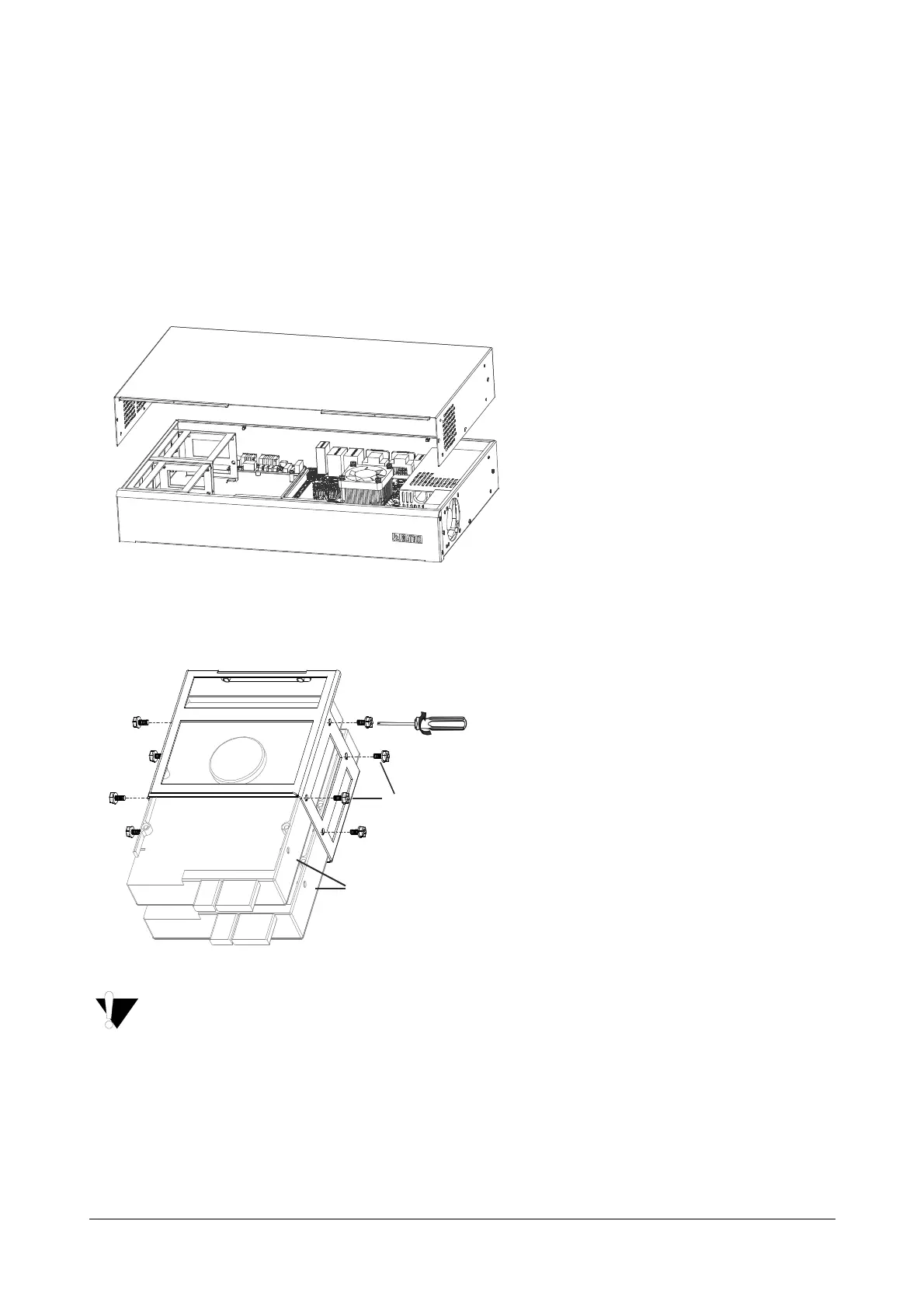72 Matrix SATATYA Devices Manual
Installing HDD in other NVR Variants
Follow these instructions to install a disk:
1. Switch off power to the unit. Unplug the power adapter, if you have connected it to the SATATYA NVR.
2. Remove the upper cover from the SATATYA NVR. The top cover screws are located on the rear panel and
the side panels. See “SATATYA NVR Other Variants Dimensions” on page 54.Remove the top cover
screws and slide open the cover.
NVR64P/S
3. Take the Clamp and Place the Hard Disk inside the Clamp. Secure the hard disk inside the Clamp with the
four screws provided using a magnetic screw driver.
4. Now Place the Clamp fitted with Hard disk on the bottom plate, align with the screws on the plate.
Maximum torque to be applied for tightening the screws is 3 kgf.cm. Applying more than specified torque will
cause a damage to the HDD and the clamp.
5. Inside the package, you will find 4 SATA cables for each hard disk in NVR64, 2 SATA cables for each HDD
in NVR24P and 1 in NVR8S.