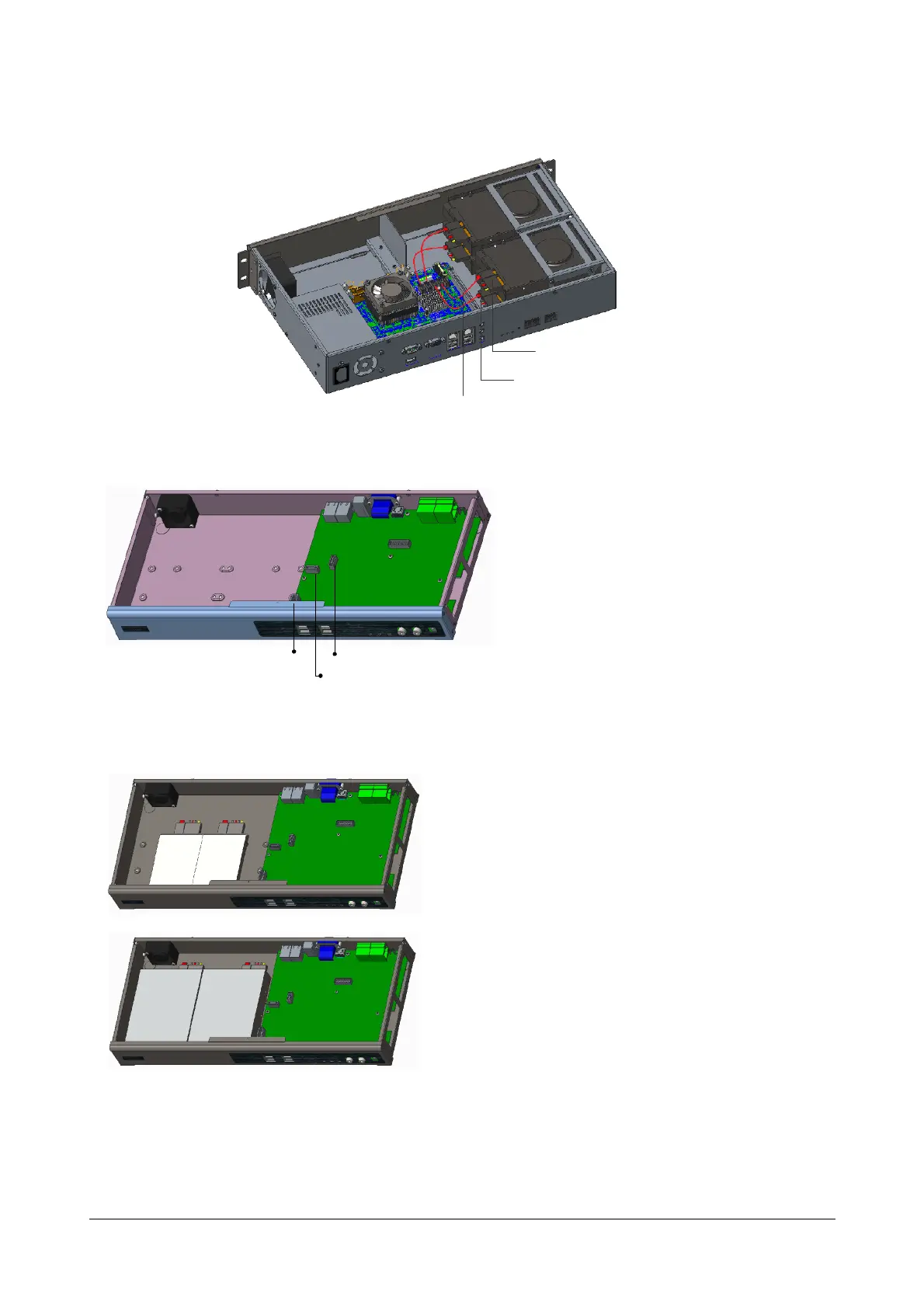Matrix SATATYA Devices Manual 73
NVR64P/S
NVR24P
6. Place the Hard disk (2.5” or 3.5”)on the bottom Plate, aligned with the screws on the plate. Secure the hard
disk to the bottom plate with four screws provided with a magnetic screw driver.
7. Replace the top cover and secure it with the screws.
8. Apply power to the NVR only after you have completed the Installation.The system will now automatically
detect the new disk(s).
9. You will need to format the hard disk to create the file system of the NVR on your disk.
SATA Cables
SATA
Connectors
Power Connectors
SATA DATA
PORT
SATA POWER
PORT