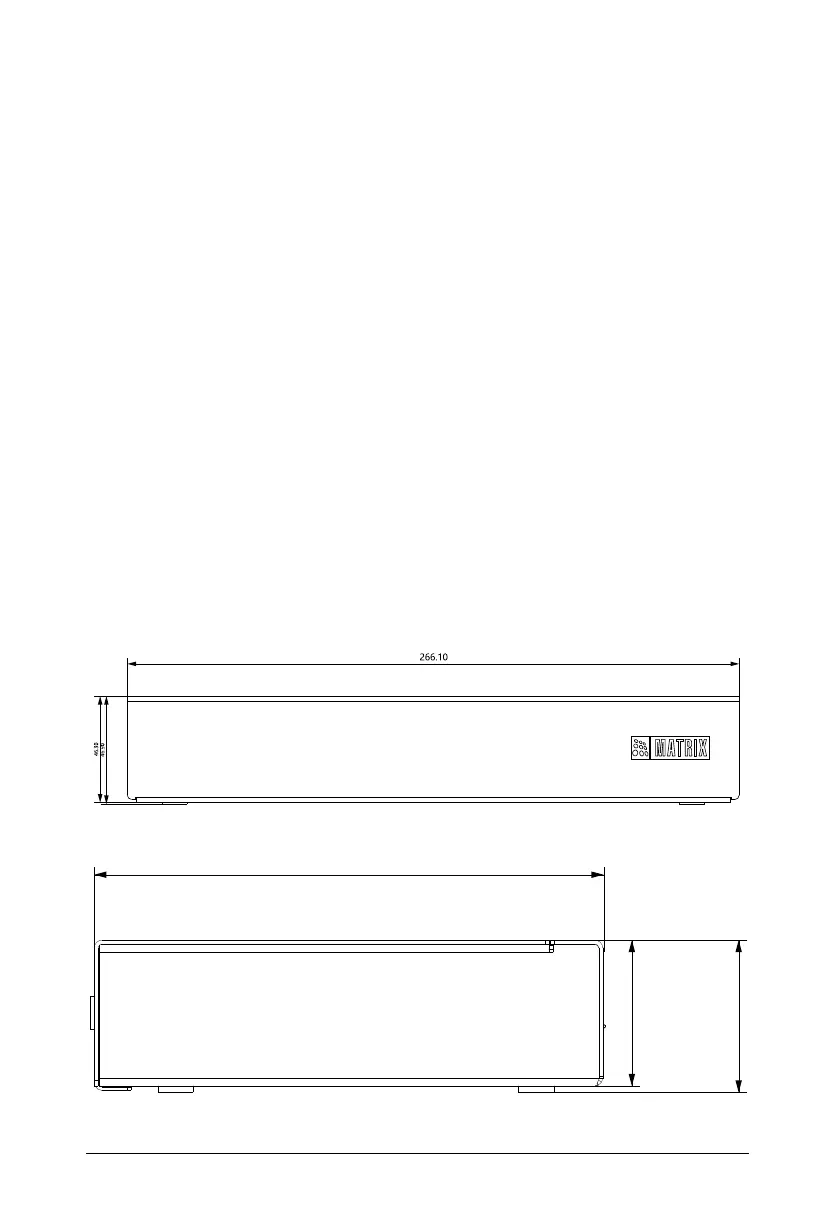Matrix SATATYA NVR Quick Start 17
• Select a suitable location for installation taking the following recommendations into
consideration. The location should
• be secure, yet easily accessible for servicing the equipment.
• not expose the device to extreme heat or moisture, high voltages.
• have adequate ventilation to prevent overheating.
• be clear of any obstructions to the ventilation holes on the side panels of the NVR.
• have a power outlet close by.
• Complete the wiring and installation of all the devices you want to connect to SATATYA NVR.
• Unpack SATATYA NVR and check the package contents.
Do not discard the packaging material. If any of the items is missing or damaged, please
contact the source from where you purchased the product.
• You are recommended to first install the hard disk(s), make the required cable connections,
and then mount the device. If you choose rack mounting, fix the side clamps and then mount
the device.
• Refer to the following diagrams for the location of screws that you will need to remove and
secure when installing the hard disks and the rack mounting side clamps.
NVR0401XS P2/NVR0801XS P2/NVR1601XS P2