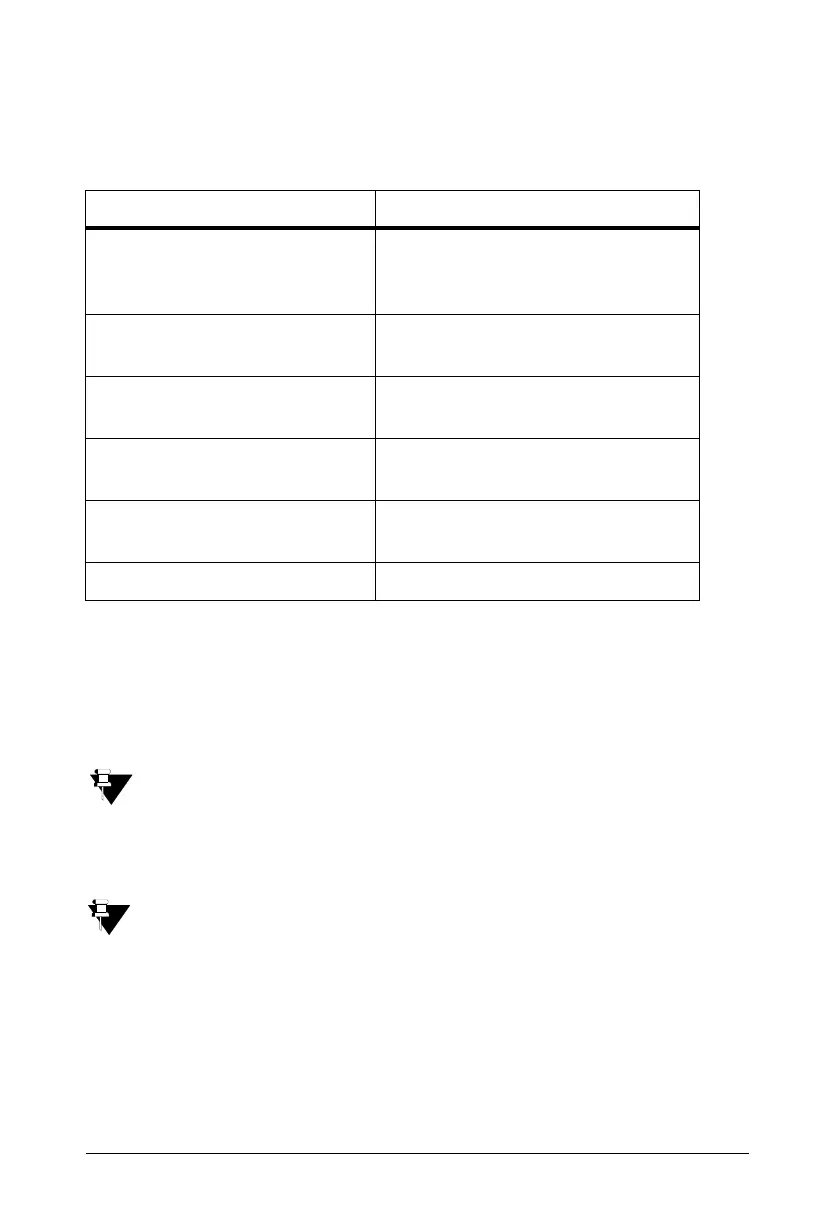Matrix SATATYA NVR Quick Start 31
Connecting Devices
Cameras
Monitors
• If you are using an HDMI compatible monitor such as a high definition Digital TV, connect one
end of the cable to the Video IN of the monitor and the connect the other end to the HDMI
port.
The recommended length for HDMI cable is upto 3 meters (9.8 ft.).
Audio Inputs
Not applicable to NVRXS P2 variants.
One Audio input channel is available on your NVRX variant to which you can connect one
microphone.
• If you are connecting a Mic, connect the wire from the Mic to the Audio IN port of your NVR.
NVRX variants Number of IP Cameras supported
NVR0401XS P2
NVR0801XS P2
NVR1601XS P2
4
8
16
NVR0801X
NVR0801X P2
8
NVR1601X/NVR1602X
NVR1601X P2/NVR1602X P2
16
NVR3202X/NVR3204X
NVR3202X P2/NVR3204X P2
32
NVR6404X/NVR6408X
NVR6404X P2/NVR6408X P2
64
NVR9608X P2 96