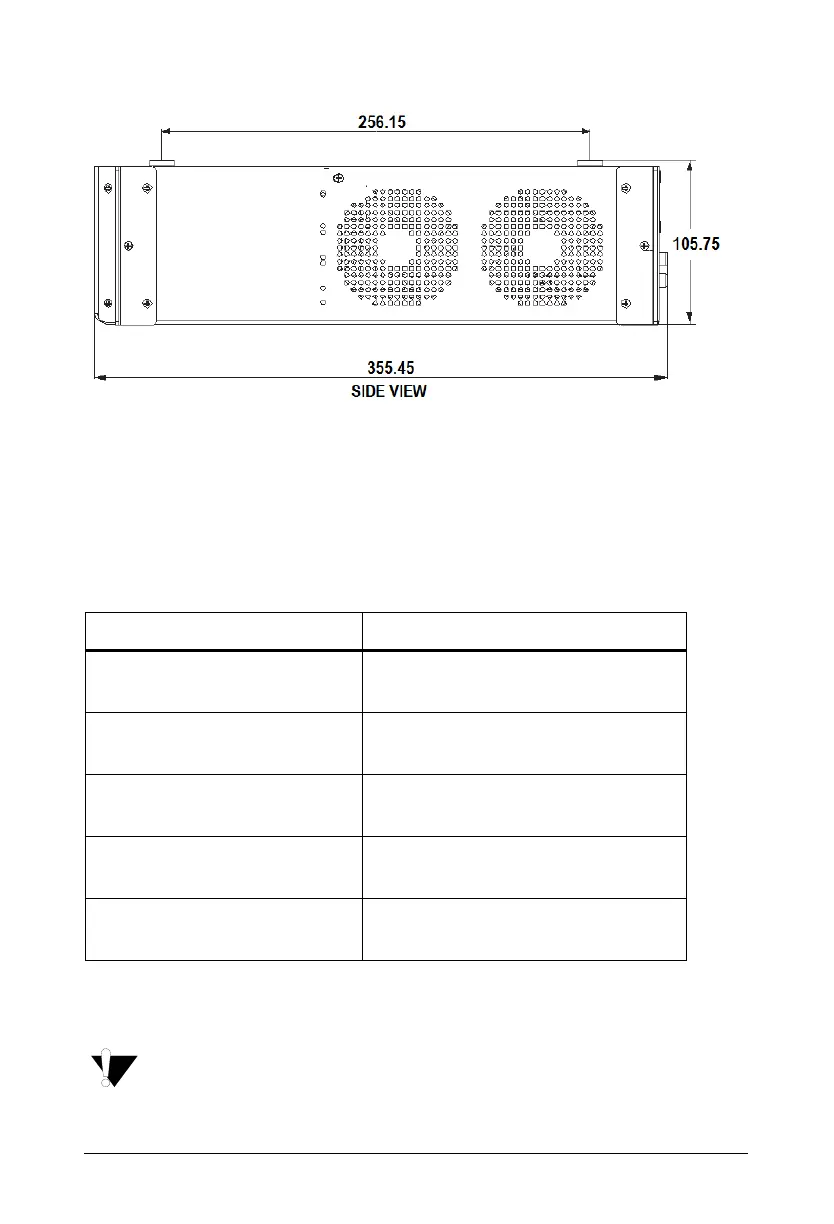20 Matrix SATATYA NVR Quick Start
Installing the Hard Disk
Number Of HDDs supported in Various NVRX/NVRX P2 variants
NVRX/NVRX P2 series supports maximum eight Hard disks. The storage capacity of each hard
disk is upto 10 Terabytes. Following table shows Hard disk support in each variant.
You are recommended to install video surveillance SATA Hard disks of any standard brand.
CAUTION! Any electrostatic energy coming in contact with the hard disk or the internal
parts of the NVR can cause permanent damage to them. Before you begin the
installation of the hard disk, make sure your workstation is static-free. Always wear an
electrostatic discharge preventive wrist strap or belt and use a grounding mat.
NVRX/NVRX P2 variants Number of supported SATA interfaces
NVR0401XS P2/NVR0801XS P2/
NVR1601XS P2
1
NVR0801X/NVR1601X
NVR0801X P2/NVR1601X P2
1
NVR1602X/NVR3202X
NVR1602X P2/NVR3202X P2
2
NVR3204X/NVR6404X
NVR3204X P2/NVR6404X P2
4
NVR6408X
NVR6408X P2/NVR9608X P2
8