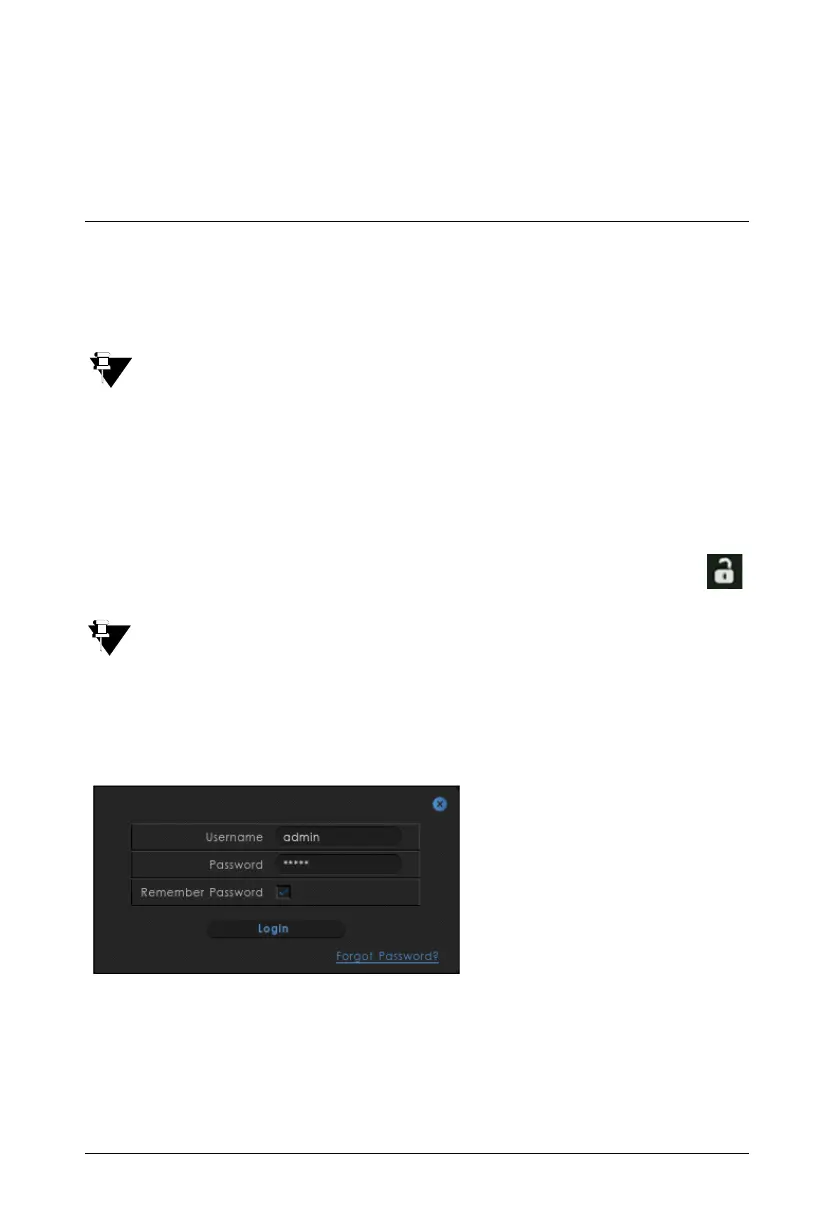Matrix SATATYA NVR Quick Start 35
Accessing the SATATYA NVR
Accessing the Local Client
To access the Local Client, you need to connect a Monitor, Keyboard and Mouse / LAN PC to the
NVR, Default IP Address: 192.168.1.123 (LAN1).
Make sure the LAN PC and NVR are in the same network.
• Switch on power supply to your NVR.
• The Matrix corporate logo will appear on your screen.
• The default Live View monitoring layout (4x4) will appear on your monitor screen.
• Hover the mouse at the bottom of the monitor screen to invoke the Toolbar. Click Login .
If you have connected a PC in your LAN with NVR as well as cameras are connected in the
same network, then these cameras can be added directly. A pop-up confirming the same
appears. Click Yes to confirm.
•The Login pop-up appears. Enter the Username (default: admin) and Password (default:
admin). Click Login.
