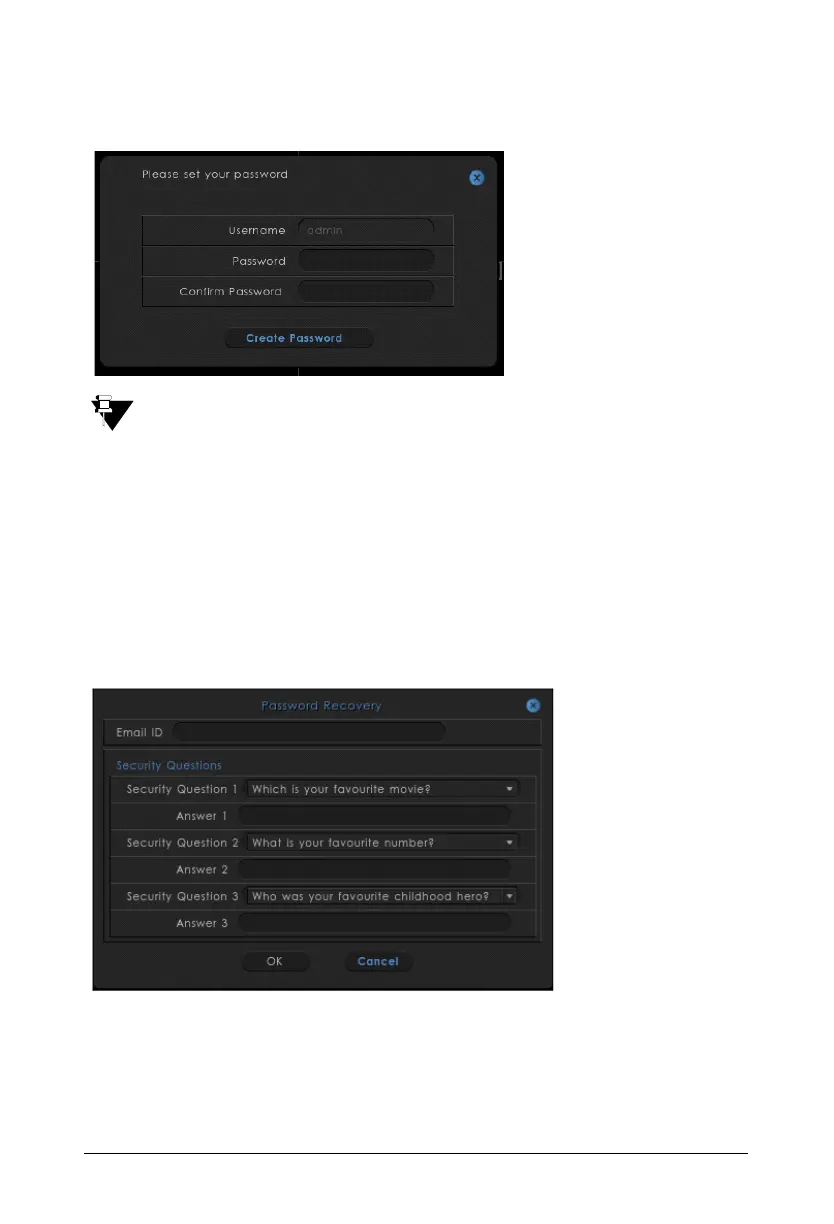36 Matrix SATATYA NVR Quick Start
• During the first login, the Please set your password pop-up appears. Enter the Password you
wish to set and in Confirm Password re-enter the same.
The Password you set must have atleast:
• a minimum of 5 characters to a maximum of 16 characters.
• 1 Uppercase (A-Z)
•1 Lowercase (a-z)
• 1 Number (0-9)
• 1 Character -_.,()[]:@!#$*+/\
Click Create Password.
The Password Recovery pop-up appears. You can configure the Email ID and/or Security
Questions which will be used to recover the password if you forget the password.
Click OK to save or click Cancel to discard.
The Login pop-up appears again. The Username and Password are auto-filled. The Password is
the one that you set in the Create Password pop-up. Click Login.