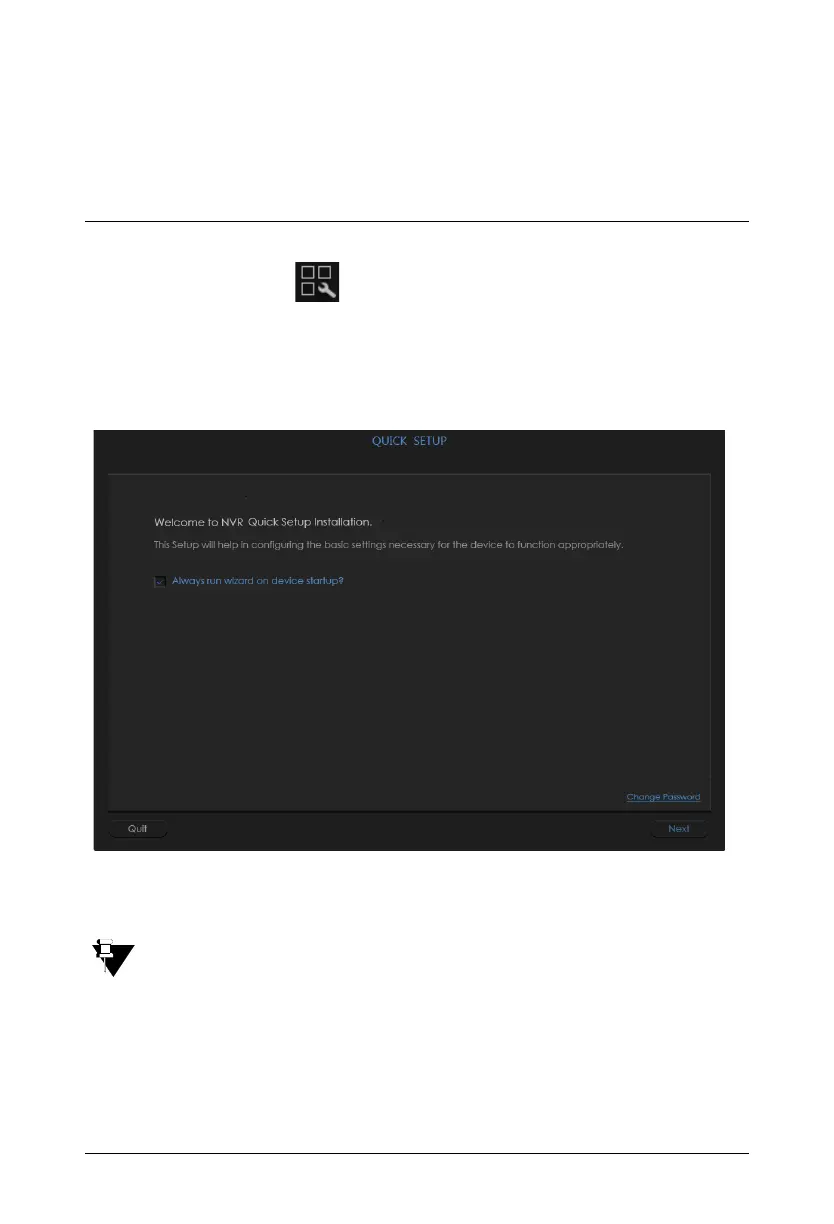Matrix SATATYA NVR Quick Start 47
Quick Setup Wizard
The Quick Setup Wizard appears automatically in the Local Client. However in the Device Client
you need to click Quick Setup from the left pane.
The Quick Setup Wizard configurations in the Local Client and the Device Client are similar.
Quick Setup Wizard configurations in the Local Client are as follows:
The Always run wizard on device startup check box will be selected by default and the Quick
Setup Wizard will appear automatically every-time the device starts and is logged in again.
Always run wizard on device startup option appears only in the Local Client.
To navigate through the Quick Setup Wizard, click Next. Click each link for details:
• “Time and Language”
•“Network”
•“Storage”