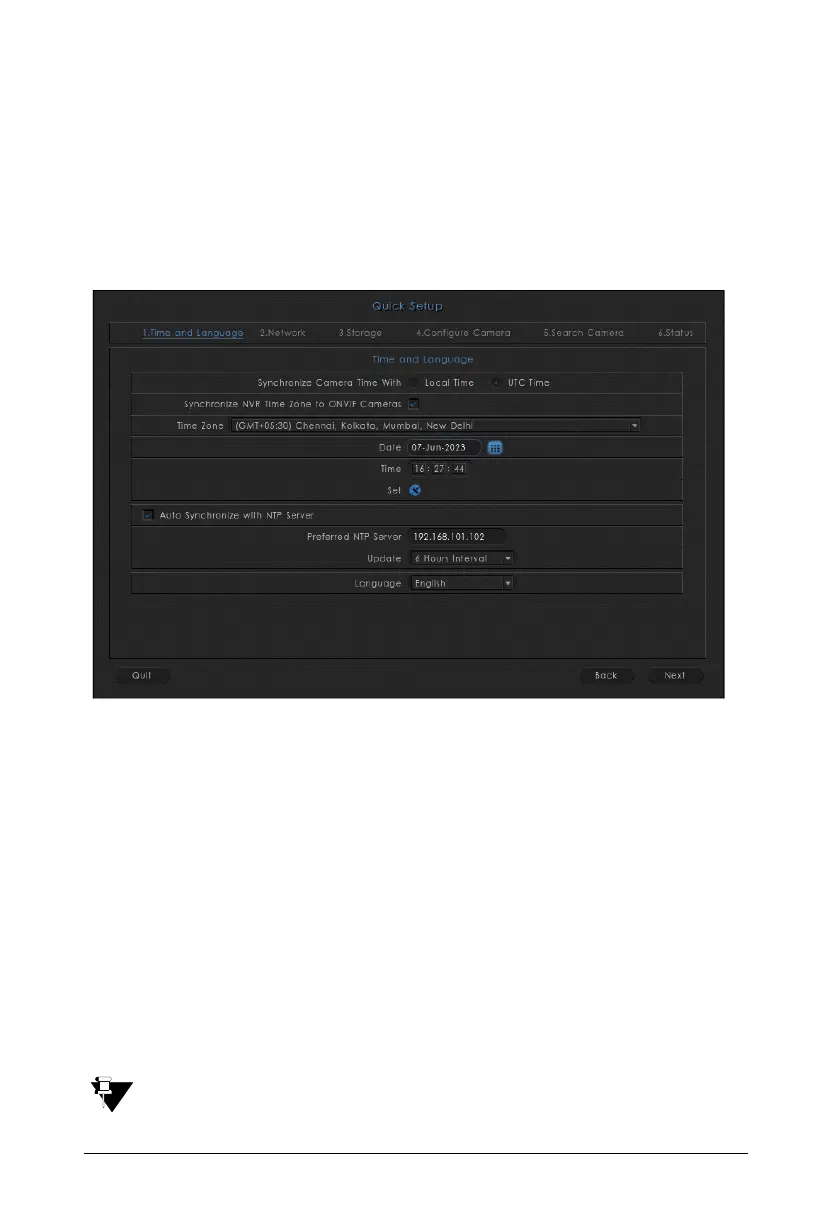48 Matrix SATATYA NVR Quick Start
• “Configure Camera”
•“Search Camera”
•“Status”
Time and Language
Configure the Time and Language settings as follows:
Synchronize Camera Time With: Select the radio button of the desired option — Local Time or
UTC Time — with which the time of the Camera is to be synchronized.
• Local Time: Selecting this option will update the time of the camera as per the current time of
SATATYA Device. Also, the Time Zone of camera will be changed to the Standard Time Zone
(GMT) accordingly.
• UTC Time: Selecting this option will update the time of the camera as per the running time in
SATATYA Device but, it will not affect the Time Zone of the camera. If the Synchronize NVR
Time Zone to ONVIF Cameras option is enabled then current Time Zone of the camera will
also be updated as per the configurations in SATATYA Device.
Synchronize NVR Time Zone to ONVIF cameras: Select this check box to sync the Time Zone as
well as Date and Time of NVVR with the connected cameras.
The Synchronize NVR Time Zone to ONVIF Cameras is applicable only if UTC Time is
selected as the Synchronize Camera Time With option.